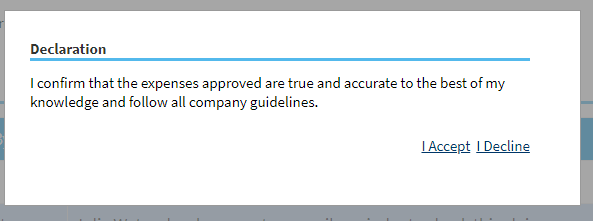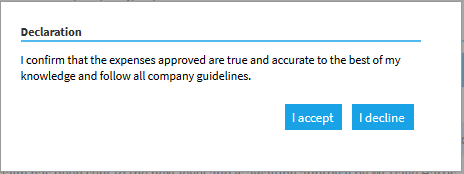Date: 14/07/18
Version: 2018.7.14.1
Removed
- Expenses360 will no longer be supported. For information on transitioning to Expenses Mobile, see Expenses Mobile User FAQs.
As part of the Expenses360 shutdown, there have been several changes within Expenses. Each of these changes is detailed below:
- Within General Options, the 'Mobile Devices' tab has been renamed to 'Expenses Mobile'.
- Within General Options, the 'Enable Mobile Devices' option has been renamed to 'Enable Expenses Mobile'. The tooltip has also been re-written to more accurately describe the option.
- Removed the 'My Mobile Devices' menu. This will restrict users from being able to register their mobile device to use with the old Expenses360 app.
- Removed the 'Mobile Devices' page option from within an employee record. This will restrict administrators from registering a mobile device for a claimant to use with the old Expenses360 app.
- Removed the 'My Mobile Items' section from the Claim Details page.
- Removed the 'My Mobile Journeys' section from the Claim Details page.
- Remove relevant API operations.
- Within General Options, the 'Mobile Devices' tab has been renamed to 'Expenses Mobile'.
Bug Fixes
- An error occurred when adding a mileage expense if the vehicle MOT document included a null start date. A 'null' start date might have been present on documents that were added in the interim period between removing the 'Start Date' field and replacing it in a previous product update.
- When an approver amends a claimant's expense they are required to enter a reason for making the change and then click 'Save'. In this case, if the approver clicked 'Cancel', the changes that they had made were still saved, but the Claim History showed no record of the changes.
- Setting the 'Hotel Name' field as mandatory was not working as expected and allowed users to save a hotel expense without entering a hotel.
- In certain circumstances, vehicle tax documents were failing to automatically record when adding a vehicle with Vehicle Check enabled.
- The buttons on the approver declaration have been updated to match current product standards.
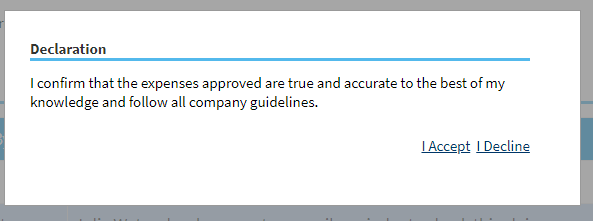 Old Buttons
Old Buttons 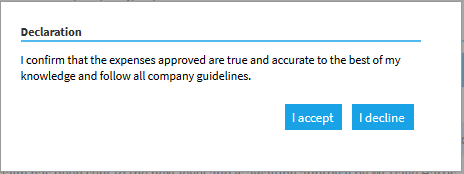 New Buttons
New Buttons Users were unable to report on international bank details. IBAN and SWIFT Code fields have now been added.
Any additional fields completed when adding an expense were being cleared if another expense was added on the same page.
Enabling item roles within Self-Registration incorrectly caused access roles to display instead.