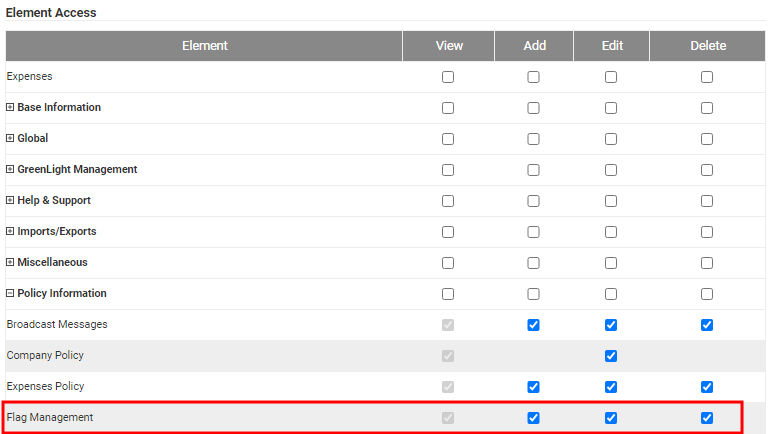Overview
Flags can be configured to enforce specific expenses policy and to alert claimants and approvers of policy breaches.
There are two actions that can applied to the flag if the claimant is in breach of the rule, either a 'flag' which will allow the expense to be added to a claim but alert claimants and approvers of the policy breach, or a 'block' to prevent the expense from being added to a claim.
Flags are extremely customisable; each base flag has multiple options allowing you configure the flag to match your expenses policy.
Features
| Feature | Description |
|---|---|
| Create Flag Rules | Create flag rules to enforce expenses policy. |
| Customisable Flag Rules | Tailorable options to cover various scenarios. |
| Flag Levels | Specify a flag level to easily identify the level of policy breach. |
| Associate to Item Roles and Expense Items | Apply flag rules to specific item roles and expenses items. |
| Add Justifications | Enforce claimant or approver justifications for policy breaches. |
Implementation
- For an administrator to fully configure Flag Rules within your system they will require the following permissions on their Access Role:
- Policy Information (Flag Management)
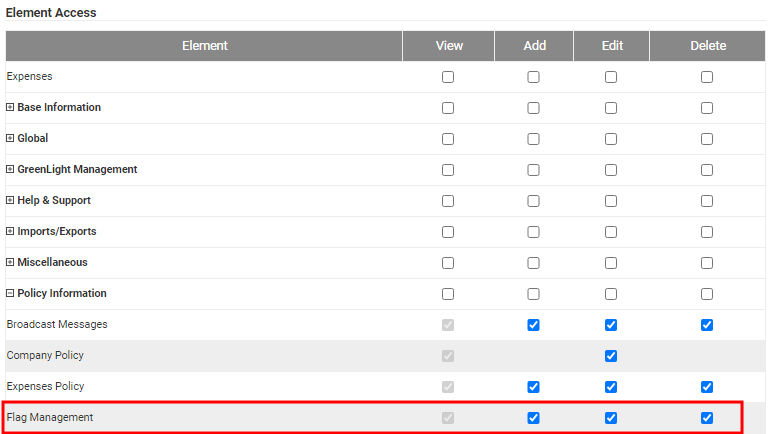
- Policy Information (Flag Management)
- Navigate from the Home page to Administrative Settings | Policy Information | Flag Management to create a new Flag Rule. For more information on how to create Flag Rule, view Create a Flag Rule.