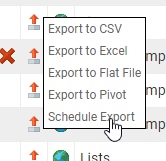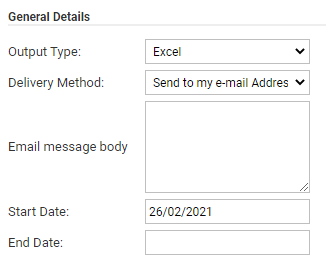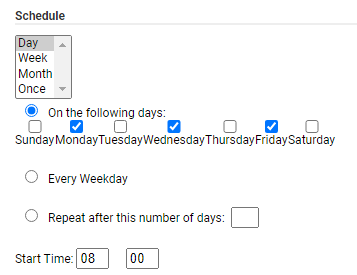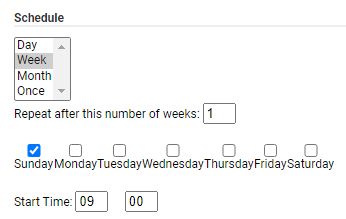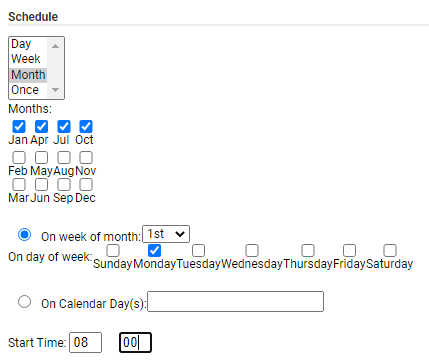Permissions
You will require an Access Role with the following permissions:
- Reports
- Navigate from the Homepage to Reports. A list of existing reports will be displayed.
- Using the search filter, locate the report on the Reports page and click the Export
 icon.
icon.Note: Click
 to edit or
to edit or  to delete a report. These options will only display for reports that you have created.
to delete a report. These options will only display for reports that you have created. - Click the Schedule Export option which is listed.
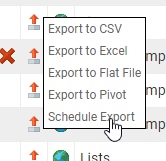
- Complete the General Details for the following fields:
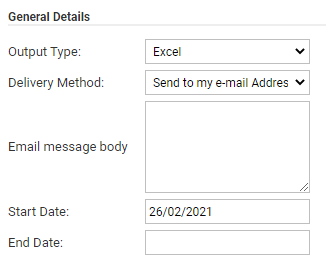
Field Description Output Type Excel
CSV
Flat File
For more information on file types, view Export a Report.Delivery Method Send to my email address - Sends an email to the email address that is specified within your employee record.
Send to multiple email addresses - Displays the Email Addresses field which allows multiple email addresses to be added, separated with a semicolon e.g. Example1@example.com; Example2@example.com.
Send to FTP server - Displays further fields which allow you to configure the FTP settings. These fields include:- FTP Address
- Username
- Password
- Use Secure Connection (SSL)
Email Message Body Enter the message which will appear in the main body of the email which is generated by the scheduler. This would be useful to explain what the report is and what it is used for. Start Date Set the date in which the report schedule will start. Please enter the date in DD/MM/YYYY format. End Date If you want to set a date for the report schedule to end please enter the end date in DD/MM/YYYY format. If you do not want to set an end date, please leave this field blank. - Within the Schedule section, choose the schedule frequency and complete the remaining entries to schedule the report to your requirements.
Some examples include:- The report will run on Mondays, Wednesdays, and Fridays at 08:00 hours.
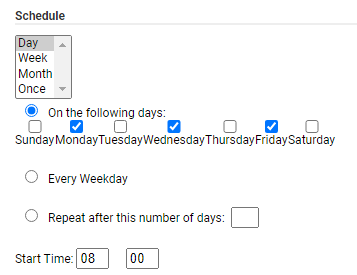
- The report will run weekly at 09:00 on a Sunday morning so that the report is available for personnel as they begin a new working week.
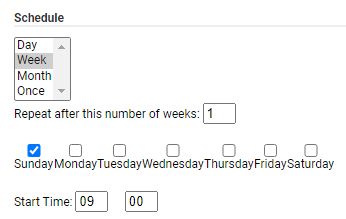
- The report will run monthly or quarterly on the first Monday of the specified months.
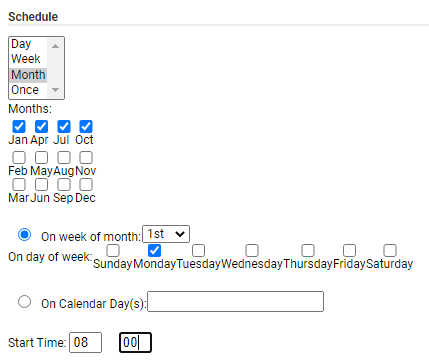
- The report will run on Mondays, Wednesdays, and Fridays at 08:00 hours.
- Once you have specified the frequency click Save to store the configured schedule.
 icon.
icon. to edit or
to edit or  to delete a report. These options will only display for reports that you have created.
to delete a report. These options will only display for reports that you have created.