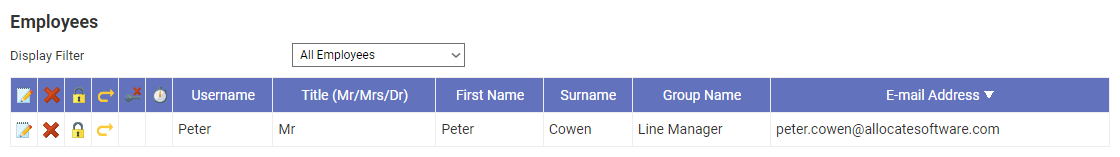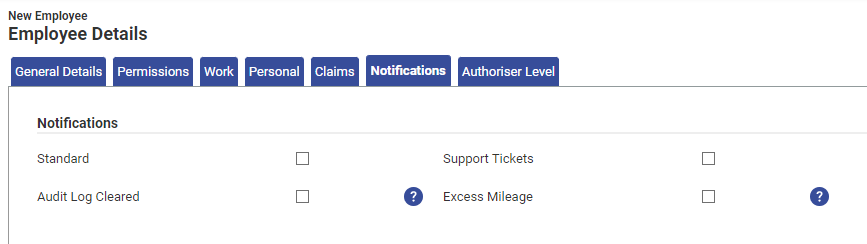Permissions
You will require an Access Role with the following permissions:
- (User Management) Employees
- Navigate from the homepage to Administrative Settings | User Management | Employees.
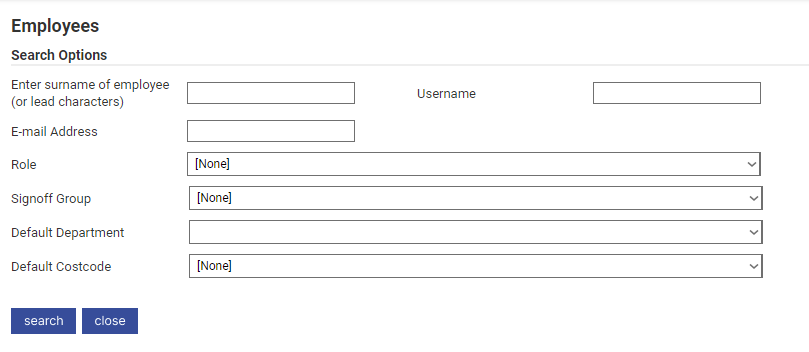
- Search for an employee and then click
 .
.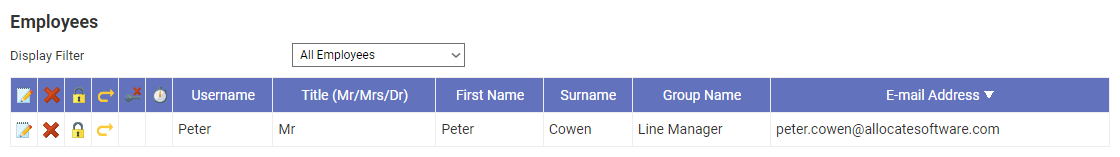
- Click the Notifications tab and select the check boxes to configure which notifications the employee will receive.
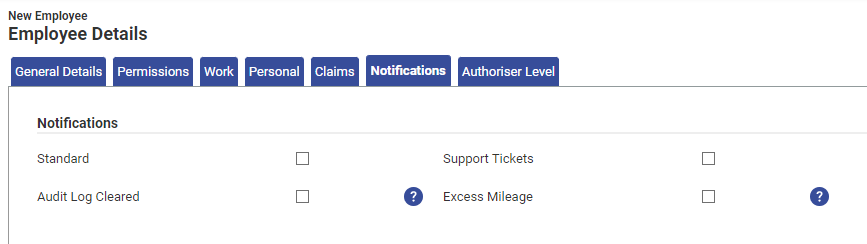
Notification Description Standard Obsolete. To be removed in a future product update. Support Tickets Sends an email to any subscribed users when a support ticket is created or updated. This email can be customised within the 'Email Templates' menu. Audit Log Cleared Sends an email to any subscribed users when the audit log is cleared.
This email can be customised within the 'Email Templates' menu.Excess Mileage Notifies any subscribed users when a home or work address is added, edited or deleted for a claimant.
Note: This will only send a notification for claimants that have an 'Excess Mileage' value set on their employee record.
Note: When using ESR, this email will be triggered when the outbound file processes the address change for each claimant.ESR Outbound Import Summary Creates a task and email which outlines:
- Which users need archiving.
- Which users need their account activating.
- Which users have an assignment that needs archiving.
- Which users have a vehicle that needs activating, if it has been created using the outbound interface.
ESR Outbound Import Started Obsolete. To be removed in a future product update. ESR Outbound Line manager Access Role Update Obsolete. To be removed in a future product update. ESR Outbound Invalid Postcodes Creates a task and email which informs the subscribed user that their Home or Office address could not be added due to an invalid postcode.
4. Click Save to store the changes or Cancel to discard the changes.
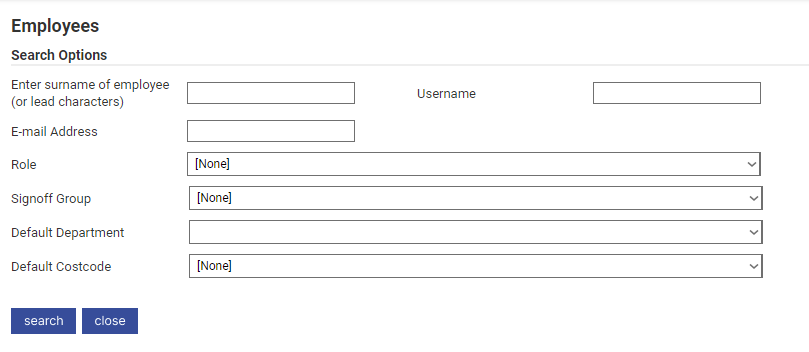
 .
.