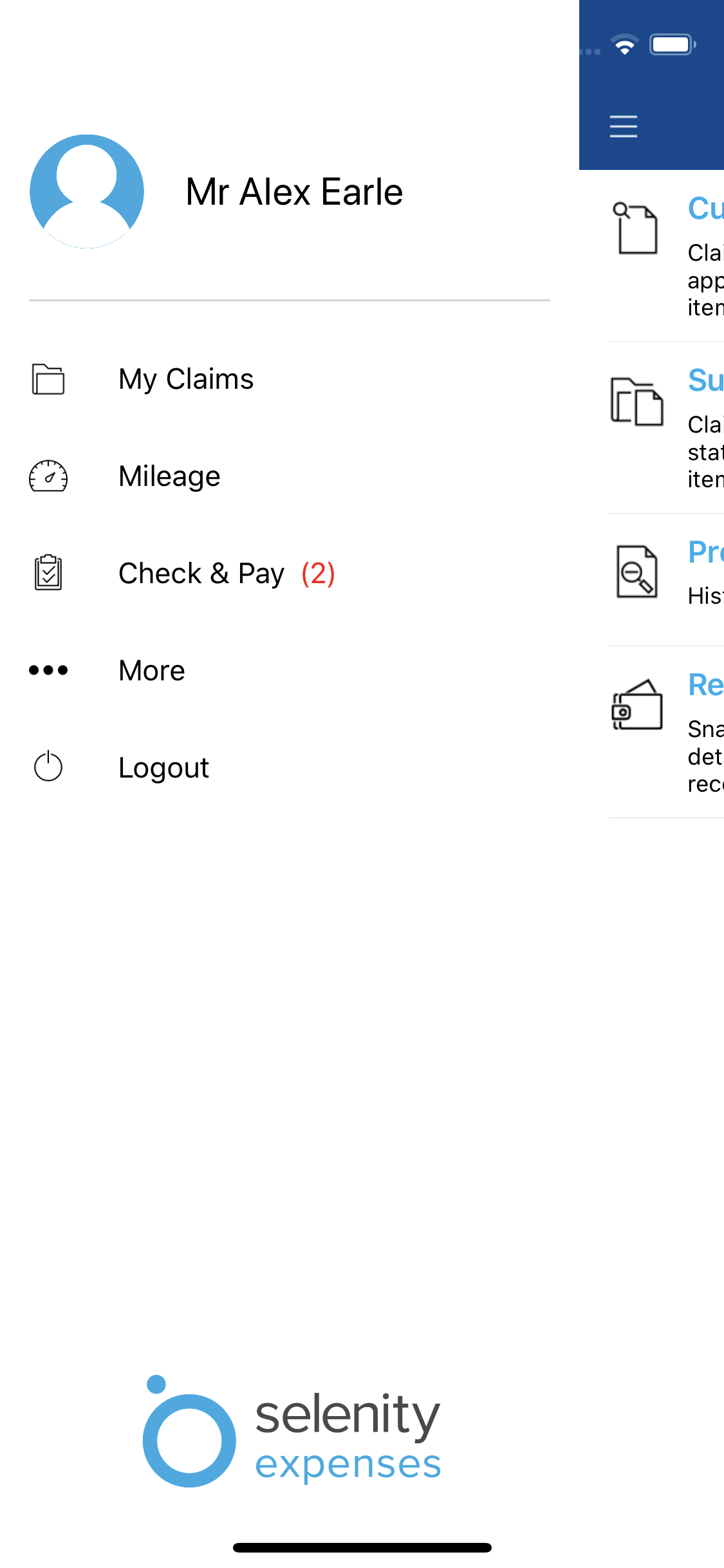Android
Date: Coming Soon
Version: 1.42.0.0
Visit the Play Store to download the latest version
New Features
- Introducing ‘Receipt Scan’, our new OCR technology that reads the information on your digital receipt images and helps you to add each expense by automatically populating key details.
Snap your expense receipts into your digital 'Receipt Wallet' and Expenses Mobile will automatically scan the data including Total, VAT, Currency and Date, then populate your expense item for you.
Receipt Scan halves the time it takes to create an expense, processing your receipt image within seconds, allowing you to review the details captured before you submit.
Free your 'real' wallet from receipts and start enjoying your digital one!- Available to all users of Expenses Mobile
- New 'Receipt Wallet' where you can store images of your expense receipts, removing the need to carry hard copies
- Automatic OCR processing of receipt images in your Receipt Wallet. This currently includes Total, VAT, Currency and Date
- Create your expenses directly from the receipts in your Receipt Wallet, with key details automatically populated. A new 'receipt first' approach to adding your expenses.
- Store multiple receipt images against one receipt in your Receipt Wallet. Ideal for receipts that contain information on the front and back
- Label receipts in your Receipt Wallet to stay organised
For more information on Receipt Scan, view Receipt Scan - Feature Overview. (156787)
- Available to all users of Expenses Mobile
Enhancements
- We've made some enhancements to help improve the visibility of any claims which are awaiting your approval. These changes include:
- The number of outstanding claims will be shown in red text within the navigation menu.
- A new notification will appear at the top of the page with the number of claims awaiting your approval. Tapping this notification will send you to the Check & Pay menu. (170405)
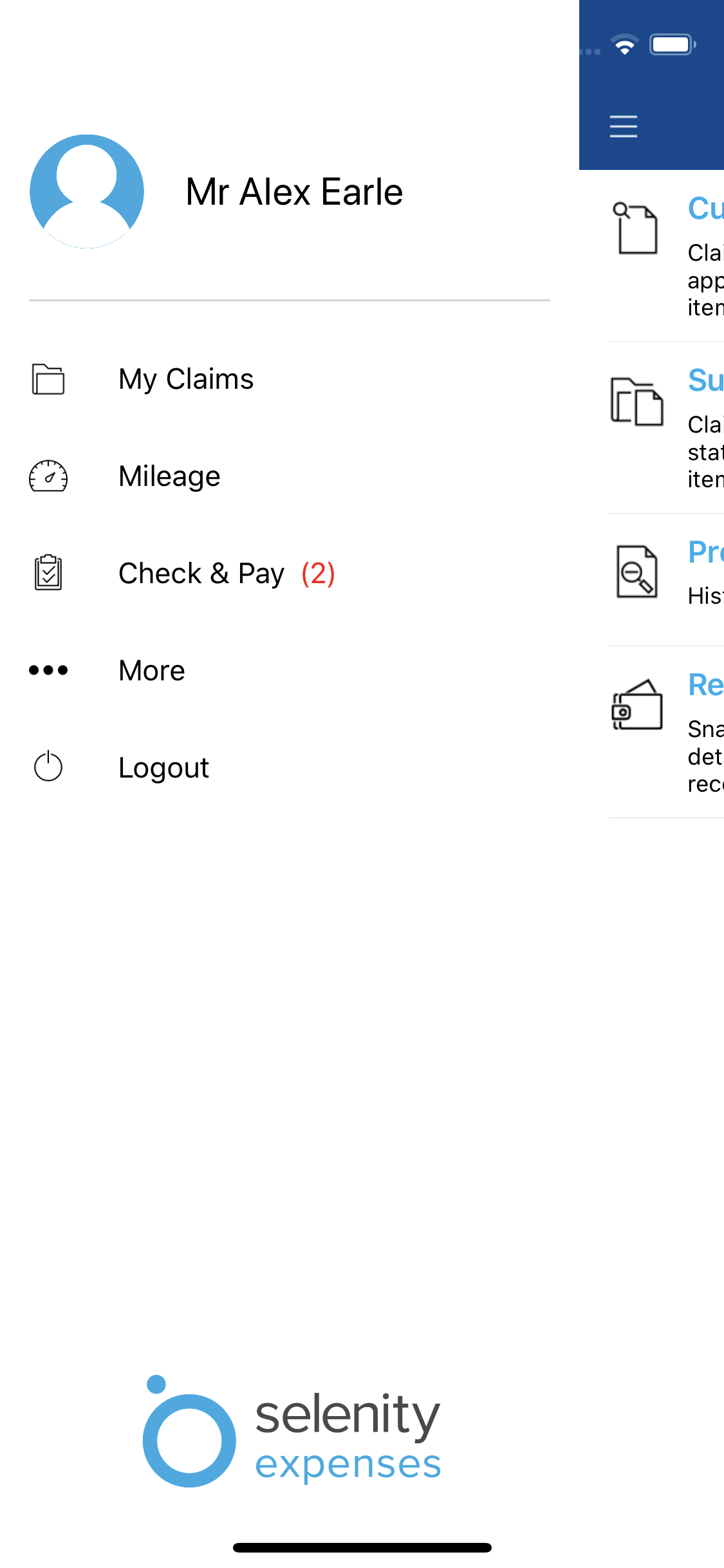
- The number of outstanding claims will be shown in red text within the navigation menu.
Bug Fixes
- Fixed an issue where the 'Currency' field was not behaving correctly on the 'Receipt Scan Review' screen. This occurred if 'Currency' was not enabled as an included field when adding an expense, determined by your organisation's configuration. This restricted users from adding their processed receipts to a claim. (171447)
- Fixed an issue where the ‘Number of Passengers’ field was not displaying when adding mileage. This occurred for mileage expense items which had been configured to not display the 'From' and 'To' fields.
(170273)
- Fixed an issue which was causing Expenses Mobile to intermittently crash after logging in.
(170461)
- Fixed an issue where split items were being incorrectly flagged as 'Receipt Not Attached' at the point of resubmitting, after the approver had initially rejected the item. This only occurred when resubmitting the claim using Expenses Mobile. (169809)
- Fixed an issue where costcodes were not being saved for a split expense item. This occurred for expense items which have been assigned a costcode, project code, or department code.
(170722)
- (Expenses Expedite) Fixed an issue where receipt validation was checking the amount on the receipt against the total of a corporate card transaction. This happened regardless of whether the expense item total matched the transaction total or not. (161662)
iOS
Date: Coming Soon
Version: 1.41.0
Visit the App Store to download the latest version
New Features
- Introducing ‘Receipt Scan’, our new OCR technology that reads the information on your digital receipt images and helps you to add each expense by automatically populating key details.
Snap your expense receipts into your digital 'Receipt Wallet' and Expenses Mobile will automatically scan the data including Total, VAT, Currency and Date, then populate your expense item for you.
Receipt Scan halves the time it takes to create an expense, processing your receipt image within seconds, allowing you to review the details captured before you submit.
Free your 'real' wallet from receipts and start enjoying your digital one!- Available to all users of Expenses Mobile
- New 'Receipt Wallet' where you can store images of your expense receipts, removing the need to carry hard copies
- Automatic OCR processing of receipt images in your Receipt Wallet. This currently includes Total, VAT, Currency and Date
- Create your expenses directly from the receipts in your Receipt Wallet, with key details automatically populated. A new 'receipt first' approach to adding your expenses.
- Store multiple receipt images against one receipt in your Receipt Wallet. Ideal for receipts that contain information on the front and back
- Label receipts in your Receipt Wallet to stay organised
For more information on Receipt Scan, view Receipt Scan - Feature Overview. (156787)
- Available to all users of Expenses Mobile
Enhancements
- We've made some enhancements to help improve the visibility of any claims which are awaiting your approval. These changes include:
- The number of outstanding claims will be shown in red text within the navigation menu.
- A new notification will appear at the top of the page with the number of claims awaiting your approval. Tapping this notification will send you to the Check & Pay menu. (170405)
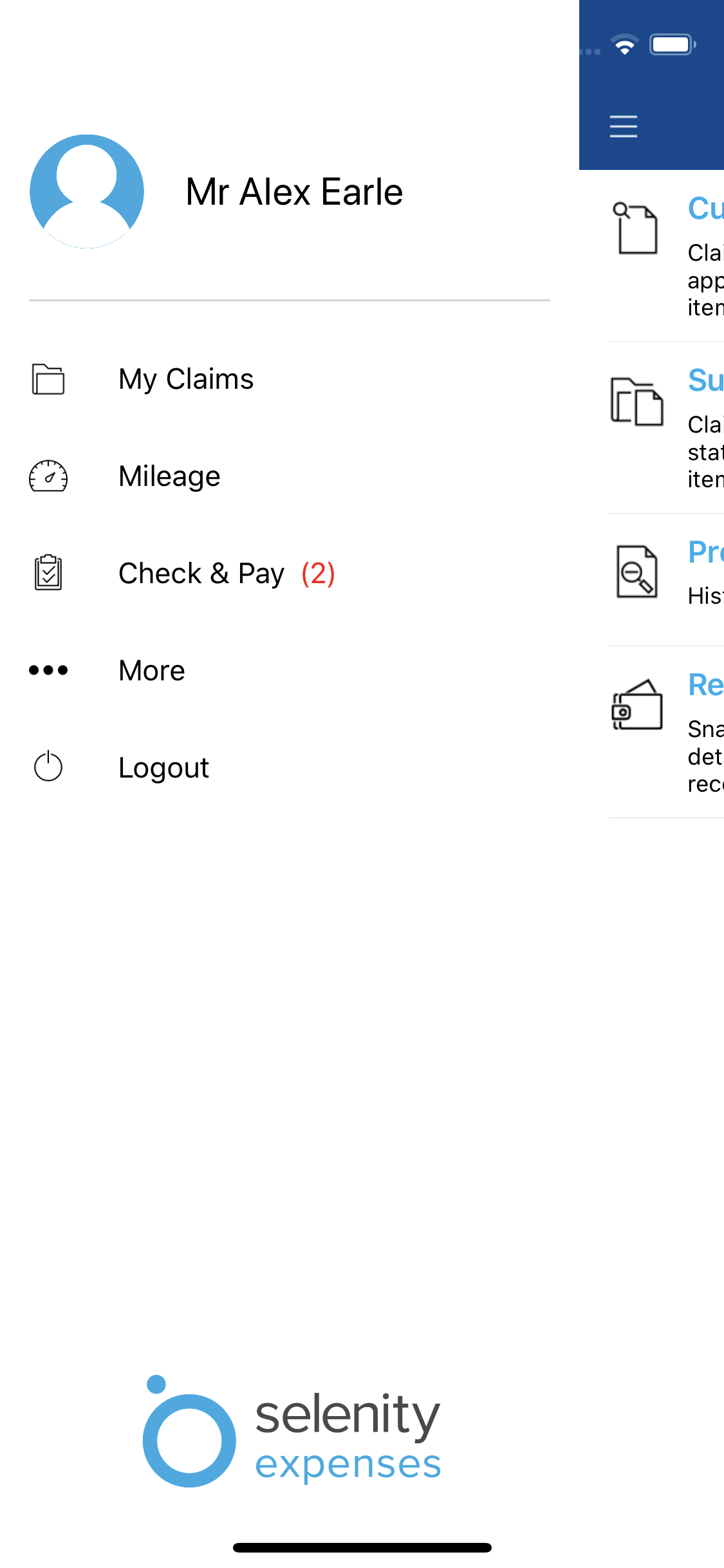
- The number of outstanding claims will be shown in red text within the navigation menu.
Bug Fixes
- Fixed an issue where the 'Currency' field was not behaving correctly on the 'Receipt Scan Review' screen. This occurred if 'Currency' was not enabled as an included field when adding an expense, determined by your organisation's configuration. This restricted users from adding their processed receipts to a claim. (171447)
- Fixed an issue where the ‘Number of Passengers’ field was not displaying when adding mileage. This occurred for mileage expense items which had been configured to not display the 'From' and 'To' fields. (170273)
- Fixed an issue which was causing Expenses Mobile to intermittently crash after logging in. (170461)
- Fixed an issue where split items were being incorrectly flagged as 'Receipt Not Attached' at the point of resubmitting, after the approver had initially rejected the item. This only occurred when resubmitting the claim using Expenses Mobile. (169809)
- Fixed an issue where costcodes were not being saved for a split expense item. This occurred for expense items which have been assigned a costcode, project code, or department code. (170722)
- (Expenses Expedite) Fixed an issue where receipt validation was checking the amount on the receipt against the total of a corporate card transaction. This happened regardless of whether the expense item total matched the transaction total or not. (161662)