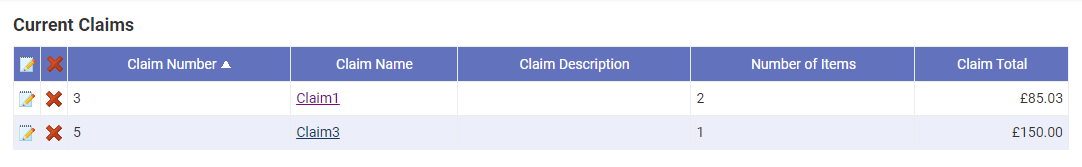Permissions
You will require the following permissions:
- A basic claimant Access Role which allows you to claim for expense items.
Note: Once a claim has been submitted or approved, the delete icon will no longer be available and the claim cannot be deleted. For questions regarding submitted or approved claims, contact your administrator.
- Navigate from the Home page to My Claims | Current Claims.
- Click Delete
 next to the claim that you want to delete.
next to the claim that you want to delete.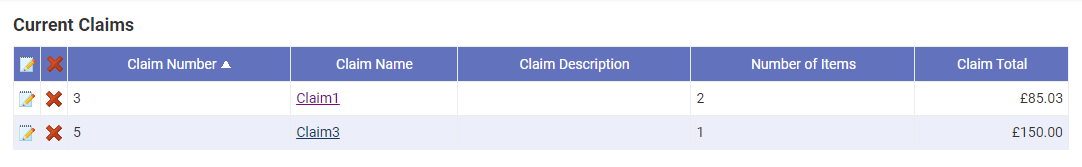
- A message will appear asking you to confirm deletion of the claim. Click Yes/OK. The claim will now be deleted and will disappear from the list of Current Claims.
 next to the claim that you want to delete.
next to the claim that you want to delete.