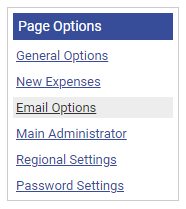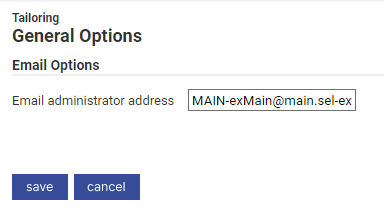Permissions
You will require an Access Role with the following permissions:
- General Options
- Navigate from the Homepage to Administrative Settings | Tailoring | General Options.
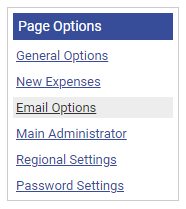
- From the Page Options menu, click Email Options.
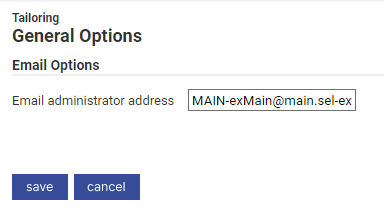
Option Description Email administrator address The email address where system notification emails will be sent from. - Click Save to confirm or Cancel to discard any changes and return to the Tailoring page.