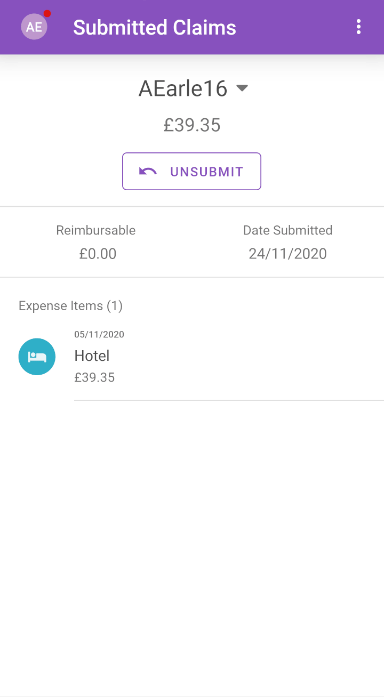Permissions
You will require the following permissions:
- No permissions required
You may have submitted a claim and quickly realised that some information was incorrect. Don't panic! You can view the submitted claim to check this information. This guide will show you how to view your submitted claims.
- Tap the Navigation Menu
 and then tap Submitted Claims.
and then tap Submitted Claims.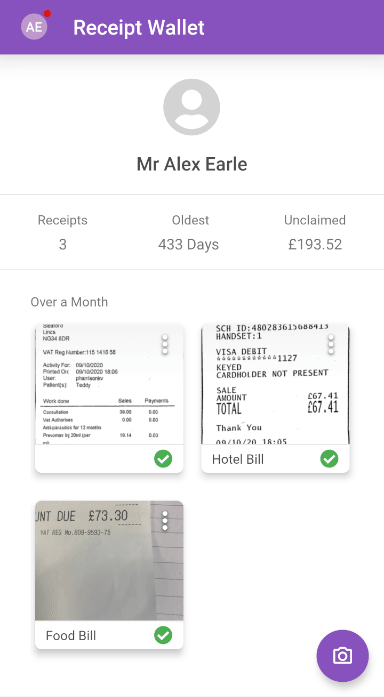
- Your most recent submitted claim will be displayed. To change the claim, tap the claim name and then tap on another claim.
- All of your claim information will be displayed. This includes the claim amount, the reimbursable amount, the date of submission, and any expense items (flagged expenses will display with
 ).
).- Tap an expense to view more details.
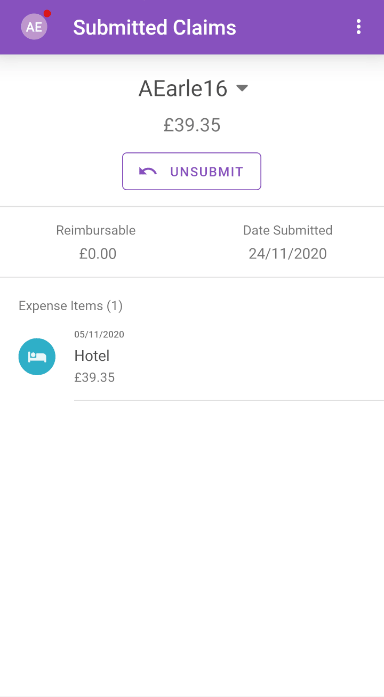
- You can view the claim history by tapping the menu
 at the top of the page and then tapping Claim History.
at the top of the page and then tapping Claim History.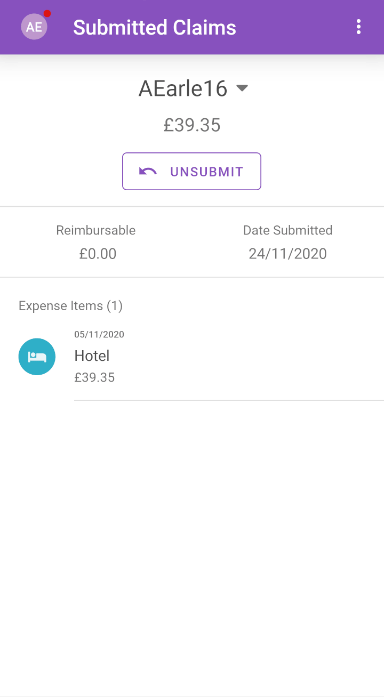
- To unsubmit your claim, tap Unsubmit.
- Tap an expense to view more details.

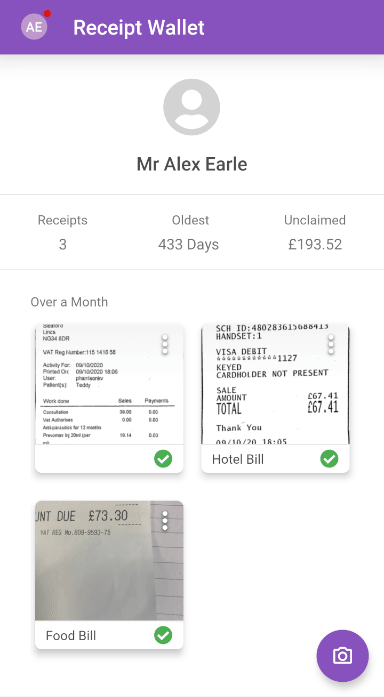
 ).
).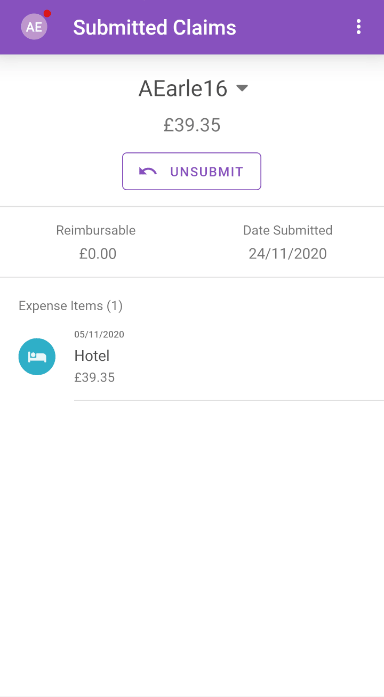
 at the top of the page and then tapping Claim History.
at the top of the page and then tapping Claim History.