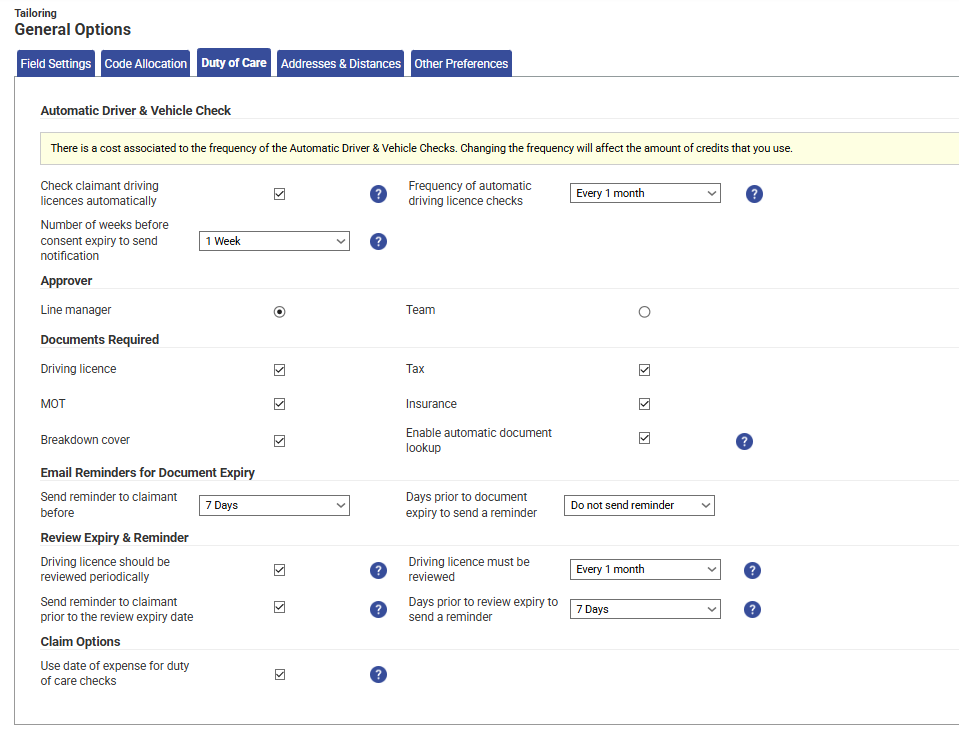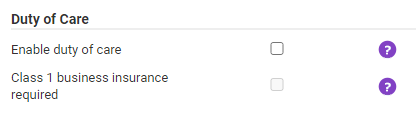Overview
Duty of Care is an employer's moral or legal obligation to ensure the safety or well-being of their employees. Driving is considered one of the most dangerous activities undertaken by most employees when travelling and entertaining through the course of business. According to the Corporate Manslaughter and Corporate Homicide Act 2007, driving any vehicle on company business, regardless of ownership, is subject to legislation and companies must take necessary measures to manage their duty of care obligations. They must also take into account key risks relating to the driver, vehicle and journey.
Assure Expenses' intuitive duty of care functionality allows you to manage all your employees' vehicle and driving licence documents, with a full audit history. Removing the burden on managers, claimants upload their own documents; the system then sends an email notification to administrators that documents are ready for approval, streamlining the entire process.
Driver and vehicle documents which are stored against employees are;
- Employee details
- Driving licence
- Vehicle insurance
- Class 1 business insurance
- MOT
- Tax
- Service
- Breakdown cover
Checking an employee has a valid driving licence, along with vehicle insurance – including business use – and ensuring a vehicle is roadworthy and well maintained are crucial tasks. Failure to check licences, or reimbursing expenses payments without adequate licence checks could be interpreted as causing or permitting illegal behaviour.
Recording key details of renewals and limitations within Assure Expenses, through automated email notifications and pre-defined intelligent reports, you are warned well in advance when action is required to stay legal. As an added incentive to prompt renewal, mileage claims can be suspended as part of company policy should any of these documents go out-of-date.
- Driver Check - To enhance the Duty of Care service further, Assure Expenses provides you with the ability to look up driver information sourced from the DVLA and automatically populate a claimant's licence details, as well as handling the approval process. For more information, view Driver Check.
- Vehicle Check - To enhance the Duty of Care service further, Assure Expenses can automatically populate vehicle documentation (currently MOT and Tax). By looking up the registration number when a vehicle is added to the system, Assure Expenses can automatically populate valid Tax and MOT documents, providing accuracy while further reducing the manual process. For more information, view Vehicle Check.
Benefits
- Reduce Administrative Burden - Moving from a manual process outside of Assure Expenses to using the Duty of Care feature will vastly reduce the administrative burden associated with managing duty of care documentation.
- Improved Workflow - A designated team or employee's line manager can quickly and easily verify duty of care and driving licence documentation.
- Secure Repository - Storing all of this information in a central location provides security and peace of mind.
- Communication - System generated emails advise claimants and approvers when Duty of Care documentation is going to expire and what actions need to be taken.
Features
| Feature | Manual Process (Outside of Assure Expenses) | Duty of Care | Duty of Care with Vehicle Check | Duty of Care with Driver & Vehicle Check | |
|---|---|---|---|---|---|
|
 |
 |
 |
 | |
|
 |
 |
 |
 | |
|
 |
 |
 |
 | |
|
 |
 |
 |
 | |
|
 |
 |
 |
 | |
|
 |
 |
 |
 | |
|
 |
 |
 |
 | |
|
 |
 |
 |
 | |
|
 |
 |
 |
 | |
|
 |
 |
 |
 | |
|
 |
 |
 |
 | |
|
 |
 |
 |
 | |
|
 |
 |
 |
 | |
|
 |
 |
 |
 | |
|
 |
 |
 |
 | |
|
 |
 |
 |
 |
Implementation/Best Practice
- Provide staff with links to relevant help documentation and provide training.
- Amend the Access Role that you currently assign to all of your claimants and add the following GreenLight Access Role Elements:
- My Vehicle Documents
- My Driving Licences
- My Driving Licence Reviews
This will ensure that claimants are able to access the Duty of Care menus that they require. For more information, see Assign an Access Role for Duty of Care.
- Enable Duty of Care in General Options by selecting the documents required by your organisation. For more information, see General Options - Duty of Care.
Note: At least one of these must be selected in order to enable Duty of Care on an Expense Item.
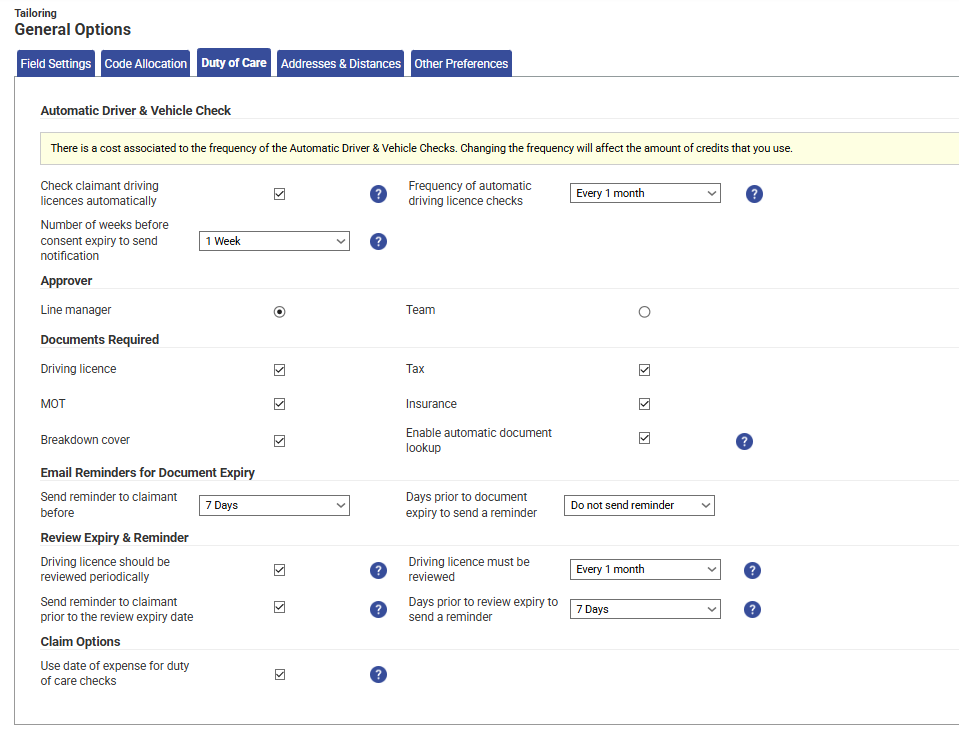
Note: The 'Enable automatic document lookup' option is part of the Vehicle Check feature and will only be available if 'MOT' and/or 'Tax' are selected in the 'Documents Required' section. For more information, see Vehicle Check.
- Review and enable email notifications/reminders settings. For more information, see General Options - Duty of Care.
- Decide whether you want to implement periodical driving licence reviews where you can determine the frequency that a driving licence review must occur in order for a licence to stay valid.
- Decide upon whether Duty of Care document approvals will be handled by a claimant's line manager or by a designated duty of care team.
- If Team is selected, verify the users in the duty of care team that has been defined for your organisation. If any users are added or removed from the team, you must also add or remove the appropriate access roles. The following GreenLight Access Role Elements should be activated on a Duty of Care approver's Access Role:
- My Team's Vehicle Documents (Awaiting Review/All)
- My Team's Driving Licences (Awaiting Review/All)
- If Team is selected, verify the users in the duty of care team that has been defined for your organisation. If any users are added or removed from the team, you must also add or remove the appropriate access roles. The following GreenLight Access Role Elements should be activated on a Duty of Care approver's Access Role:
- Enable Duty of Care for each Mileage related Expense Item. At this point, a claimant must have the relevant duty of care documentation approved within Assure Expenses (based upon the documents required in step 3) in order to claim mileage. It is considered best practice to ensure all other options and duty of care documentation is in place before activating Duty of Care against the Expense Item.
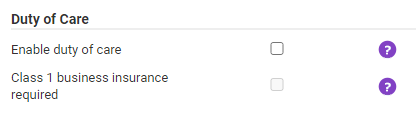
Once Duty of Care has been activated you may want to consider whether to implement the Driver Check and Vehicle Check features to further automate your Duty of Care processes. For more information on this, view the 'Additional Features' help documentation in the Links section below.
Links
The following walkthrough guides have been created to provide detailed information on how to use the Duty of Care feature:
| Additional Features | Driver Check
Vehicle Check |
| Frequently Asked Questions |
Duty of Care - Admin FAQs
Duty of Care - Claimant FAQs |
| General Information |
General Options - Duty of Care
Duty of Care/Driver & Vehicle Check - Process Diagram |
| Adding Documents/Licence |
Add a Driving Licence
Add Vehicle Documentation |
| Approving Documents/Licence |
Review a Driving Licence
Review Vehicle Documentation |
| Vehicles | Add a Vehicle
Add a Claimant's Vehicle Add a Pool Vehicle Assign a Pool Vehicle User |