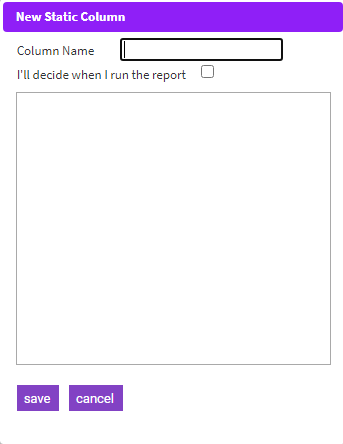Permissions
You will require an Access Role with the following permissions:
- Reports
A Static Column is used to display specific information in the form of a report column, which may only be significant to your organisation and not obtainable from the report data within the product.
Example
You require a column at the beginning of a financial export which populates a specific reference number, only related to your organisation. This reference number is required in order for your payroll team to action payments appropriately. Using a Static Column, you can display the reference number, within its own column, as the first column in the report data. This example can be seen in the steps below.
- From the Report Details screen, click the Columns tab.
- Click
 . This will display the New Static Column dialog where you can build and define the report column.
. This will display the New Static Column dialog where you can build and define the report column. - Enter a Column Name which will appear in the column header.
- Enter the text that you want the Static Column to display.
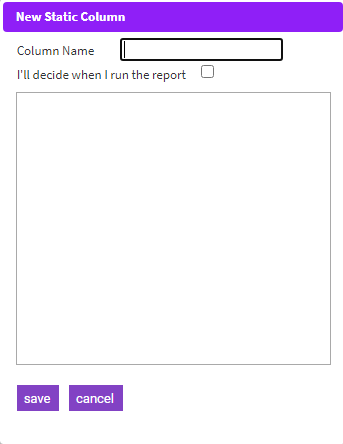
- Click Save to add the Static Column to the report. You will then be able to view this column within the report preview.