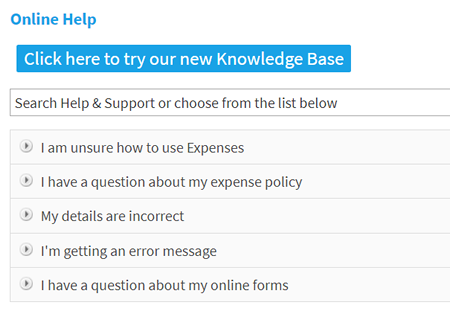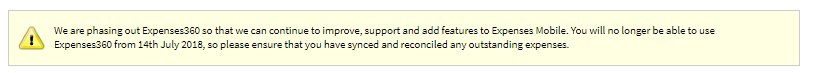Date: 07/06/18
Version: 2018.6.7.1
New Features
- Try our new Knowledge Base!
We decided some time ago that Knowledge needed an overhaul. For multiple reasons, we decided that we would build this from scratch to take advantage of many new technologies and features in order to best suit customer needs. We are delighted to say that this is now available to try and we will be looking to fully roll out all of the exciting new features over the coming months.
Some of the features you will be able to benefit from include:- Modern and intuitive user experience.
- Easy to navigate using the new Table of Contents.
- Relevant search results as you type.
- Knowledge Articles/Release Notes/API Documentation available in one area.
- Glossary of product terms.
- Clearer images.
- Download article PDFs.
- Provide feedback and rate articles on their usefulness.
- (Future Update) A widget which will allow you to search for help from within Expenses without the need to leave the product.
- You can access the new Knowledge using the following methods:
- Click the 'Try our new Knowledge Base' button from the Help & Support menu within Expenses. This will automatically direct you to the Homepage of Knowledge.
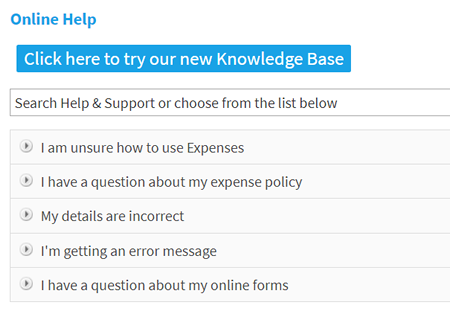
- Go to http://expenses.knowledgeowl.com/help and use your Expenses credentials to log in.
- Click the 'Try our new Knowledge Base' button from the Help & Support menu within Expenses. This will automatically direct you to the Homepage of Knowledge.
Maintenance
- We will be phasing out Expenses360 so that we can continue to improve, support and add features to Expenses Mobile. To inform users of this upcoming change we have added a message above the 'My Mobile Items' section informing that any outstanding expenses created in Expenses360 will need syncing and reconciling before the shutdown date (14/07/18).
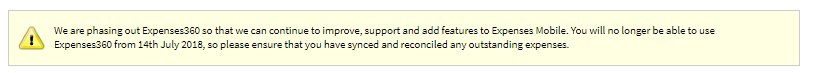
More information about the transition from Expenses360 to our current mobile app, Expenses Mobile, can be found here.
Bug Fixes
- Validation checks on invoice total will now be checked against the receipt total (in the currency that the purchase was made in) instead of the converted currency total.
- A selection of users were experiencing slow load times of expense items on the Add/Edit Expense page. This issue was particularly apparent for users with multiple items roles where a large number of expense items were present.
- ESR2 outbound files were amending the password method for an organisation which meant that users were unable to log into Expenses using their set password.
- Where Vehicle Check is enabled, claimants were unable to save a vehicle on the add/edit expense page, preventing them from claiming mileage.
The issue occurred if a vehicle was SORN or had insufficient MOT data, causing an error when attempting to save the vehicle.