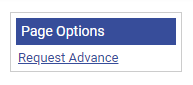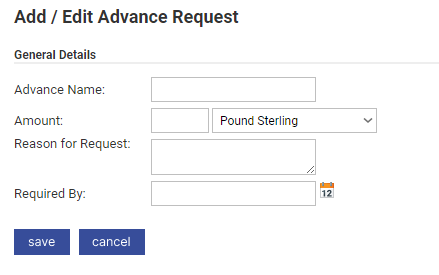Permissions
You will require an Advances Signoff Group configured on your employee record.
- Navigate from the Home page to My Advances.
- Click Request Advance from the Page Options menu.
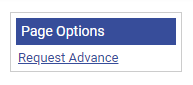
- Complete the General Details section.
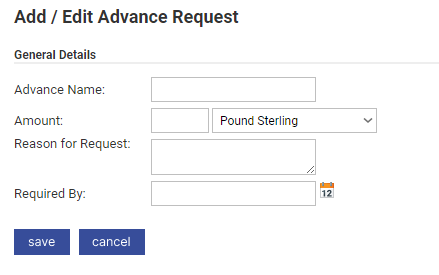
General Details Description Advance Name Enter a name for the advance. Amount Enter the amount that you would like to request and select a currency from the drop-down list. Reason for Request Enter a reason for the advance request. Required By Enter the date that the advance is required by. - Click Save to submit the advance for approval and return to the My Advances screen where you can view the progress of the request.