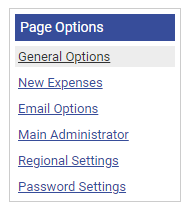Permissions
You will require an Access Role with the following permissions:
- General Options
- Navigate from the Home page to Administrative Settings | Tailoring | General Options.
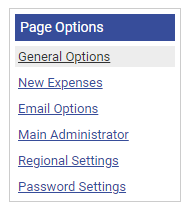
- From the General Options menu, click Employees.

Option Description Users may edit their own personal details Allows claimants to update some of their own personal details within the 'Change My Details' menu. You should avoid activating this option if your organisation are updating these details on a regular basis using the Import/Export. Employee directory If selected, the 'Employee Search' menu will be available within the Home | Search page, which will allow claimants to search for the contact details of other claimant's within the system. The searchable details are Name, Employment Contact Details and Contact Details.
If this option is deactivated and the Hotel Search is also deactivated, then the 'Search' menu on the home page will not be visible.Users can notify administrators of change of details This option controls whether a link is available in the 'Change my Details' page, allowing a user to submit changes to their administrator. If unselected, the link will not display for users.
To activate, the following must be true:- A Main Administrator has been selected
- An email server address is present
Activate employee accounts on start date If selected, a user's account will become active on the start date that is set within their records. If this is not selected, users must be activated manually.
Note: if this is selected and the start date has already passed for a new user, you must manually activate a user's account.Send welcome email on activation of employee If selected, a welcome email will be sent to a user when their account is activated. If this is not selected, the welcome email must be sent manually.
Note: This option will be disabled unless Activate employee accounts on start date is selected. if this is selected and the start date has already passed for a new user, you must manually send the welcome email.Method for archiving employee accounts after termination date This option controls whether an employee account will be archived automatically or require an administrator to archive the employee manually. The two options are Automatic or Manual. Grace period for archiving employees (days) This options adds on a set number of days after the employee termination date for archiving an employee.
Note: This setting will only be available if Method for archiving employee accounts after termination date is set to Automatic. - Click Save to confirm or Cancel to discard any changes and return to the Tailoring page.