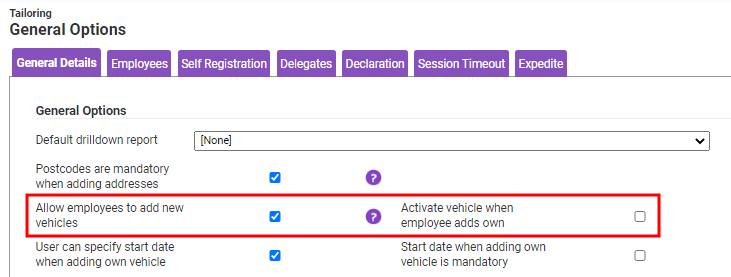Overview
Vehicles are an integral component within Assure Expenses allowing your employees to claim business mileage and be correctly reimbursed for their journeys. As an organisation, you can control how vehicles are added, activated and managed as well as enforcing specific policy rules in regard to rates and reimbursements.
In addition to the base vehicles functionality, Assure Expenses offers a flexible and in-depth Duty of Care feature which allows you to manage all your employees' vehicle and driving licence documents, with a full audit history. For more information on Duty of Care and the associated Driver and Vehicle Check features, view:
Duty of Care
Features
| Feature | Description |
|---|---|
| Configure Vehicles | Manage all aspects of an employee's vehicle including vehicle details, general details and odometer readings. |
| Vehicle Lookup | Automatically populate vehicle details upon entering the registration number. |
| Employee Vehicle Management | Allow employees to add their own vehicles on web or mobile. |
| Vehicle Engine Types/Vehicle Journey Rates | Create, assign and manage Vehicle Engine Types and Vehicle Journey Rates to ensure accurate mileage reimbursement. |
| Manage Pool Vehicles | Manage a fleet of pool vehicles and assign multiple employees. |
Implementation
Administrators
- To fully configure all aspects of vehicles within your system, admin users will require an Access Role with the following permissions:
- User Management (Employees)
- Base Information (Pool Vehicles)
- Tailoring (General Options)
- As an organisation, you should decide whether to allow employees to add their own vehicles or whether administrators will control the vehicle management. This is determined by the 'Allow employees to add new vehicles' option within General Options. For more information, view General Options - General Details.
- If you permit employees to add their own vehicle, you can then specify whether the vehicle will be activated automatically or not. If you opt for manual activation, the Main Administrator will be informed of any new vehicles and it will be their responsibility to activate those vehicles. For information on activating a vehicle, view Activate a Vehicle.
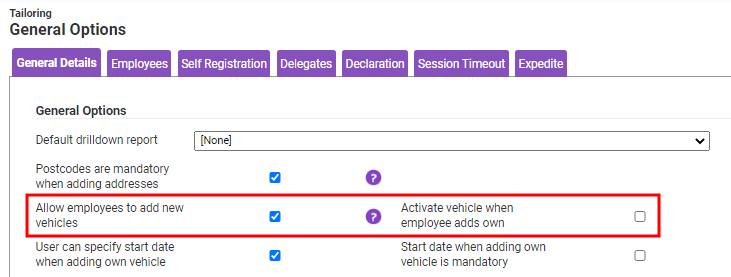
- If you permit employees to add their own vehicle, you can then specify whether the vehicle will be activated automatically or not. If you opt for manual activation, the Main Administrator will be informed of any new vehicles and it will be their responsibility to activate those vehicles. For information on activating a vehicle, view Activate a Vehicle.
- Configure any further vehicle related options from within General Options.
Option Description User can specify start date when adding own vehicle Allows a user to specify the start date of their vehicle usage. When replacing a vehicle, this will automatically be applied and the user will need to specify a start date which will be added as the end date of the replaced vehicle. Start date when adding own vehicle is mandatory It will be mandatory for a user to enter a start date when adding their own vehicle. This can only be selected if "User can specify start date when adding own vehicle" is active. Relevant claimants required to record odometer readings Ensures that the appropriate claimants record their odometer readings at one of the following points listed below. This only applies to claimant's vehicles where 'Odometer Readings Required' has been activated. Allow employees to select vehicle journey rate categories Allows a claimant to select Vehicle Journey Rate categories for their vehicle from a list predefined by their organisation.
If 'Activate vehicle when employee adds own' is off, this option can still be activated but the vehicle will be required to pass through approval.
If 'Force vehicle journey rate' is set on an Expense Item, the claimant will not be able to select from the Vehicle Journey Rates which they have added.
Vehicles are not active if the date is outside of the start and end date A vehicle will only be available for selection if the date of expense falls in the range between the start and end date of the vehicle.
When activated, the 'Vehicle is active' option will be disabled.
- Information on adding vehicles can be found below:
- If you have permitted that employees can add their own vehicles, they can do this from the My Details menu or when they are adding an expense. Information on how an employee can manage their own vehicles can be found in Manage my Vehicles.
- If your administrators will be managing vehicles for the employees, more information on how to add a vehicle can be found in Add a Claimant's Vehicle.
- If you have permitted that employees can add their own vehicles, they can do this from the My Details menu or when they are adding an expense. Information on how an employee can manage their own vehicles can be found in Manage my Vehicles.
Links
| Frequently Asked Questions | Vehicles FAQs |
| Vehicles | Manage my Vehicles |
| Add a Claimant's Vehicle | |
| Activate a Vehicle | |
| Add a Pool Vehicle | |
| Vehicle Engine Types | Manage Vehicle Engine Types |
| Vehicle Journey Rates | Manage Vehicle Journey Rate Categories |
| General Options | General Options - General Details |
| General Options - Addresses & Distances |