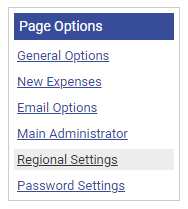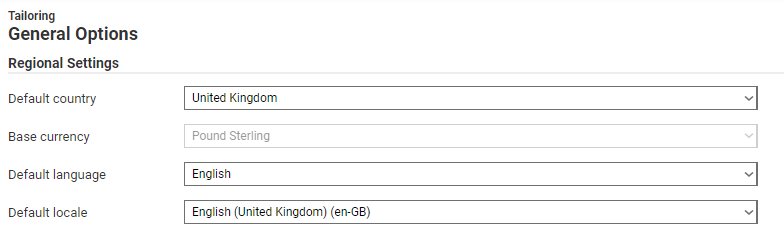Permissions
You will require an Access Role with the following permissions:
- General Options
- Navigate from the Home page to Administrative Settings | Tailoring | General Options.
- From the 'Page Options' menu, click Regional Settings.
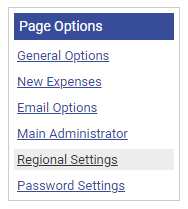
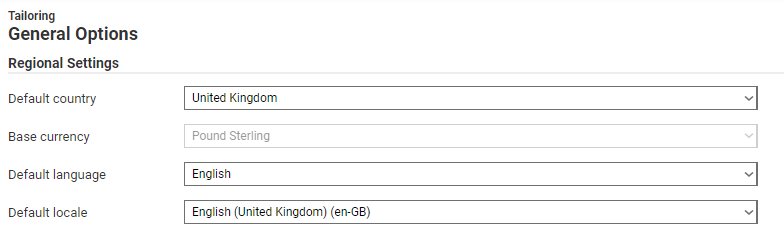
Option Description Default Country When adding an expense, the country will default to what has been selected here. The only exception to this is when a claimant has another country specified within the 'Primary Country' field on their employee record.
- This determines the default country on Bank Accounts and the Address widget if the employee does not have a different country set as their Primary Country.
- When a new employee has been added in an ESR Outbound file, the default country will be applied.
- Self Registration users will have the default country assigned to them.
- If no primary country has been set, the default country is used to determine if foreign VAT should be applied. If the country set on an expense item does not match either the primary or default country, then Assure Expenses will perform the foreign VAT calculation.
Base Currency What the system uses as a default when a user does not have a Primary Currency on their employee record. Default Locale Determines the formatting of dates, times and numbers within Assure Expenses. - This determines the default country on Bank Accounts and the Address widget if the employee does not have a different country set as their Primary Country.
- Click Save to confirm or Cancel to discard any changes and return to the Tailoring page.