Permissions
You will require an Access Role with the following permissions:
- Reports
Once a report has been scheduled, the user that created the schedule will see the My Schedules option on the Reports page. Using the My Schedules menu, a user can edit or delete any of their previously created schedules.
- Navigate from the Home page to Reports | My Schedules.
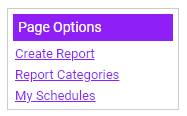
- The My Schedules page will allow you to do the following:
Action Description Edit Click  to re-schedule the report according to any new requirements.
to re-schedule the report according to any new requirements.Delete Click  to delete the scheduled report.
to delete the scheduled report.
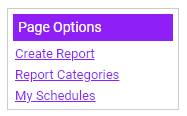
 to re-schedule the report according to any new requirements.
to re-schedule the report according to any new requirements. to delete the scheduled report.
to delete the scheduled report.