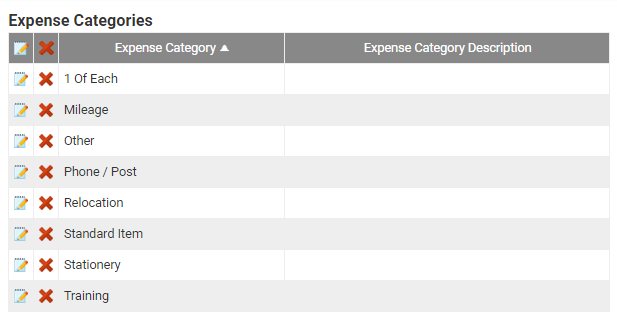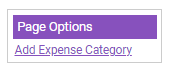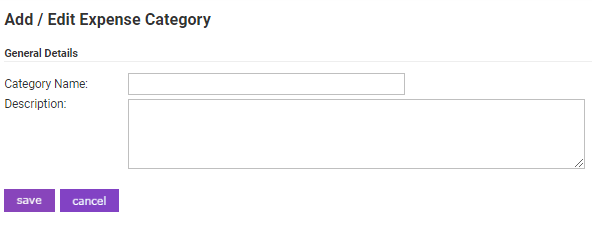Permissions
You will require the following permissions:
- Base Information (Expense Categories)
- Navigate from the homepage to Administrative Settings | Base information | Expense Categories.
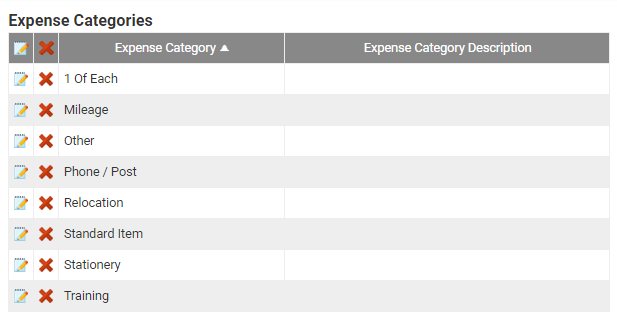
- From the Page Options menu, click Add Expense Category.
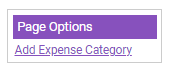
- Complete the 'General Details' section and then click Save to add your new Expense Category.
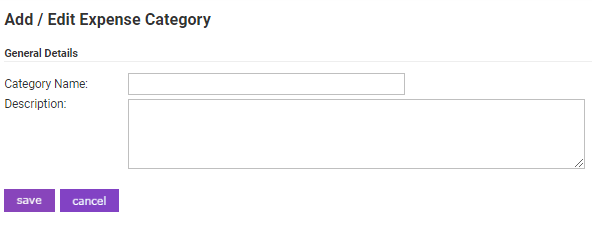
To assign expense items to your expense category see Create an Expense Item.