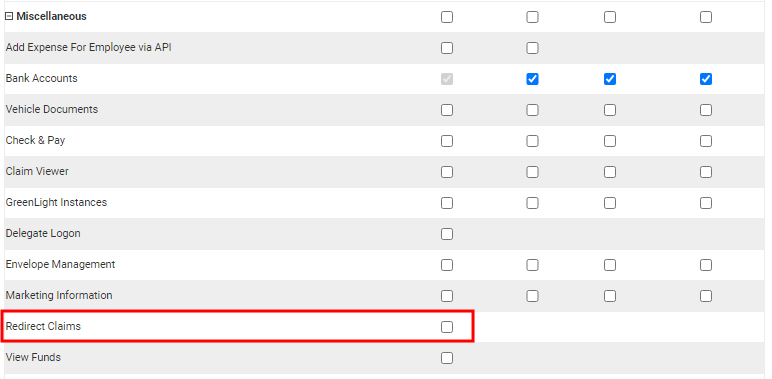Overview
Redirect Claims is a powerful feature that allows you to browse claims by approver and then redirect those claims to a new approver. This was primarily designed for situations where an approver is not available in the short term such as sickness or holidays, where a delegate has not been set. A user with the correct permissions is able to search for the approver and then move their claims onto other available approvers so that the claim can be processed as fast as possible.
Features & Benefits
| Feature/Benefit | Description |
|---|---|
| Remove bottlenecks | Remove bottlenecks by redirecting claims to available approvers so that your claimants are reimbursed on time |
| Flexibility | Select one or multiple claims to move to a new approver |
| No impact on Signoff Group | Redirecting claims between approvers using this feature does not affect the Signoff Group which has been defined |
| Email Notifications | Email notifications will be sent to the old approver, new approver and claimant detailing the changes which have been made, including the justification. |
| Detailed Auditing | Entries will be made into the Claim History and Audit Log when this feature is used to redirect claims |
Implementation/Best Practice
- Configure the appropriate Access Roles to include the Redirect Claims permission, located under the Miscellaneous heading. Every user with this Access Role will be able to access the menu, so be careful to only add the permission to the correct roles.
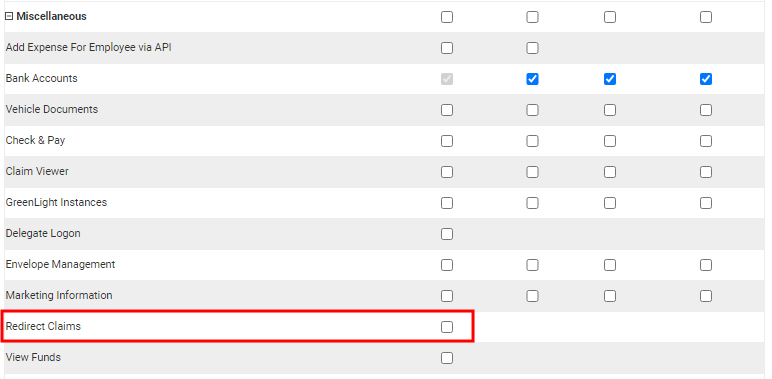
- Users with this permission can then access the Redirect Claims menu from the homepage. For information on how to redirect claims, view Redirect Claims to a New Approver