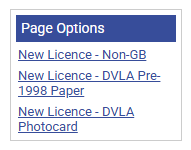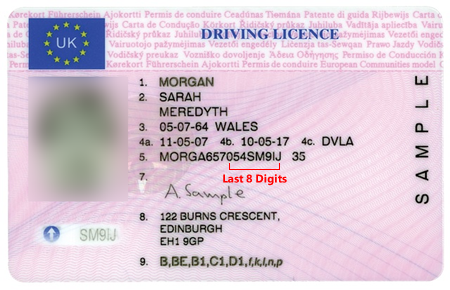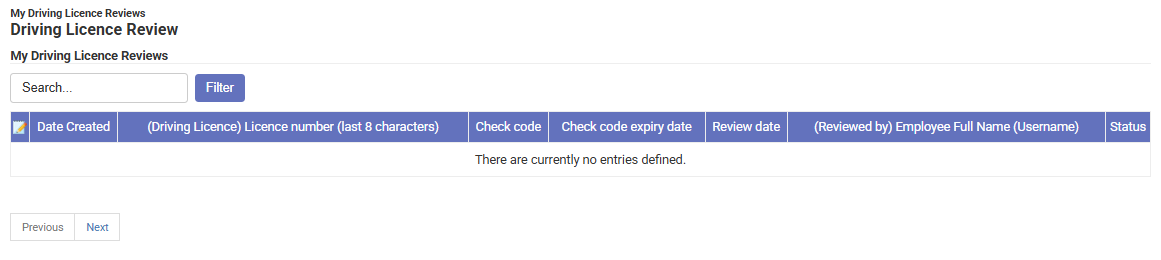Permissions
You will require the following permissions:
- My Driving Licences
Driving Licence
This guide explains how to add a driving licence extension to Assure Expenses in line with DVLA's 11 month photocard licence extension, introduced recently due to the Coronavirus (COVID-19) crisis.
Drivers with a photocard driving licence due to expire between 1st February and 31st December 2020 will be granted an 11 month extension from the date of expiry. This will help drivers to make necessary journeys without having to obtain a new photograph to renew their licence.
Normally drivers are required to renew their photocard licence every 10 years, and bus and lorry drivers every 5 years. A new EU regulation has now been introduced which means photocards that expire between 1st February and 31st December 2020 will be automatically extended for a further 11 months from the date of expiry.
Drivers will be sent a reminder to renew before their 11 month extension ends.
For more information, see gov.uk.
- Navigate from the Home page to Driver Compliance | My Driver Documents | My Driving Licences. This will display a list of your driving licences.
- From the 'Page Options' menu, click New Licence - DVLA Photocard.
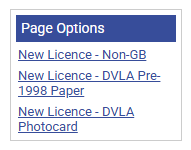
Note: This extension only applies to those with a DVLA Photocard Licence.
- Complete the fields within the 'General Details' section of the page.
Field Description Employee* Select the employee name from the drop down list. Licence Number (last 8 characters)* Enter the last 8 characters of the Licence Number excluding the issue number. (Long number on the front of the driving licence).
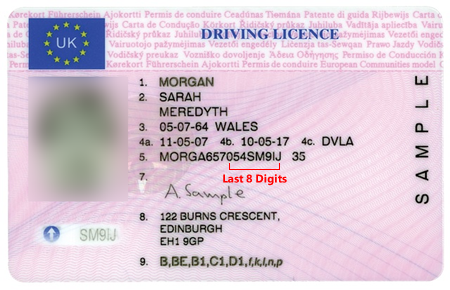
Valid From* Enter the Valid From date using the date picker. Expiry Date* Enter the Expiry Date of the licence using the date picker. This should be exactly 7 months from the date of expiry shown on your licence.
For example, your photocard licence licence is due to expire on 01/08/2020. This extension means that you should enter 01/07/2021 for the expiry date.Issuing Authority Select the Issuing Authority from the drop down list. Issue Number Enter the Issue Number (two digits following the licence number). Photocard Front Click browse to select an image of the front of the photocard licence. Photocard Back Click browse to select an image of the back of the photocard licence.
- (Optional) If required, add any endorsements or entitlements to your licence. Information on how to add these can be found in the tabs at the top of this article.
Note: There are more specific rules relating to entitlements and the new extension which can be found at gov.uk.
- Once you have entered your licence details, you will need to create a new driving licence review request. This will need to be reviewed and approved before you are able to continue claiming business mileage. Click the 'New Driving Licence Review' link to be directed to the form where you can create your review request. For more information on how to complete this form, view Request a Driving Licence Review. Alternatively, you can request a review at a later date by navigating to Driver Compliance | My Driver Documents | My Driving Licence Reviews.
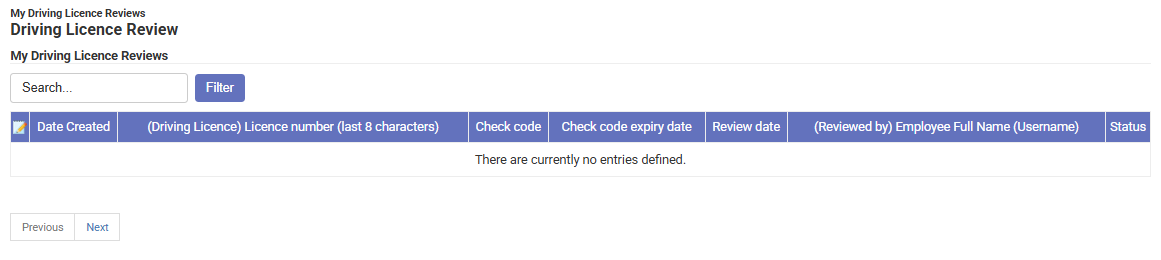
- Click Save to add your driving licence extension.
Additional Information- If you edit and save a driving licence after it has been reviewed and approved, the current licence review will be invalidated and an email is sent to your approver. You will be unable to claim mileage until the review has been completed and marked as "Reviewed - OK".
Note: If an approver edits a duty of care document after it has already been approved, the email to request a review will not be sent, as the modification has been made by the reviewer they do not require a notification.
- If you edit and save a driving licence after it has been reviewed and approved, the current licence review will be invalidated and an email is sent to your approver. You will be unable to claim mileage until the review has been completed and marked as "Reviewed - OK".
Endorsements
- To add endorsements to your licence, click the Endorsements tab and then click New Endorsement.
- Complete the following details about your endorsement:
Field Description Code* Enter the code which specifically relates to the driving offence. Conviction Date Enter the date that you were convicted of the driving offence. Is Disqualified Were you disqualified because of this driving offence? Disqualification End Date Enter the end date of your driving disqualification. Number of Points Enter any points that were received for the driving offence. Offence Date Enter the date that the driving offence occurred.
- Click Save to add the endorsement to your driving licence.
Entitlements
- To add entitlements to your licence, click the Entitlements tab and then click New Entitlement.
- Complete the following details about your entitlement:
Field Description Date of licence issue* Select the date range in which your driving licence was issued. The date range which you select will determine the categories that you can select from and which type of vehicle they relate to. Entitlement category* Select the category of vehicle which appears on your driving licence. Type Select the type of licence which you currently hold: - Full (F)
- Provisional (P)
- Unclaimed Test Pass (U)
Valid From Use the date picker to select the date which the entitlement is valid from. Valid To Use the date picker to select the date which the entitlement is valid to.
- Click Save to add the entitlement to your driving licence. You can repeat this process to add multiple entitlements if required.