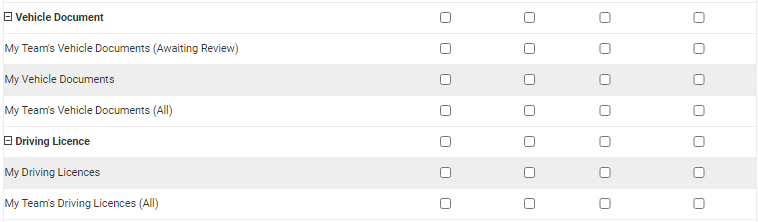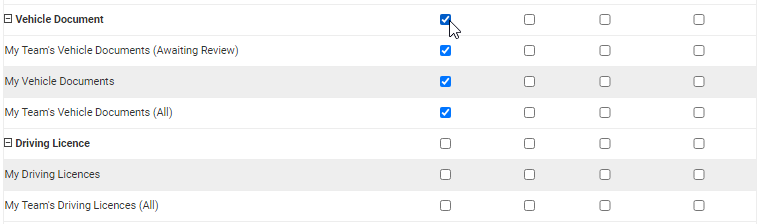Permissions
You will require an Access Role with the following permissions:
- Access Roles
A user's Access Role determines the areas of Assure Expenses that they can access, what data they can view and/or edit and the items that they can claim. This process will apply the selected permissions to all individuals within the selected Access Role.
Alternatively, the Duty of Care Reviewer and Duty of Care User Access Roles can be assigned on an individual basis. To do this, follow the instructions in Add an Employee, and choose the Duty of Care Reviewer or Duty of Care User access roles as appropriate.
- Navigate from the Home page to Administrative Settings | User Management | Access Roles.
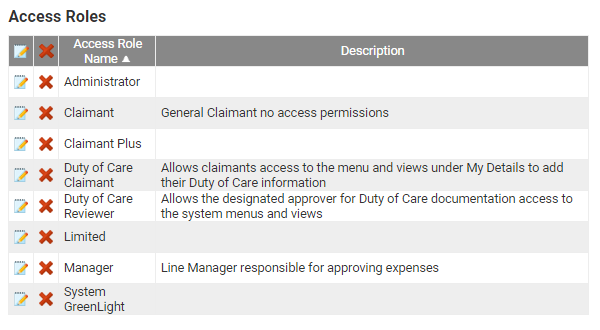
- Locate the access role that you want to edit and click
 . This will direct you to the Access Role Details page.
. This will direct you to the Access Role Details page. - Click the GreenLights tab.

- Scroll down to the sections titled Vehicle Document and Driving Licence and expand them by clicking the
 button.
button.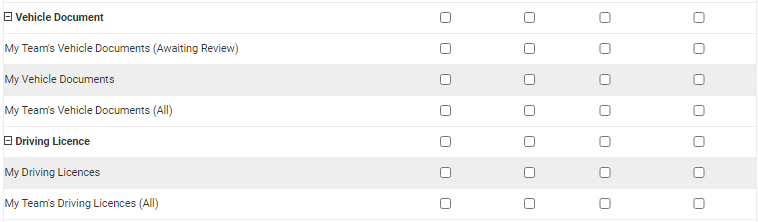
- Select the appropriate Access Role Elements. This table provides you with the functionality to build a finer security policy, allowing you to specify access to certain elements of the product.
- If you select the box adjacent to the Element heading, all subsequent boxes within that section will be selected.
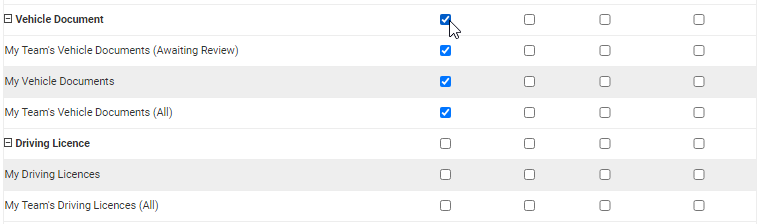
- If you select the box adjacent to the Element heading, all subsequent boxes within that section will be selected.
- Click Save.
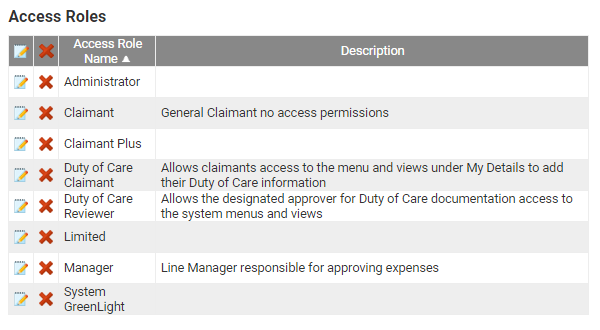
 . This will direct you to the Access Role Details page.
. This will direct you to the Access Role Details page.
 button.
button.