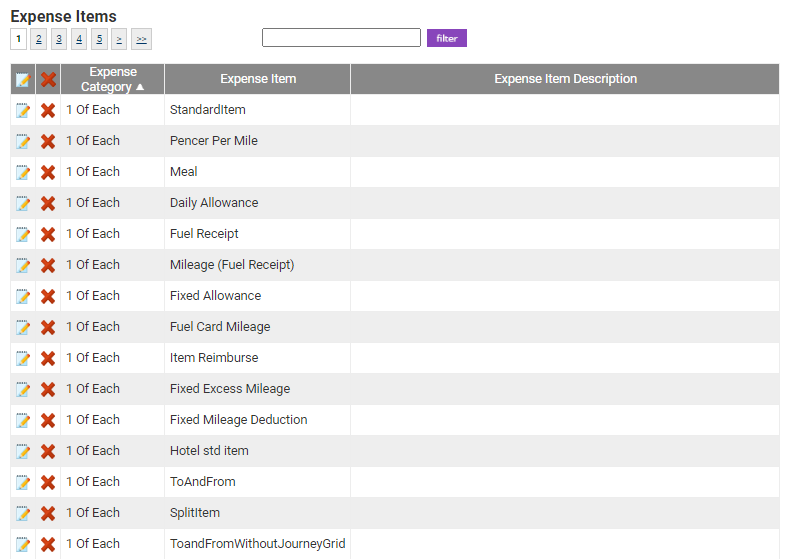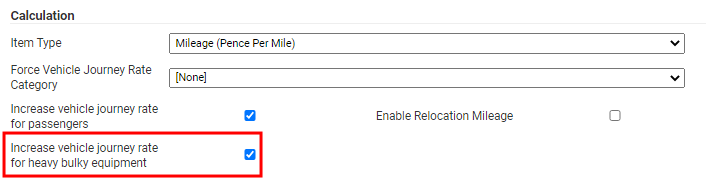Permissions
You will require an Access Role with the following permissions:
- Expense Items
To configure 'Heavy Bulky Goods' allowance, changes need to be made in the Vehicle Journey Rate Category, Expense Item and Financial Export Report (if applicable).
A rate for heavy bulky goods must first be entered within the Vehicle Journey Rate Category. For more information, view Manage Vehicle Journey Rate Categories. Once the vehicle journey rate has been configured, the 'Heavy Bulky Goods' option can be enabled on any applicable mileage expense item, in order to increase the pence per mile reimbursement.
- Navigate from the Home page to Administrative Settings | Base Information | Expense Items.
- Using the search filter, locate the expense item you would like to modify and click edit
 .
.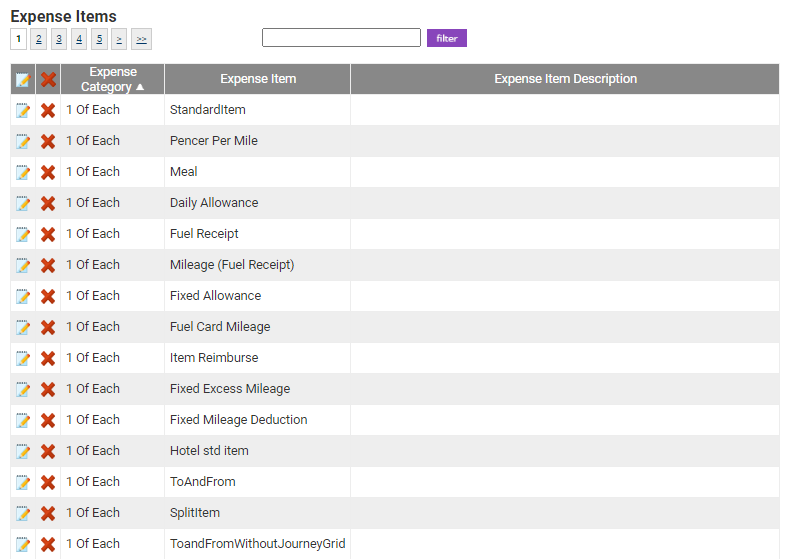
- Within the 'General Details' tab, scroll down to the 'Calculation' section.
- Select the Increase vehicle journey rate for heavy bulky equipment check box. Once selected, the pence per mile reimbursement value will increase by the amount set on the claimant's vehicle journey rate category.
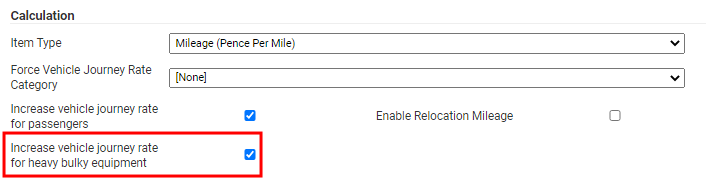
- Click Save to confirm or Cancel to discard any changes and return to the Expense Items page.
Note: After modifying the expense item, your financial export report may need to be modified in order to ensure the heavy bulky goods allowance is paid. For more information on creating a report, view Create a Report.
 .
.