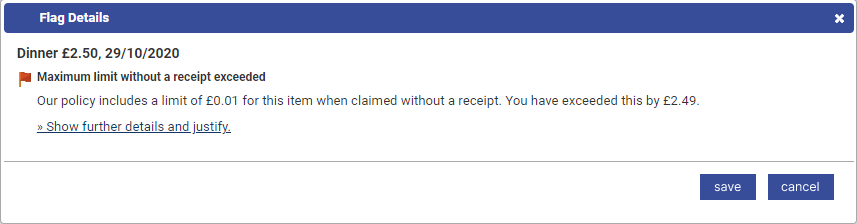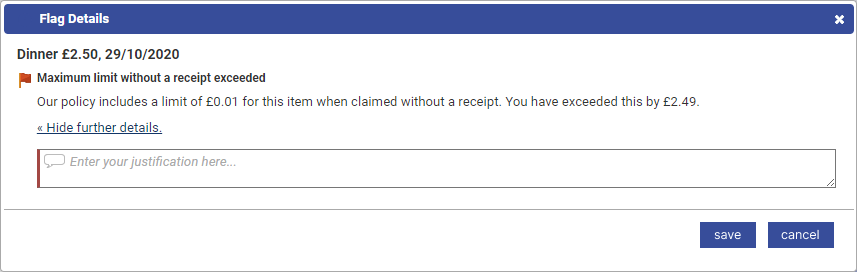When viewing your claim, you may find that your expense items have been flagged or even blocked, for breaching your organisation's expenses policy. The following icons represent the type of notification:
| Flag | Description |
|---|---|
 | Most serious level of policy breach. |
 | Moderate level of policy breach. |
 | Warns of a breach. |
On the Claim Details page within the Expense Items section, the icons will appear for any expense items that have been flagged:

- To view more information, click the flag icon for the expense item to open the Flag Details window:
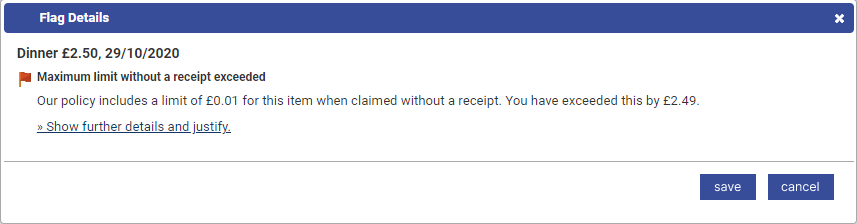
- The Flag Details window will display the details of each flag on an expense item. To provide a justification for why your expense item has breached policy, click Show further details and justify and you will be provided with a text box where you can enter the justification.
Note: Depending on how your organisation has configured the flag rules, it may be mandatory to provide a justification for any policy breaches.
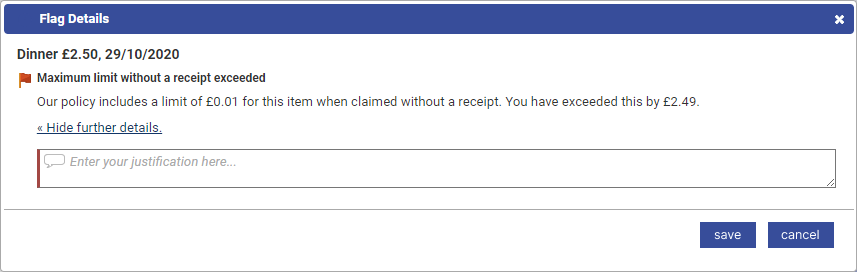
Click Save to store the justification and return to the Claim Details page. When the claim is submitted, the justification can be viewed by your approver so that they can make an informed decision on whether to allow the expense or return it.