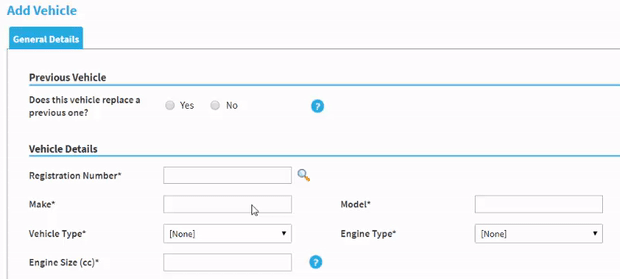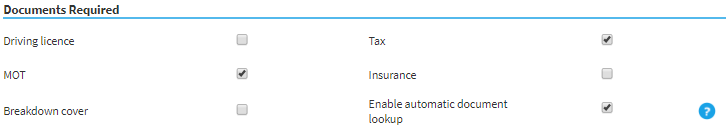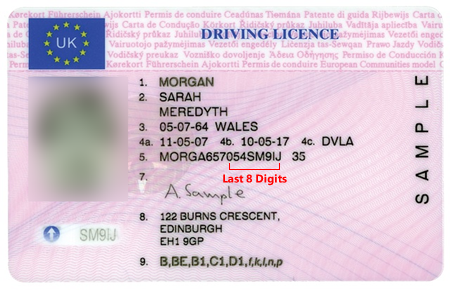Date: 12/05/18
Version: 2018.5.11.1
New Features
- Vehicle Lookup - When adding a vehicle, users can now automatically populate the vehicle details by entering the registration number, making the process of adding vehicle details as effortless as possible. This will also be particularly useful if you manage vehicles on behalf of your claimants, saving time and providing accuracy.
This service will be available as standard Expenses functionality and will incur no charge for using it. Enjoy!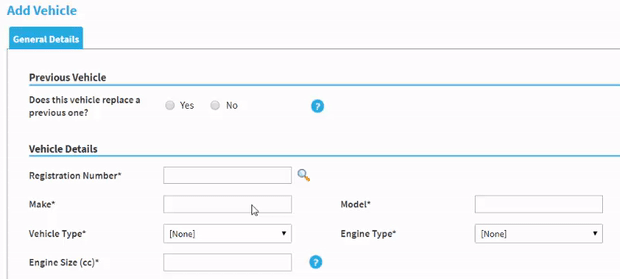
- Vehicle Check - A brand new service for customers who have Duty of Care enabled which allows you to automatically populate a vehicle's MOT and Tax documentation, saving your claimants, approvers and administrators a significant amount of time and effort.
A new general option has been added which will enable the automatic document lookup if Tax/MOT have been set as required documents.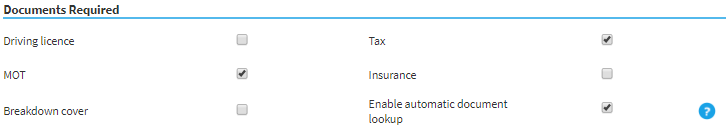
For more information, view the links below:
Vehicle Check
Duty of Care
General Options - Duty of Care
Enhancements
- When adding a driving licence, we now only require the last 8 characters of the licence number (excluding the issue number).
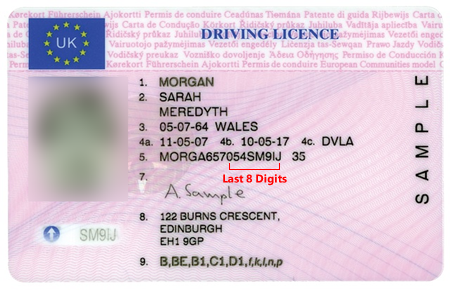
Note: Driver and Vehicle Check users will still be required to enter their full 16 digit licence number to provide consent for automatic lookups, but Expenses will only store and display the last 8 digits that we require. - As part of the improvements for GDPR, new records will be added to the Audit Log when information is retrieved from the following areas of Expenses using the API:
- Addresses
- My Holidays
- Advances
- Check and Pay (Claim & Expense Items)
- Claim Viewer (Claim & Expense Items)
- Expense Item from a claim
- Credit Card statements from a claim (as a delegate)
- Credit Card statements
- You can now specify whether the data stored in a User Defined Field should be encrypted. This option is available for all text-based UDF types ('Text' and 'Large Text'). This allows you to add an extra layer of security to any personally identifiable data which may be entered.
Bug Fixes
- A configuration change prevented clients from using the API.
- Project codes were not updating correctly on the Add Expense page if added or updated using the Import Data Wizard.Project codes were not updating correctly on the Add Expense page if added or updated using the Import Data Wizard.
- An error occurred when attempting to delete a filter rule.
- Where a claim is split between multiple cost code owners for approval, the approver reminder notification was being sent to each cost code owner, even after approving the expense that they were responsible for. This will now only send to the cost code owners who have not approved the part of the claim that they are responsible for.
- An email error made driving licence information unretrievable for some employees that had provided consent for driving licence lookups.
- The Add/Edit Expense and Claim Details pages were loading slowly for customers who have configured filter rules on a large number of departments and project codes.
- An error occurred when attempting to add a new filter rule due to a cost code performance issue.
- Cost codes were not being filtered correctly for users with a default department where filter rules were present. The Add Expense page was displaying the full list of cost codes which was not being filtered by the default department as expected.