Permissions
You will require an Access Role with the following permissions:
- Help & Support Management
- Navigate from the Home page to Administrative Settings | Help & Support Management | Knowledge Articles. This will display any existing articles in your system.
- To unpublish an article, click
 next to an article.
next to an article.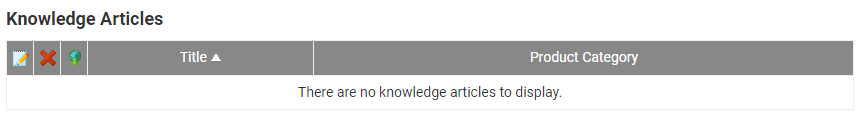
- To unpublish an article, click
- Click New Knowledge Article from the Page Options menu.
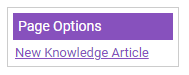
- Complete the following:
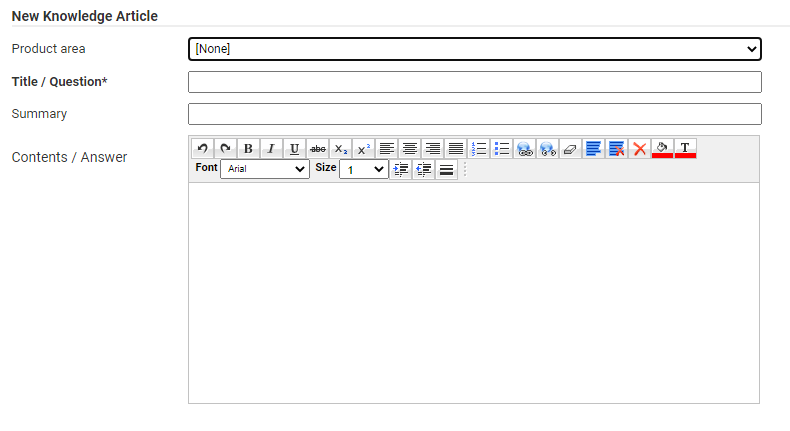
Field Description Product Area Select the area of the product that your article relates to. This will help narrow search results based on the employee's search criteria. Title/Question* Enter the title/question of the article/FAQ. Summary Provide a summary explaining the article. Contents/Answer Use the text box to enter the content of your article. You can use the formatting options to help structure the article and make it easier to follow. - Click Save.
- The article that you have just created will default to 'Not Published'. To publish the article, click
 .
.
 next to an article.
next to an article.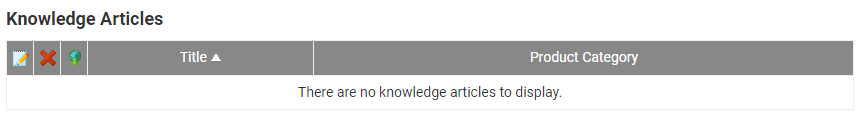
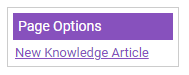
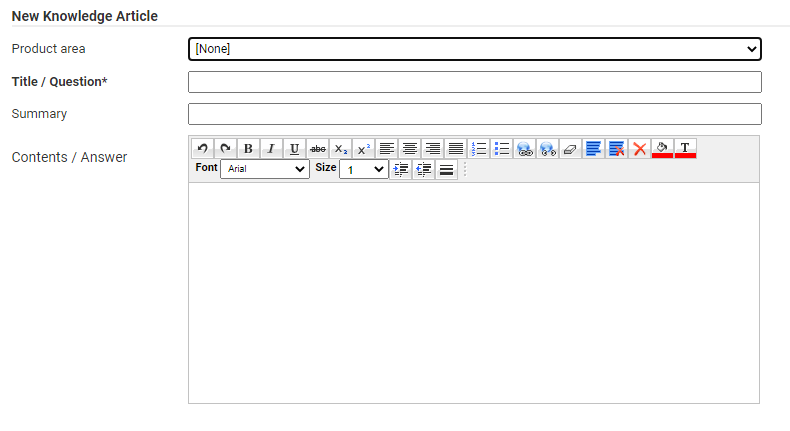
 .
.