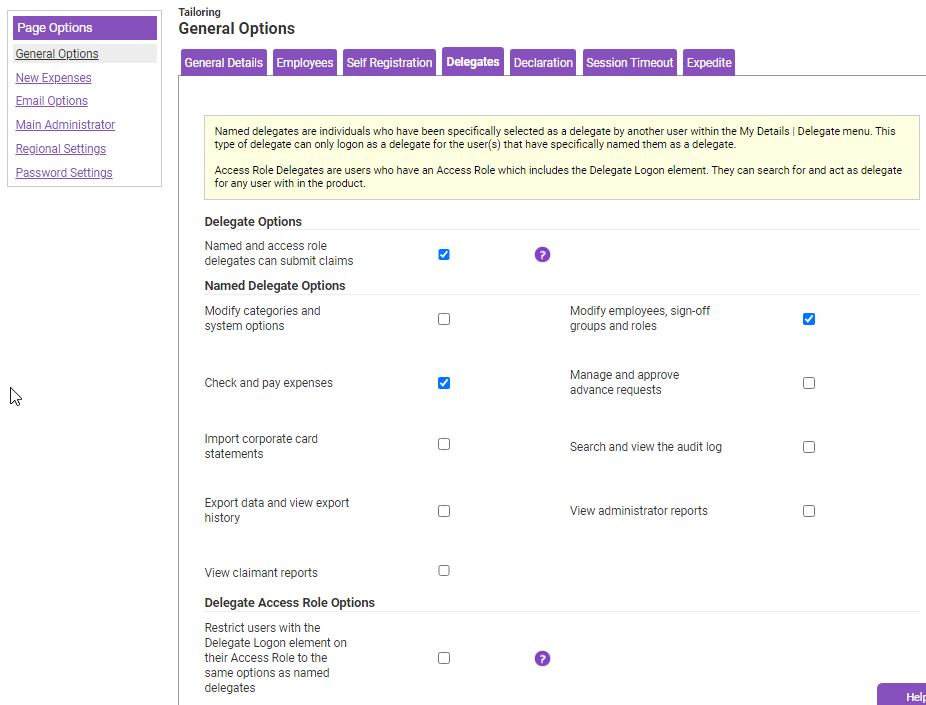Overview
Assure Expenses allows you to select delegate users to perform actions on your behalf. This can be used for a variety of reasons such as submitting expense claims through to delegating administrative permissions during periods of absence, for example, holidays or extended business trips.
There are two types of delegates which can be assigned within Assure Expenses:
- Named Delegates - Named delegates are individuals who have been specifically selected as a delegate by another claimant within the My Details | Delegates menu. This type of delegate can only logon as a delegate for the claimant(s) that have specifically set them as a delegate.
- Users with the Delegate Logon Access Role element - Users who have an Access Role which includes the Delegate Logon element can search for, and act as delegate for any user within your Assure Expenses system.
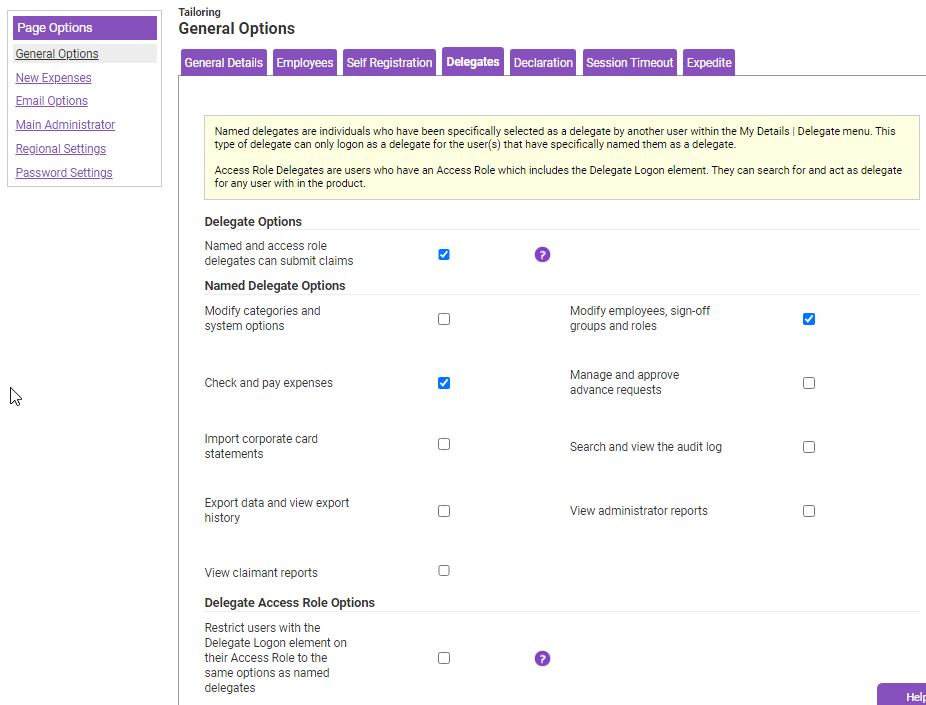
Benefits
- Efficiency in Absence - Hand over duties to colleagues during out of office periods such as absence or business trips.
- Task Designation - Assign tasks to assistants or colleagues when dealing with high workloads.
- Maintain Approver Process - Set holidays within the system to enable delegates to receive approver emails.
Features
| Feature | Description |
|---|---|
| Login as a delegate | Login as a delegate and perform actions on behalf of other users |
| Customise delegate access | Restrict or provide delegate access privileges |
| Specify a delegate | Assign a specific employee as a delegate |
| Holiday routed delegate approver emails | Receive approver emails in place of delegator during periods of absence |
Implementation
Administrators
- In order to configure delegate options, administrators will require an Access Role with active permissions to Tailoring (General Options).
- To configure delegate options, navigate from the Home page to Administrative Settings | Tailoring | General Options and click on the Delegates tab. For more information, view General Options - Delegates.
Claimants
- Users will require the 'Delegate Logon' Access Role element to log in on behalf of other users within the system. For more information on configuring an Access Role, view Manage Access Roles.
- To assign a named delegate and give a user access that doesn't have the 'Delegate Logon' Access Role element, navigate from the Home page to My Details. For more information, view Assign a Named Delegate.