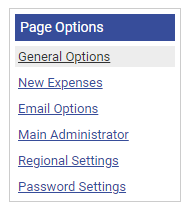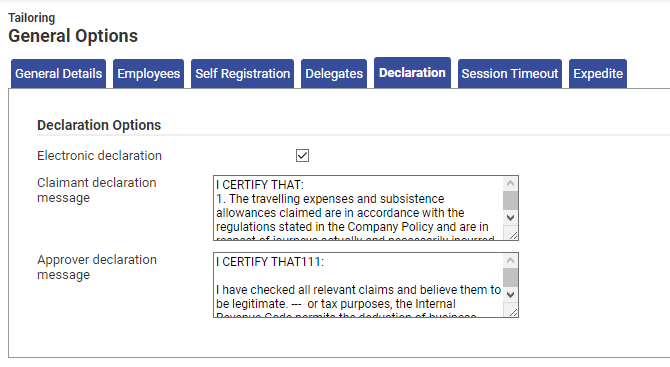Permissions
You will require an Access Role with the following permissions:
- General Options
- Navigate from the Home page to Administrative Settings | Tailoring | General Options.
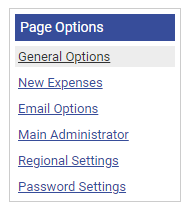
- From the General Options menu, click Declaration.
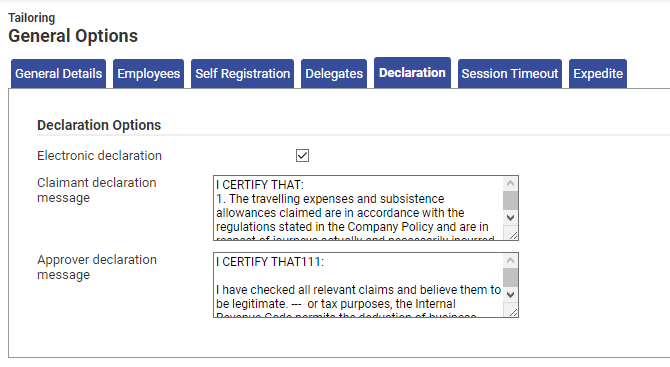
Option Description Electronic declaration Ensures that claimants accept a declaration when submitting a claim.The claimant declaration message must be set in order for this to display.
This option does not apply to approvers. In order for a declaration to appear for an approver, the declaration option needs to be set on the signoff stage where that user is responsible for the approval of claims.Claimant declaration message Custom declaration message which appears when a claimant attempts to submit their claim. Only appears when 'Electronic Declaration' is enabled. Approver declaration message Custom declaration message which appears when an approver attempts to approver a claim. Only appears when 'Electronic Declaration' is enabled. - Click Save to confirm or Cancel to discard any changes and return to the Tailoring page.