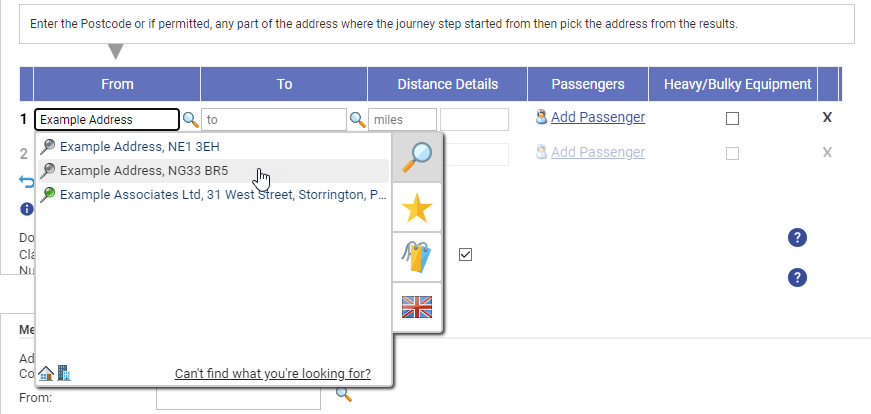Permissions
The following options will need to be enabled by an administrator:
- Allow claimants to add manual addresses
If Assure Expenses doesn’t recognise the address details that you have entered, a message will be displayed stating "No addresses could be found". Depending on your system setup, you may also see the 'Can't find what you're looking for?' link which will allow you to enter a manual address.
Note: If you are unable to see the 'Can't find what you're looking for?' link, you will need to contact your system administrator. For more information, visit Contact Your Local Administrator.

- Enter the address details. Fields marked with a (*) are mandatory.
- Click Save.
- You will then be able to search any part of the address name and it will display with a
 which indicates that it is a manually entered address.
which indicates that it is a manually entered address.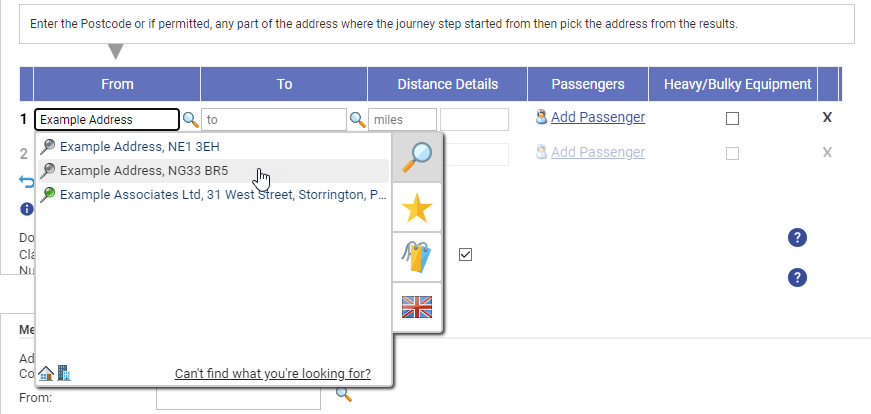
Note: When this address is used as part of a journey step, you will be required to enter the actual distance covered as a recommended distance will not be calculated automatically. Be aware that depending on your system setup you may be restricted from overwriting the actual mileage.
 which indicates that it is a manually entered address.
which indicates that it is a manually entered address.