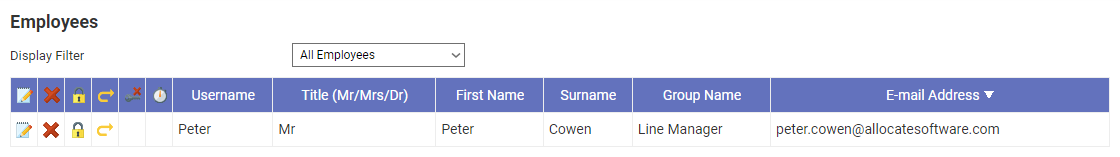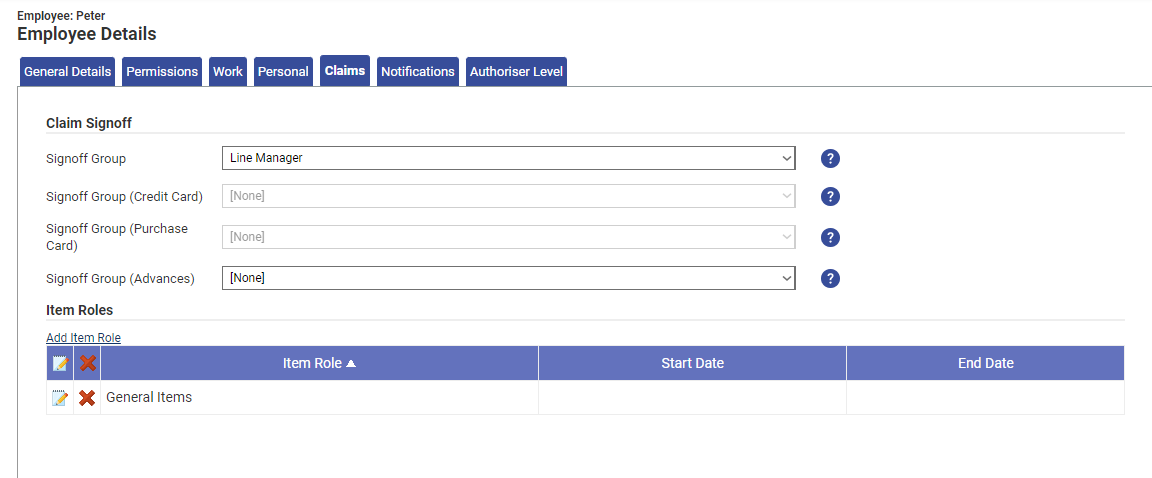Permissions
You will require an Access Role with the following permissions:
- (User Management) Employees
- Navigate from the homepage to Administrative Settings | User Management | Employees.
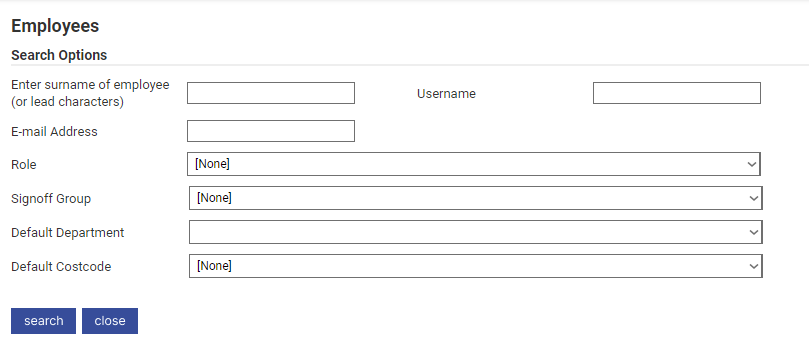
- Search for an employee and then click
 .
.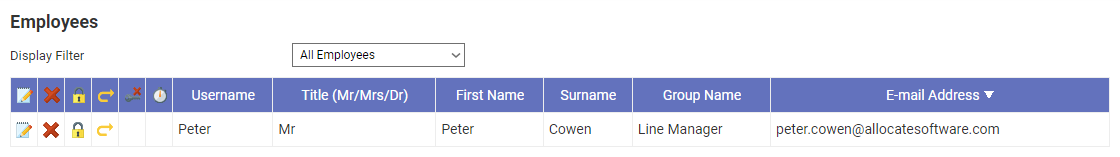
- Click on the Claims tab to configure the employee's Signoff Groups. This will determine the approval process that their claims will go through.
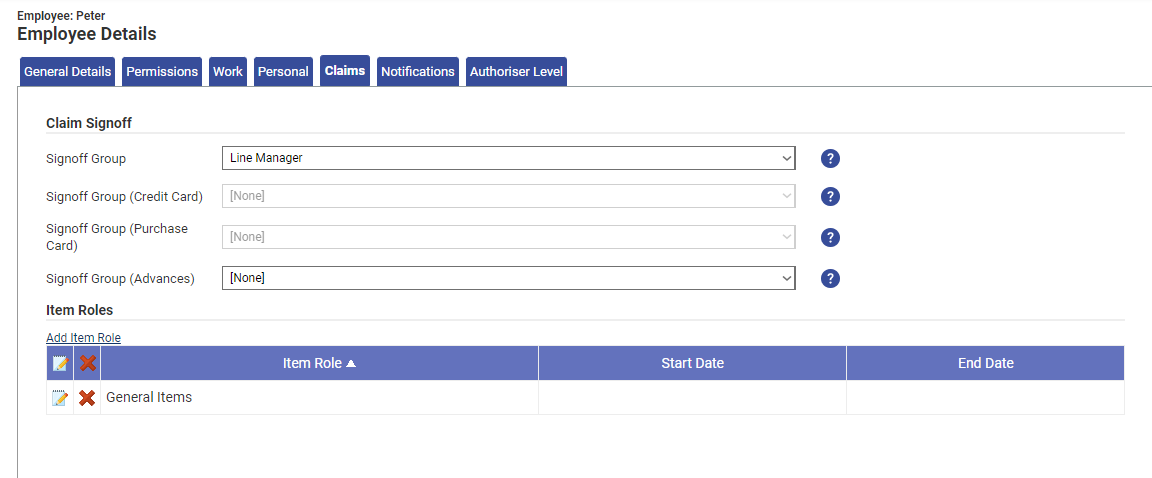
- Within the 'Claim Signoff' section, select a Signoff Group from the available drop-down list. Additional Signoff Groups can be selected for Credit Cards, Purchase Cards and Advances. For more information on how to configure Signoff Groups, view Configure a Signoff Group.
- Click Save to store the changes or Cancel to discard the changes.
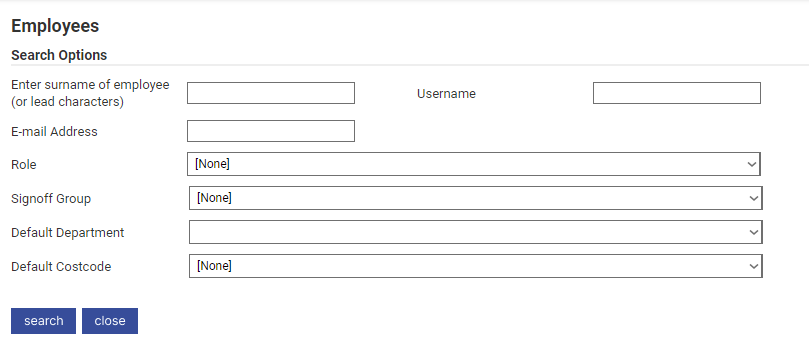
 .
.