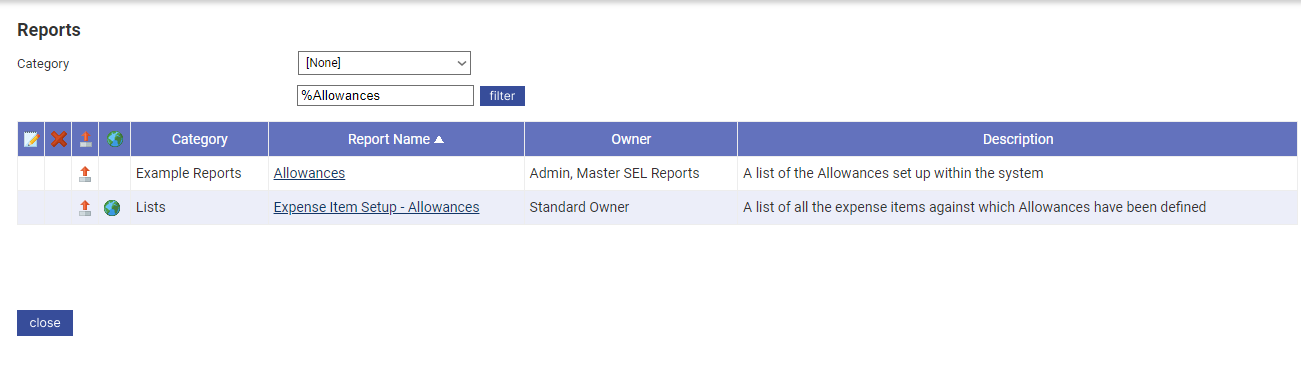Filter search results to get more precise results. Use the percent symbol % along with a keyword to filter.
- Navigate to the page in which you want to filter.
- Click the column for which you want to filter the results.
- In the filter text box enter the % symbol and the keyword right next to it without leaving any space.
- Click filter. Assure Expenses displays all results that contain the keyword you entered.
Note: The filtering option is only available on some pages in Assure Expenses, such as Access Roles, Item Roles, Cost Codes, Currencies, Organisations, Expense Items, Departments, Expense Categories, Financial Exports, Audit Log, and others.
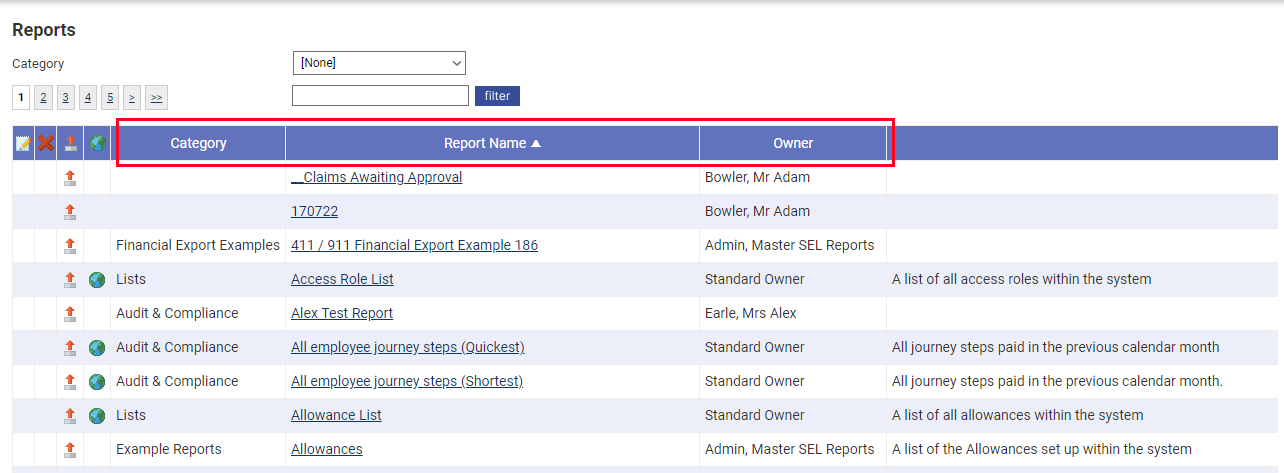
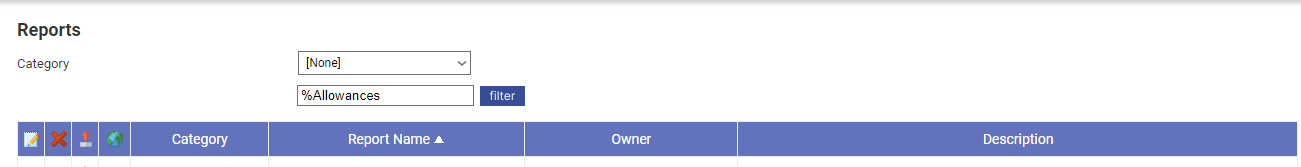
Note: If you want to filter search results with more than one keyword, leave space only between the subsequent words.