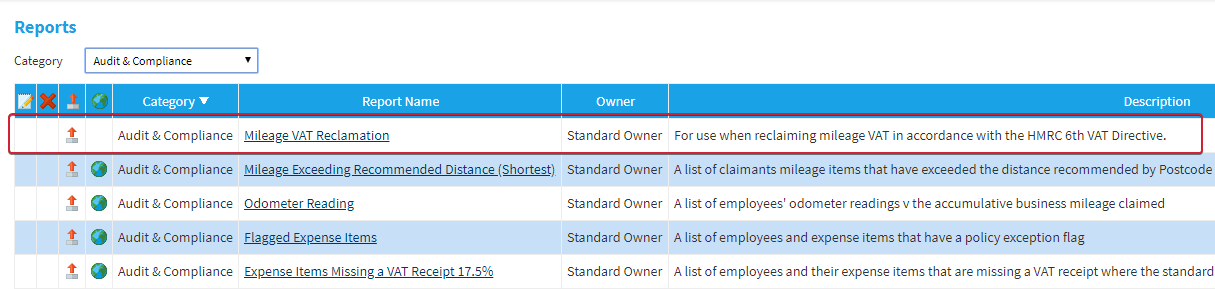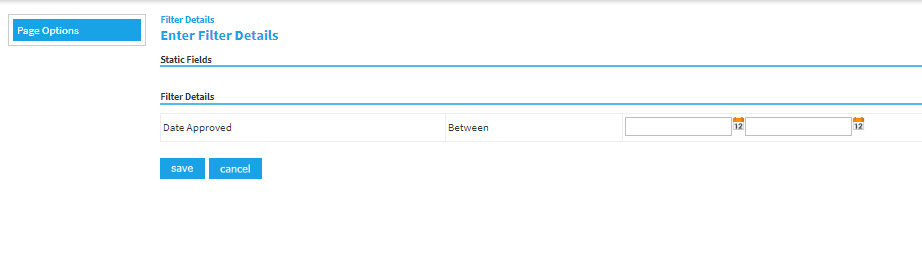Date: 15/12/19
Version: 2019.12.13.8
New Features
- Introducing ‘Receipt Scan’, our new OCR technology that reads the information on your digital receipt images and helps you to add each expense by automatically populating key details.
Snap your expense receipts into your digital 'Receipt Wallet' and Expenses Mobile will automatically scan the data including Total, VAT, Currency and Date, then populate your expense item for you.
Receipt Scan halves the time it takes to create an expense, processing your receipt image within seconds, allowing you to review the details captured before you submit.
Free your 'real' wallet from receipts and start enjoying your digital one!
- Available to all users of Expenses Mobile
- New 'Receipt Wallet' where you can store images of your expense receipts, removing the need to carry hard copies
- Automatic OCR processing of receipt images in your Receipt Wallet. This currently includes Total, VAT, Currency and Date
- Create your expenses directly from the receipts in your Receipt Wallet, with key details automatically populated. A new 'receipt first' approach to adding your expenses.
- Store multiple receipt images against one receipt in your Receipt Wallet. Ideal for receipts that contain information on the front and back
- Label receipts in your Receipt Wallet to stay organised
For more information on Receipt Scan, view Receipt Scan - Feature Overview. (156787)
- Available to all users of Expenses Mobile
Enhancements
- We've added a brand-new standard report for you to use. The 'Mileage VAT Reclamation' report can be found in the 'Audit & Compliance' report category. When run, this report will allow you to see how much VAT you can claim back on the mileage incurred by users, in accordance with the HMRC 6th VAT Directive. Within the 'VAT Options' section of the 'General Options' menu, the setting 'Enable calculations for allocating fuel receipt VAT to mileage' must be enabled.
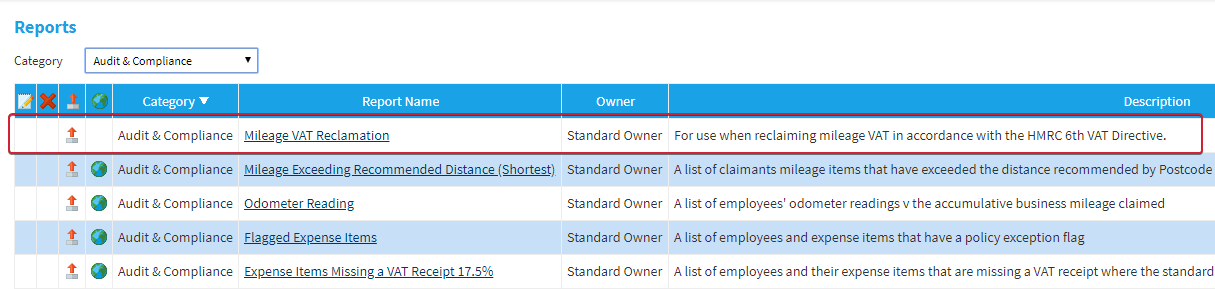
Note: Data can change up to 6 weeks from the date it was approved. When running this report, it is considered best practice to ensure that the end of the Date Approved date range is set 6 weeks prior to today's date.
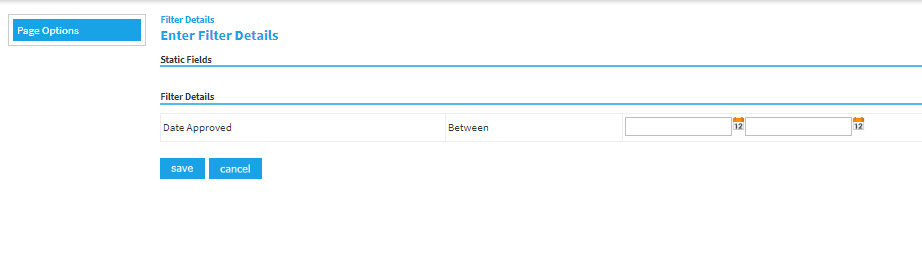
For example, if today was 15/12/2019, the end of the 'Date Approved' date range must be set 6 weeks prior to this. Any date can be set as the beginning of the 'Date Approved' date range. (170906)
Bug Fixes
Fixed an issue where a receipt validation step was being skipped as part of the Expedite receipt validation process. This occurred when a signoff group had a second stage set to ‘Only if an expense item fails validation twice’ and the item failed validation twice. (170414)
Fixed an issue where a claim was incorrectly being moved 2 stages forward in an authoriser level hierarchy when the approver double clicked the Allow Selected button. (169603)
- Fixed an issue where a claim could not be submitted when a claimant’s personal miles was calculated with a fuel purchase in a foreign currency. This occurred when ‘Odometer readings recorded when claim submitted’ was enabled and the item type was set to ‘Fuel Card Mileage’. (171299)
- Fixed an issue where turning off the 'VAT receipt' option during Expedite Validation caused an exchange rate to be applied twice to an expense item in a foreign currency. This caused differences between totals and the expense's actual value.
(170868)
- Fixed an issue where an approver could not delete an expense from a claim where the previous approver had an authoriser level configured.
(166387)
- Tooltips are now working for the ‘Failed Logon Message Options’ within General Options | Password Settings. (152837)