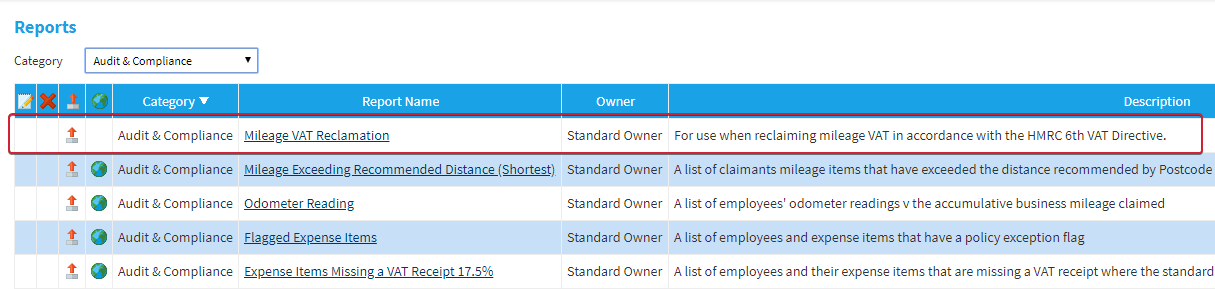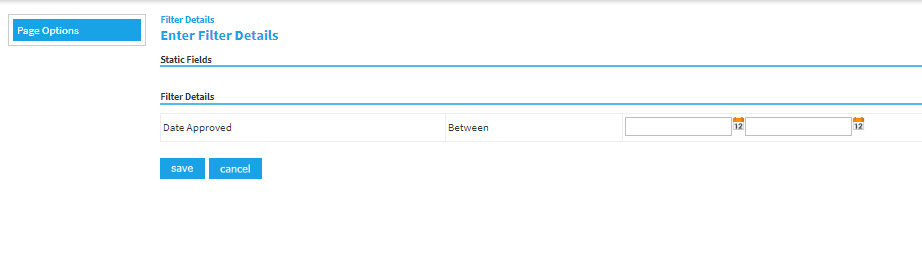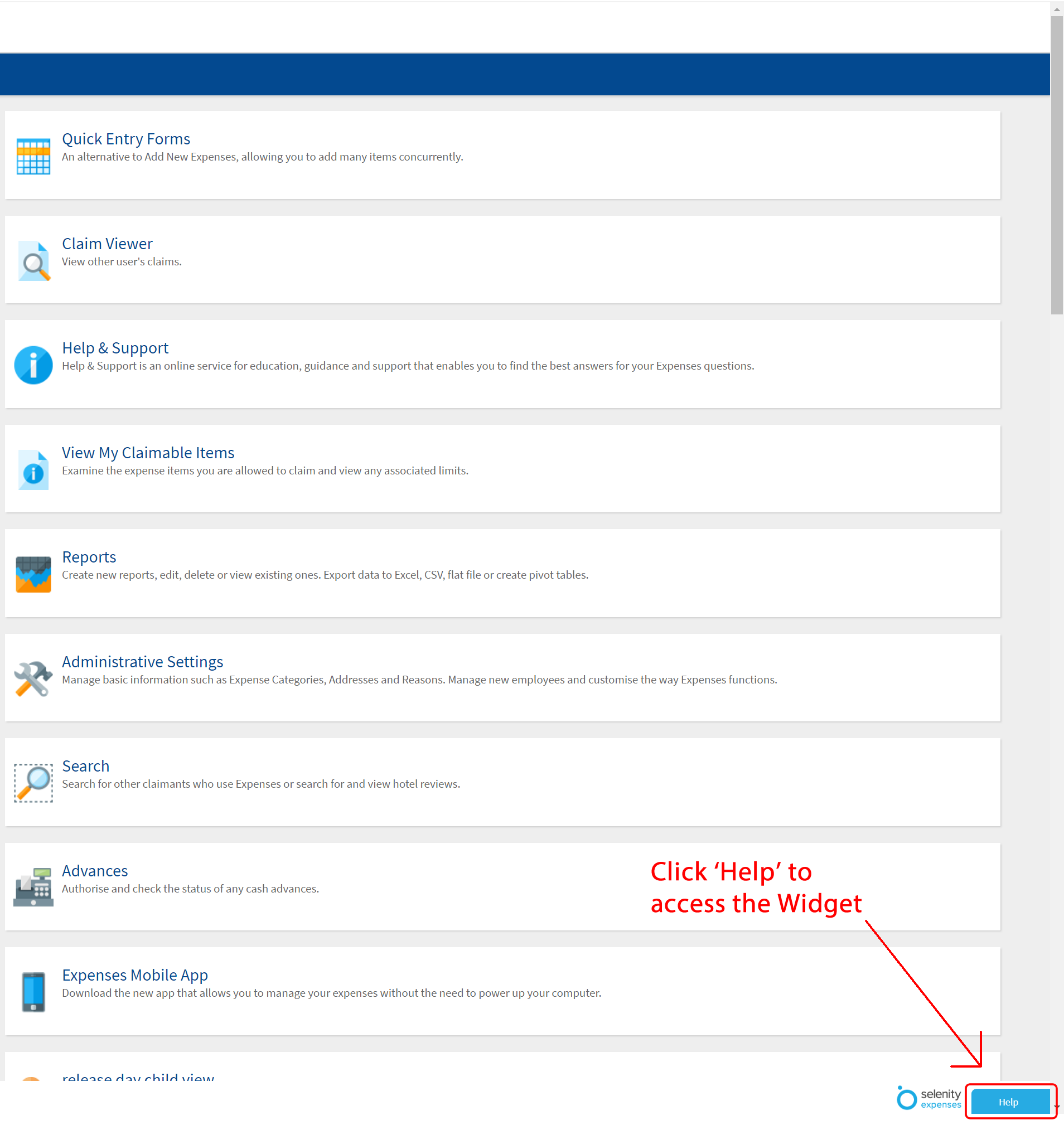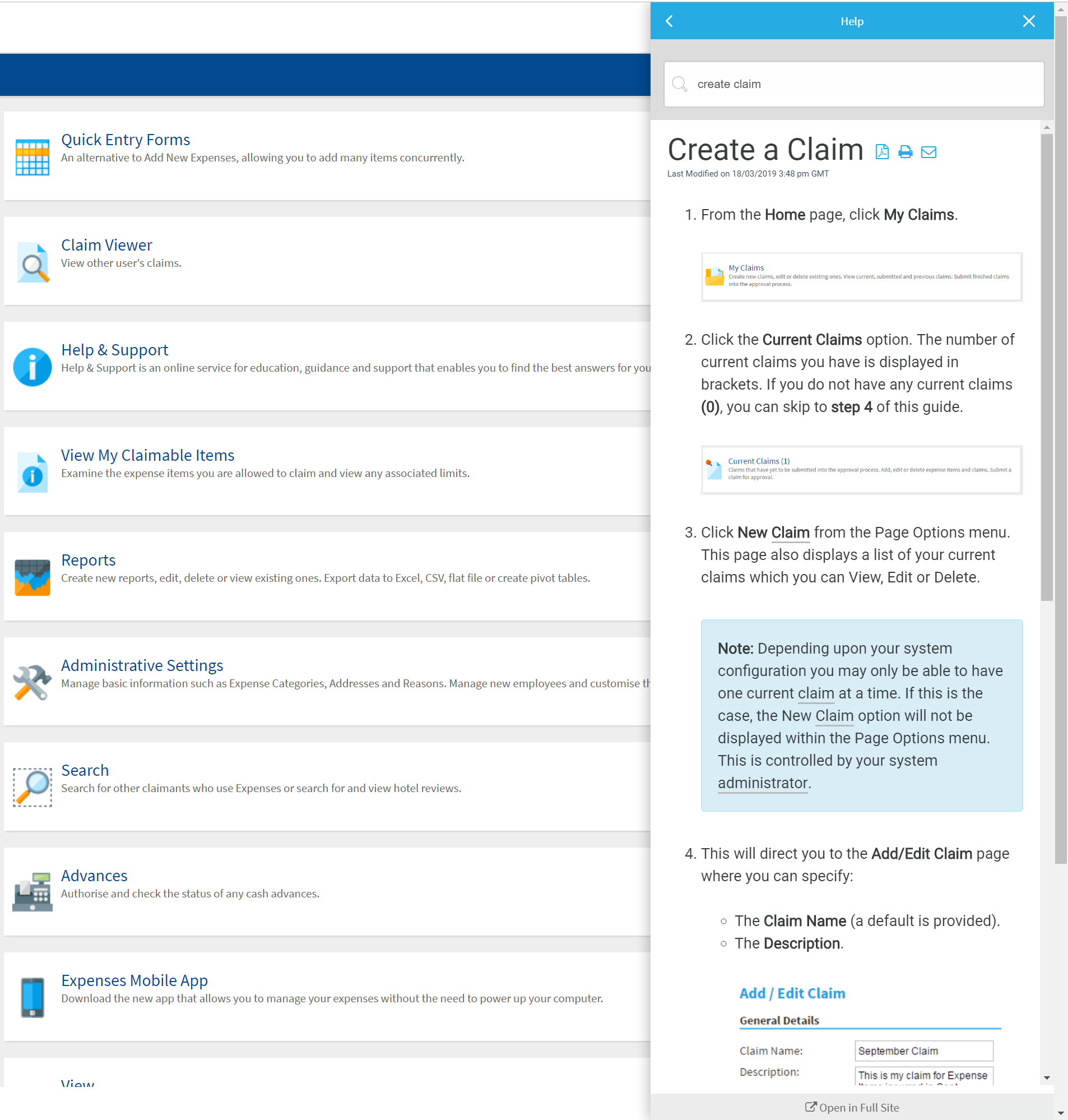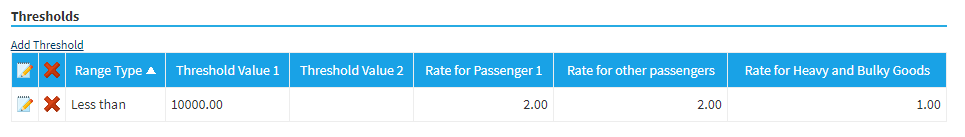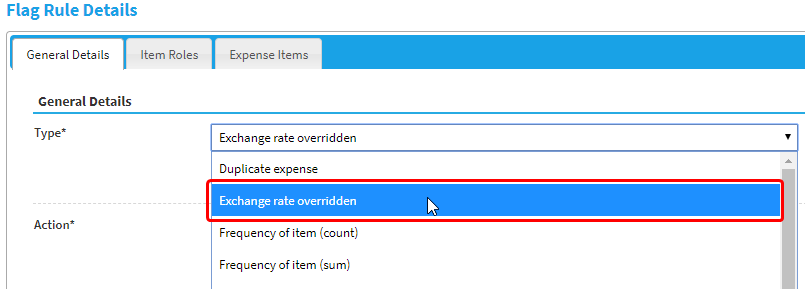Date: 15/12/19
Version: 2019.12.13.8
New Features
- Introducing ‘Receipt Scan’, our new OCR technology that reads the information on your digital receipt images and helps you to add each expense by automatically populating key details.
Snap your expense receipts into your digital 'Receipt Wallet' and Expenses Mobile will automatically scan the data including Total, VAT, Currency and Date, then populate your expense item for you.
Receipt Scan halves the time it takes to create an expense, processing your receipt image within seconds, allowing you to review the details captured before you submit.
Free your 'real' wallet from receipts and start enjoying your digital one!
- Available to all users of Expenses Mobile
- New 'Receipt Wallet' where you can store images of your expense receipts, removing the need to carry hard copies
- Automatic OCR processing of receipt images in your Receipt Wallet. This currently includes Total, VAT, Currency and Date
- Create your expenses directly from the receipts in your Receipt Wallet, with key details automatically populated. A new 'receipt first' approach to adding your expenses.
- Store multiple receipt images against one receipt in your Receipt Wallet. Ideal for receipts that contain information on the front and back
- Label receipts in your Receipt Wallet to stay organised
For more information on Receipt Scan, view Receipt Scan - Feature Overview. (156787)
- Available to all users of Expenses Mobile
Enhancements
- We've added a brand-new standard report for you to use. The 'Mileage VAT Reclamation' report can be found in the 'Audit & Compliance' report category. When run, this report will allow you to see how much VAT you can claim back on the mileage incurred by users, in accordance with the HMRC 6th VAT Directive. Within the 'VAT Options' section of the 'General Options' menu, the setting 'Enable calculations for allocating fuel receipt VAT to mileage' must be enabled.
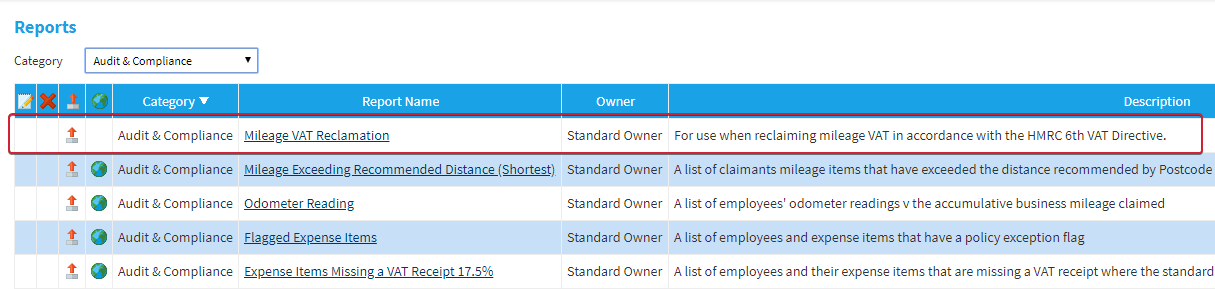
Note: Data can change up to 6 weeks from the date it was approved. When running this report, it is considered best practice to ensure that the end of the Date Approved date range is set 6 weeks prior to today's date.
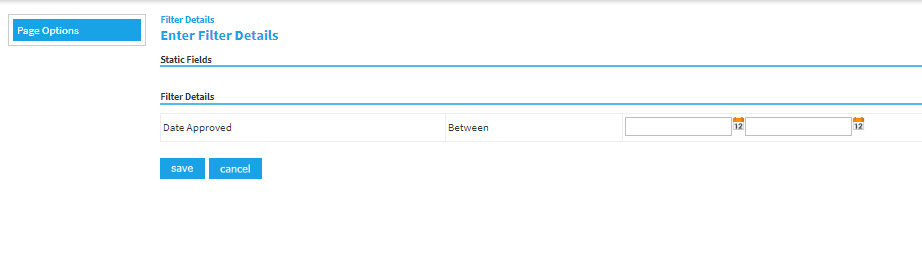
For example, if today was 15/12/2019, the end of the 'Date Approved' date range must be set 6 weeks prior to this. Any date can be set as the beginning of the 'Date Approved' date range. (170906)
Bug Fixes
Fixed an issue where a receipt validation step was being skipped as part of the Expedite receipt validation process. This occurred when a signoff group had a second stage set to ‘Only if an expense item fails validation twice’ and the item failed validation twice. (170414)
Fixed an issue where a claim was incorrectly being moved 2 stages forward in an authoriser level hierarchy when the approver double clicked the Allow Selected button. (169603)
- Fixed an issue where a claim could not be submitted when a claimant’s personal miles was calculated with a fuel purchase in a foreign currency. This occurred when ‘Odometer readings recorded when claim submitted’ was enabled and the item type was set to ‘Fuel Card Mileage’. (171299)
- Fixed an issue where turning off the 'VAT receipt' option during Expedite Validation caused an exchange rate to be applied twice to an expense item in a foreign currency. This caused differences between totals and the expense's actual value.
(170868)
- Fixed an issue where an approver could not delete an expense from a claim where the previous approver had an authoriser level configured.
(166387)
- Tooltips are now working for the ‘Failed Logon Message Options’ within General Options | Password Settings. (152837)
Date: 10/12/19
Version: 2019.12.10.10
Type: Unscheduled Product Update
Performance
We have made some behind-the-scenes changes to help improve the user experience within Expenses Mobile. (171320)
Date: 03/12/19
Version: 2019.12.3.1
Type: Unscheduled
Performance
We’ve continued improving the speed and performance of the Check & Pay page. (170869)(170455)
We’ve tuned the performance of the Add/Edit Expense page. (170902)
Date: 29/11/19
Version: 2019.11.29.1
Type: Out of schedule
Performance
We’ve continued improving the speed and performance of the Check & Pay page. (170022)(170455)
Bug Fixes
- Fixed an issue where automatic corporate card imports were failing due to certain data exceeding the max character length set for the fields. (170777)
- Fixed an issue where automatic corporate card imports were failing if they included transactions using Australian Dollars. (170776)
Date: 21/11/19
Version: 2019.11.20.1
Enhancements
We’ve improved the speed and performance of the Check & Pay page. These tweaks also affect the ‘Expense Claim Details’ page, which details the expense items in a claim. (170002) (170020) (170023)
We’ve tuned the performance of GreenLight so that it is now faster to load your GreenLight Records, particularly where there are n:1 relationship attributes and filters present. (169956)
Date: 07/11/19
Version: 2019.11.6.1
Enhancements
We've made some tweaks behind the scenes to improve security. (168562) (168695)
We have improved the performance of Check & Pay by updating the way that we load the page. (169358)
Date: 10/10/19
Version: 2019.10.8.8
Enhancements
We have added an enhancement to Expenses Expedite which allows the Expedite operators to amend the VAT amount on a claimant's expense item, updating their claim in the process.
Claimants can be safe in the knowledge that Expedite operators will guarantee that the correct VAT amounts are present on their expenses, maximising compliance with HMRC regulations. Any amendments by the Expedite operators will be recorded in the Claim History and Audit Log.
Note: The Expedite operator will not be able to amend the VAT of a meal expense item which has any of the following:
- 'Number of others' with a value of '1' or more
- 'Number of directors' with a value of '1' or more
- 'Number of spouses/partners' with a value of '1' or more
- 'Number of remote workers' with a value of '1' or more
For more information regarding the Expedite validation checks, visit Expedite - Expedite Validation Checks. For an overview of Expenses Expedite, visit Expenses Expedite - Feature Overview. (145482) (168592) (168593)
We have added an enhancement to Expenses Expedite which allows the Expedite operators to change whether VAT is applicable on a claimant’s expense item. The Expedite operator will have the ability to set the 'Does it include a VAT number and VAT rate’ question in Assure Expenses to 'yes' or ‘no’. The change will be automatically applied on the claimant’s expense item, removing the need for a user to amend the information if a mistake was made.
Note: When the Expedite operator makes a change, the NET and VAT values will be recalculated, and changes will be logged in the Claim History and Audit Log.
For more information on Expedite Validation, visit Expedite - Expedite Validation Checks. (165794)
- We've removed some options and made it easier than even for you to start using Expenses Mobile within your organisation. Expenses Mobile will now be enabled for all organisations, meaning that all your claimants need to do is download the app and then use their Assure Expenses credentials to log in.
Changes:- General Options - The 'Expenses Mobile' tab and the associated option (Enable Expenses Mobile) has been removed.
- Access Roles - The 'Mobile Devices' access role element has been removed.
- Access Roles - The 'Mobile' product access option will now be enabled by default and cannot be changed. (167163)
- We have made some improvements so that your odometer readings will now be linked to the claim that they have been submitted on. This will now provide you with the ability to report on odometer readings alongside mileage claimed.
Note: This will not apply when specifying odometer readings when logging in or from your employee record. It will only apply when specifying the reading during claim submission. Deleting or unsubmitting a claim will remove any associated odometer readings.
We've put together a small example of how you can now use this for reporting purposes, view Common Report Examples for more information. (158293)
We have improved the security of our password reset page by restricting the information that is visible in the URL. We have also removed the ability for delegates to change the password of the user they are logged in as. (167336)
Bug Fixes
- Fixed an issue where the ESR Summary report would not show negative values in the ‘Period Cash Amount’ total column. This occurred when the administrator ran a Financial Export with a non-mileage expense item that contained a negative value. (164029)
- Fixed an issue where named delegates could not access the 'Claim Viewer' menu when logged on as a delegate with 'Claim Viewer' permissions. (165570)
Date: 26/09/19
Version: 2019.9.26.1
Enhancements
- We've added a new API endpoint (POST Account/Logout) which logs the calling user out, revoking the active AuthToken. This has been introduced in preparation for another piece of work to further improve security. (168279)
Bug Fixes
- Fixed an issue where a vehicle registration was being shown against expense items that do not require a vehicle. This occurred when users had an active vehicle and set the vehicle registration to show on the expense grid. Now, users will only be shown the vehicle icon on the following types of expense item:
- Mileage (Pence Per Mile)
- Mileage (Based on Fuel Receipt)
- Fixed Excess Mileage. (59031)
- Fixed an issue where the project code was not filtered correctly on an expense when a default cost code was set. This occurred for users who were permitted to view and edit cost codes/project codes on an expense. When saving after changing from the default cost code, the list of project codes would default back to those which displayed for the default cost code. The expense item would not save. (164431)
- Fixed an issue where home to location steps were being removed from a journey when an approver changed the date of the expense. (166198)
Date: 05/09/19
Version: 2019.9.5.1
Bug Fixes
- Fixed an issue where driving licence lookups were being performed but not being saved correctly within Assure Expenses. This only applied to a certain selection of claimants. (168159)
Date: 29/08/19
Version: 2019.8.29.4
Bug Fixes
- Fixed an issue which was causing an error when performing overnight licence checks. This caused all checks on licences to not be recorded after the issue occurred. The issue was caused by an existing licence endorsement not having an 'Offence Date' when the licence check was performed. (167860)
Date: 15/08/19
Version: 2019.8.14.4
New Features
- We've created a new API endpoint so that you can now retrieve bank accounts for an employee. The endpoint (GET BankAccounts/Employee?employeeId={employeeId}&includeArchived={includeArchived}) will allow you to pass in an employeeID and decide whether to include archived accounts, before returning the bank accounts configured for that employee in Assure Expenses. (166896)
Note: API users will require the 'Employee Bank Accounts' access role element in order to use this new endpoint.
Enhancements
- To improve security we've removed the ability for an administrator to change an employee's password. This means that an administrator can now only send a password reset email to an employee so that they can set their own password.
As part of this update, the 'Send Password Email' option will be enabled by default when adding a new employee. This means that each employee that is created will automatically receive two emails containing the credentials and a link to set a password. (165793)
Date: 08/08/19
Version: 2019.8.8.1
Bug Fixes
- Fixed an issue where split VAT/NET/Total were not being recalculated at the point of submitting a claim. This occurred for users claiming mileage based on fuel receipts where the odometer readings entered were greater than the mileage claimed. (167183)
- Fixed an issue where the costing breakdown was being deleted when reconciling a corporate card transaction with an exchange rate that differed to the exchanged rate of the expense being added. (167211)
Date: 01/08/19
Version: 2019.8.8.1
Bug Fixes
- Fixed an issue where split VAT/NET/Total were not being recalculated at the point of submitting a claim. This occurred for users claiming mileage based on fuel receipts where the odometer readings entered were greater than the mileage claimed. (167183)
Date: 18/07/19
Version: 2019.7.18.1
Enhancements
- We've made some improvements to the way that we handle and calculate cost centre split calculations to remove discrepancies in your financial export. Previously, when an expense was split over multiple cost codes, the split could cause small discrepancies between the expense NET/Gross/VAT and the NET/Gross/VAT based on split percentages. An example of this is shown below: (156558)
Previously
Example 1
Expense item gross total is £10.05 and is split between 2 cost centres:
Cost centre 1 = £5.03
Cost centre 2 = £5.03
Total = £10.06 - (+1p discrepancy)
If the expense is split between 3 cost centres, then:
Cost centre 1 = “£3.35
Cost centre 2 = “£3.35”
Cost centre 3 = “£3.35”
Total = £10.05 - (Correct)
Example 2
Expense item gross total is £10.04 and is split between 2 cost centres:
Cost centre 1 = £5.02
Cost centre 2 = £5.02
Total = £10.04 - (Correct)
If the expense is split between 3 cost centres, then:
Cost centre 1 = “£3.35
Cost centre 2 = “£3.35”
Cost centre 3 = “£3.35”
Total = £10.05 - (+1p discrepancy)
This enhancement introduces some new logic which occurs in the background allowing Assure Expenses to account for the rounding of the pence, ensuring that the financial export does not contain discrepancies.
New Calculations
Example 1
Expense item gross total is £10.05 and is split between 2 cost centres:
Cost centre 1 = £5.02
Cost centre 2 = £5.03
Total = £10.05 - (Correct)
If the expense is split between 3 cost centres, then:
Cost centre 1 = “£3.35
Cost centre 2 = “£3.35”
Cost centre 3 = “£3.35”
Total = £10.05 - (Correct)
Example 2
Expense item gross total is £10.04 and is split between 2 cost centres:
Cost centre 1 = £5.02
Cost centre 2 = £5.02
Total = £10.04 - (Correct)
If the expense is split between 3 cost centres, then:
Cost centre 1 = “£3.35
Cost centre 2 = “£3.35”
Cost centre 3 = “£3.34”
Total = £10.04 - (Correct)Note: The cost centre with the lowest percentage split will be used to make up the difference between the total and the sum of the other cost centre splits.
Note: All split expense items from the point of this product update will use the new method of calculation. Running a previous export prior to this product update will use the older method of calculation.
- We've made a change which will now allow your users to unsubmit their claim after it has passed through Expedite Validation. Previously a claim could not be unsubmitted once it had passed this stage. The following rules now apply:
- If your claim has been validated but has not yet been paid, you can still unsubmit it.
- If your claim has been validated and has also been paid, you will not be able to unsubmit it.
- If you unsubmit your claim after it has been validated, the validation status/results will be reset.
- If you unsubmit your claim after it has been validated, the claim will return to your current claims. If you resubmit the claim it will need to go through the full approval process again.
- If you have the 'Scan & Attach' stage in your Signoff Group, the claim can not be unsubmitted once it has passed this stage. (153242)
- If your claim has been validated but has not yet been paid, you can still unsubmit it.
Bug Fixes
- Fixed an issue with certain Date/Time fields throughout Assure Expenses where the time was being set incorrectly based on the date entered. (164242)
- Fixed an issue with the styling on the cost centre breakdown table within an employee record. This now follows the same standards as other pages in Assure Expenses. (95300)
- Fixed an issue with the API which caused Expenses Mobile to display an error when attempting to save an expense. This only occurred when the cost code breakdown was set to not display. (166617)
Date: 04/07/19
Version: 2019.7.3.1
Bug Fixes
- Fixed an issue where claim reminder emails were not being sent correctly for certain users. (166369)
- Fixed an issue where card statement imports were failing for monthly automatic card providers. This only occurred in certain circumstances due to the way that dates and times are stored within Assure Expenses. (165877)
Date: 27/06/19
Version: 2019.6.27.1
Bug Fixes
- Fixed an issue where users were unable to claim mileage if they had opted out of providing automatic licence check consent but held a valid manual licence and review. (166219)
- Fixed an issue where a returned expense was not being sent back for Expedite validation after attaching a new receipt. (166221)
- Fixed an issue that causing an error when attempting to send any system generated claim reminder emails. (166236)
Date: 20/06/19
Version: 2019.6.20.1
Enhancements
- Expenses Expedite - We've improved the user experience when managing receipts for expense items that have failed validation and have been returned. The changes we have made will remove the issue of claims becoming stuck after editing or deleting the final returned expense item. (165565)
For more information, view Edit a Failed Validation Item. - We've made an enhancement to how driving licence check consent is handled when you change certain personal details with the DVLA. The following statements are now true for Driver Check customers/users:
My driving licence details have changed, do I need to provide my consent again?
It depends on which details have been changed with the DVLA.
- If you have changed your First Name, Middle Name, Surname, Date of Birth or Gender with DVLA you will be required to provide consent again as your Driving Licence number will have changed. Your consent will be revoked from the next driving licence check that occurs after the DVLA have processed your change of details. When this occurs, you will receive an email notification.
- If you have changed details which are not listed above (address or photo for example) you will not be required to provide consent again. Assure Expenses will be updated with your new driving licence details when the next check is performed. In the interim period, this can lead to discrepancies between the information stored in Assure Expenses and what you have provided. It is your responsibility to inform your organisation of any changes. (165701)
- If you have changed your First Name, Middle Name, Surname, Date of Birth or Gender with DVLA you will be required to provide consent again as your Driving Licence number will have changed. Your consent will be revoked from the next driving licence check that occurs after the DVLA have processed your change of details. When this occurs, you will receive an email notification.
Bug Fixes
- Fixed an issue which allowed claimants to continue claiming business mileage despite having their driving licence check consent revoked. On the date of the licence refresh (determined by the lookup frequency), the licence check failed due to the revoked consent but was not updated correctly, therefore the driving licence was not marked as invalid. (166031)
Performance Improvements
- We've made some tweaks to improve the performance of certain pages related to claims. (165759, 165959)
- We've made some tweaks to improve the performance of the redirect claim feature. (165772)
Date: 06/06/19
Version: 2019.6.6.1
New Feature
Redirect Claims (156682)
We've added a powerful new feature that allows you to browse claims by approver and then redirect those claims to a new approver. This was primarily designed for situations where an approver is not available in the short term such as sickness or holidays, where a delegate has not been set or where a user may have left and their approval duties need redirecting until the Signoff Group is amended. A user with the correct permissions will be able to search for the approver and then move their claims onto other available approvers so that the claim can be processed as fast as possible.
For more information on this feature and how to use it, view:
Redirect Claims - Feature Overview
Redirect Claims to a New Approver
Bug Fixes
- Fixed an issue which allowed users to claim mileage without valid Duty of Care documents. (163652)
- Fixed an issue that was causing a variety of problems when importing employees from ESR. Areas affected included automatic vehicle activation, base addresses and ESR assignments. (165613)
Date: 29/05/19
Version: 2019.5.29.1
Bug Fixes
- Fixed an issue which was incorrectly causing multiple lookups of a user's driving licence. (165349)
Date: 09/05/19
Version: 2019.5.8.1
Bug Fixes
- Fixed an issue where the option to settle an advance was displayed despite the advance not being fully accounted for. (154945)
- Fixed an issue that was causing an error to display when deleting a receipt. This issue only applied to very small selection of users. (164536)
- Fixed an issue where a non-reimbursable expense item total counted towards the total allocated amount on an advance. This issue occurred after editing and saving the non-reimbursable expense. (162027)
- We've improved the error message which appears when trying to create an advance in a foreign currency where there is no exchange rate available for today's date.
(154407)
- Fixed an issue where the 'Outstanding Corporate Card Transactions' report was only displaying a single transaction where there were multiple transactions with identical details (date, amount, employee etc). (164451)
- Fixed an issue where advances were being overallocated in certain circumstances, leaving a negative value on the advance. (164069)
Removed Features
- The Quick Entry Forms feature and all related options have now been retired from Assure Expenses. (152317/164105)
Date: 25/04/19
Version: 2019.4.24.1
New
- Introducing the Knowledge Widget!
A new search widget feature has been added throughout Assure Expenses, meaning that finding and reading the help articles that you need has never been easier.
Click the 'Help' button on any page within Assure Expenses to begin using the widget. Once opened, you can also click 'Open in Full Site' to view the article in Knowledge. (155372)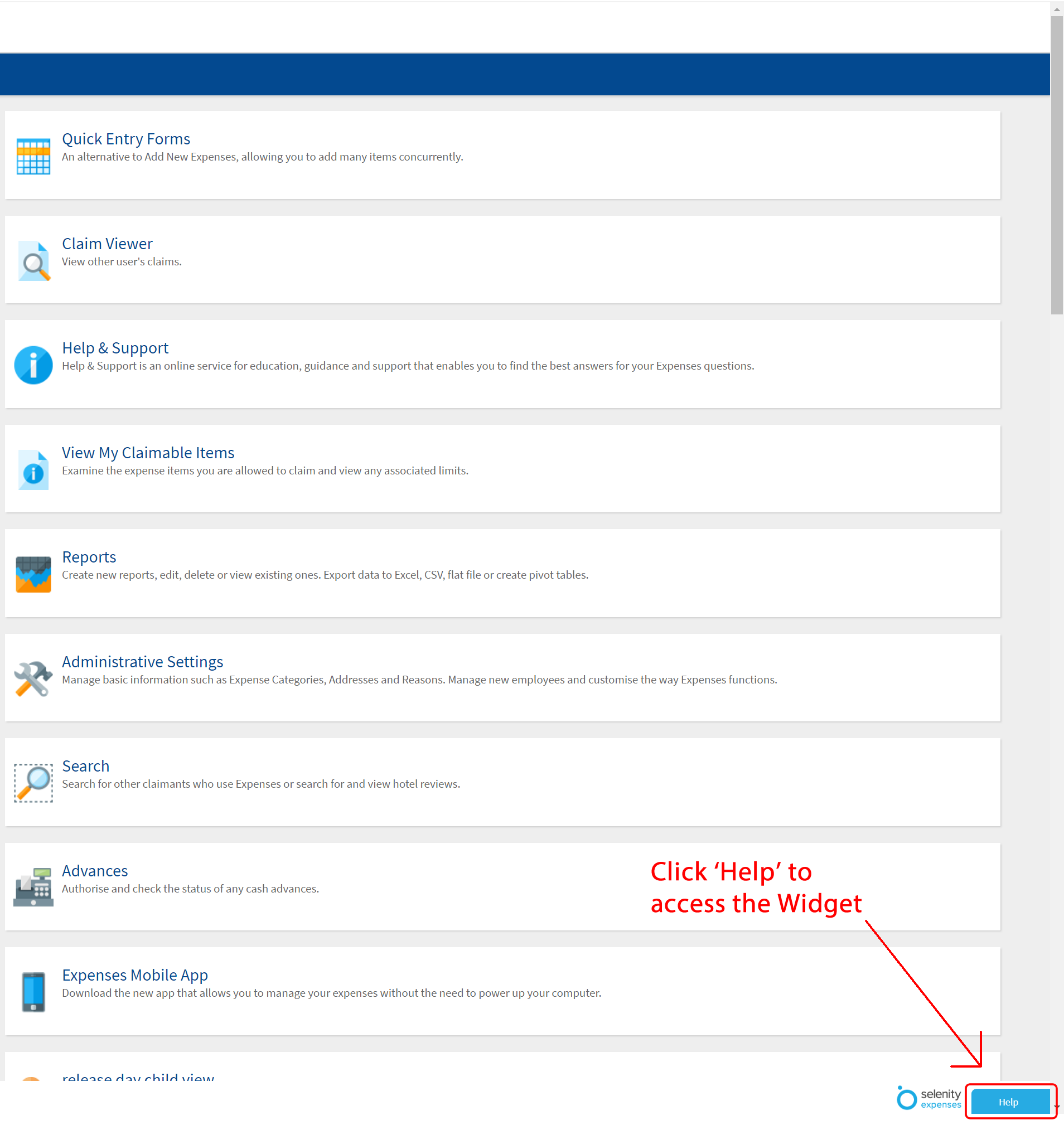
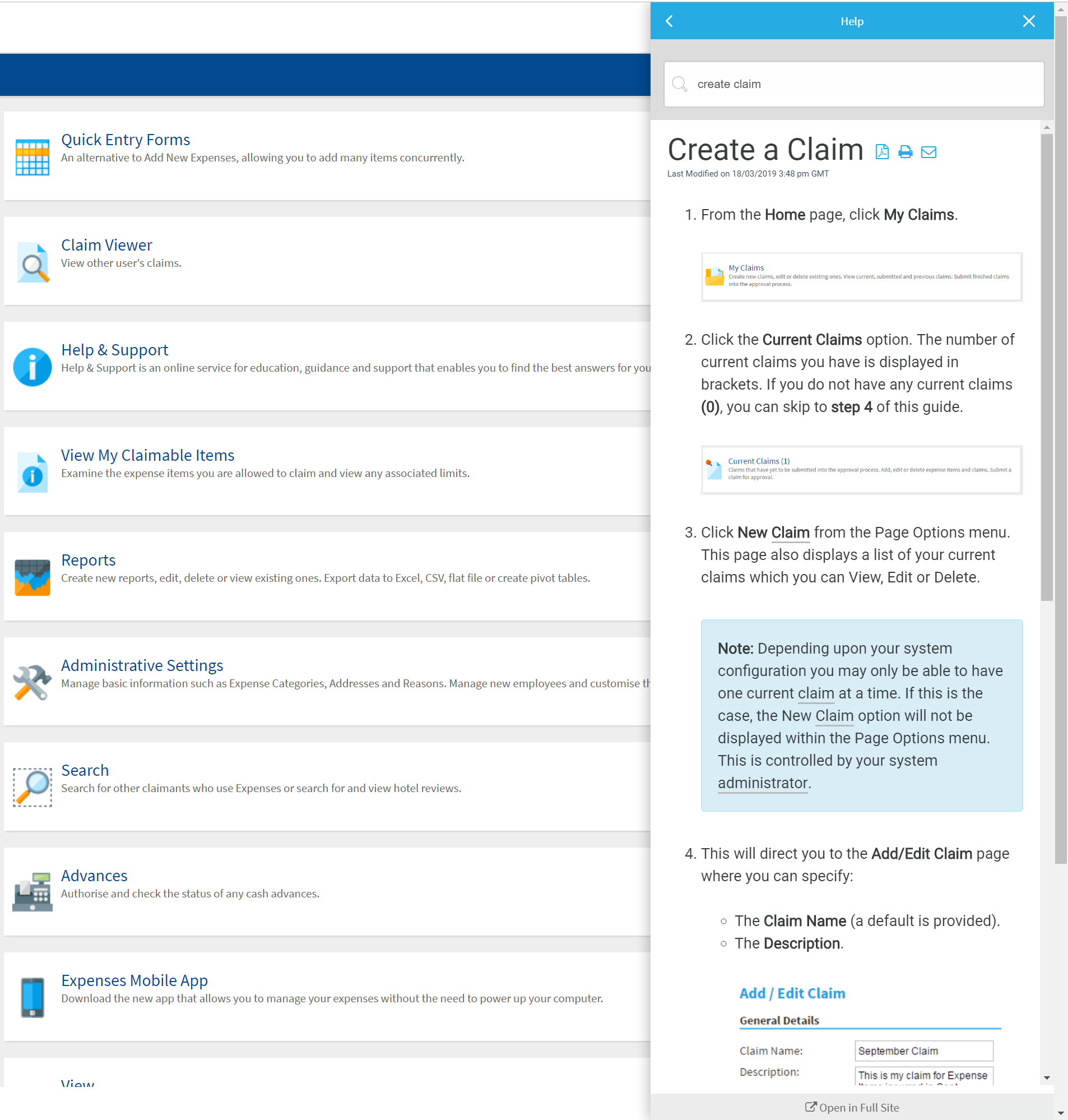
Enhancements
- We've added some new fields to the thresholds grid so you will be able to see more information about your Vehicle Journey Rate at a glance. The new fields which have been added are:
- Rate for Passenger 1
- Rate for Other Passengers
- Rate for Heavy and Bulky Goods (72846)
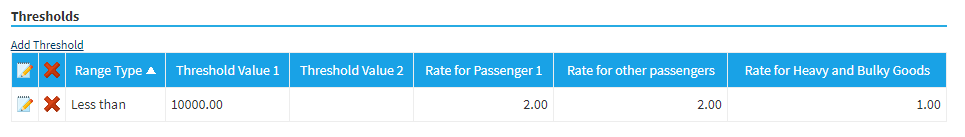
Bug Fixes
- Fixed an issue where users were unable to select 'None', after selecting a value for Department, Cost Code or Project Code fields upon registration. (160682)
Date: 10/04/19
Version: 2019.4.11.1
Enhancements
- We've updated the text on the 'Exchange Rate Overriden' flag so that it is more user friendly. (163336)
Bug Fixes
- Fixed an issue where archived Cost Codes were being retrieved when using the API. This issue also caused archived Cost Codes to display on the Add Expense page within Assure Expenses Mobile.
(158396)
- Fixed an issue with the API that was causing inconsistent flag behaviour on Assure Expenses Mobile. (160518)
Date: 28/03/19
Version: 2019.3.27.1
Enhancements
- We've added a helpful confirmation message to inform you that when deleting an expense or claim, any attached receipts will be not be recoverable once deleted. (159952)
- We've updated the 'Expense Claims Awaiting Approval With Approver' standard report to now include the approval status. This will help improve visibility in situations where a claim is split between multiple approvers, for example, Cost Code Owners. (162213)
Bug Fixes
- Fixed an issue that caused the 'Outstanding Corporate Card Transactions' report to display a transaction twice if it had been reconciled against two separate expense items on the same claim. Alongside this fix, the following changes have also been made:
- Fixed an issue where a partially reconciled transaction that has been paid was not being displayed in the report. To help with the data in this scenario, we have added a new 'Claim Paid' column.
- Added the employee 'Primary Country' and 'Primary Currency' columns.
- The unpaid reconciled amount is now calculated per claim. (163096)
- Fixed an issue where a partially reconciled transaction that has been paid was not being displayed in the report. To help with the data in this scenario, we have added a new 'Claim Paid' column.
Date: 14/03/19
Version: 2019.3.13.2
New
- We've added a new standard report (Outstanding Corporate Card Transactions) which allows you to report on all corporate card transactions which have not yet been allocated to an expense item as well as all transactions that have not yet been allocated for payment. (162563)
- We've added a new standard report (Unallocated Corporate Card Transactions) which allows you to report on all corporate card transactions which have not yet been allocated to an expense item. (162199)
- We've added a new flag type which allows your organisation to flag or block an expense if an employee has overridden the configured exchange rate. This applies only to cash expense items and not corporate credit card items.
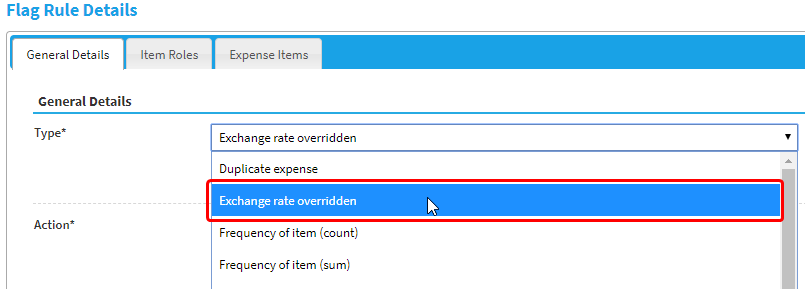
For information on configuring this flag type, view Create a Flag Rule. (154929) - We've added a new email notification to inform an employee when their Assure Expenses account has been unlocked by an administrator. (85559)
- We have added a new API endpoint which allows your organisation to manage holidays within Assure Expenses from another 3rd party system. (158052)
Enhancements
- We have updated the 'Innovative Technology by Selenity' URL on the Assure Expenses logon page. When clicking the link, you will now be navigated to the Selenity customer support page. (162139)
Date: 28/02/19
Version: 2019.2.27.1
Bug Fixes
- Fixed an issue where the alpha and numeric codes were displaying incorrectly when adding a new country. (162104)
- Fixed an issue on corporate card statements where users were unable to correctly sort transactions or swap between pages of transactions. This occurred when multiple statements were available for the user to view. (154744)
- Fixed an issue where reports that include allowances were not displaying correctly. (155799)
- Fixed an issue where spacers were not displaying correctly when viewing a GreenLight Form outside of the form builder. (154937)
- Fixed a GreenLight issue that caused an error when performing a Torch merge. (161659)
Date: 19/02/19
Version: 2019.2.19.1
Release Type: Out of schedule
Bugs
- Fixed an issue where filter rules were not being applied between departments and cost codes when a default department had been set for a user. (162023)
Date: 15/02/19
Version: 2019.2.15.1
Release Type: Out of schedule
Bugs
- Fixed an issue where cost codes were not being displayed on the Add Expense page. (161990)
Date: 14/02/19
Version: 2019.2.14.1
Enhancements
- We've added some 'quality of life' updates to the Help & Support menu to create a better user experience. Changes include:
- Enhancements to the page where you can view internal help articles
- A new 'Back' button allowing you to return to the original search page after performing a search
- Updates to the user interface so that it meets current page standards within Assure Expenses. (157250)
Bugs
- Fixed an issue which caused Automatic Mastercard CDF3 card transactions to import as pound sterling, rather than being converted from pence. This caused transaction values to display incorrectly. (161732)
- Fixed an issue where filter rules were not being applied correctly on the Add Expense page after selecting an expense item from the available list. (160651)
Date: 30/01/19
Version: 2019.1.30.1
New
- Our new knowledge base is now live!
We decided some time ago that Knowledge needed an overhaul. For multiple reasons, we decided that we would build this from scratch to take advantage of many new technologies and features in order to best suit your needs. We are delighted to say that this is now fully implemented and available to use.
Some of the features you will benefit from include:Modern and intuitive user experience.
Simple navigation using the new table of contents
Relevant search results as you type.
Knowledge Articles/Product Update Notes/API Documentation available in one area.
Glossary of product terms.
Clearer images.
Downloadable article PDFs.
Ability to provide feedback and article ratings.
You can access the new Knowledge using the following methods:Click the 'Help & Support' button from your Assure Expenses homepage. You can then search for articles or use the featured statements to help direct you. When you click a search result, you will be directed to the new Knowledge.
Go to http://expenses.knowledgeowl.com/help and use your Assure Expenses credentials to log in. (157251)
Enhancements
- We have implemented a performance enhancement for vehicle registration lookups. A validation process will now occur before a lookup is performed in order to return vehicle information more efficiently for valid UK registration numbers. (154950)
Date: 17/01/19
Version: 2019.1.16.1
Bug Fixes
- Fixed an issue where incorrect product details were being displayed on password change email notifications. (160109)
- Fixed an issue where Duty of Care email reminders were being sent to users for their inactive vehicles. (158886)
Date: 02/01/19
Version: 2019.1.2.1
Type: Out of schedule
Bug Fixes
- Fixed an issue where an employee could not be deleted if they had performed a vehicle lookup previously. (160080)
- Fixed an issue where automatic driver checks were not being performed after driving licence expiry. (160098)
Performance
- Behind-the-scenes tweaks to improve performance of exchange rate daily feed. (160075)