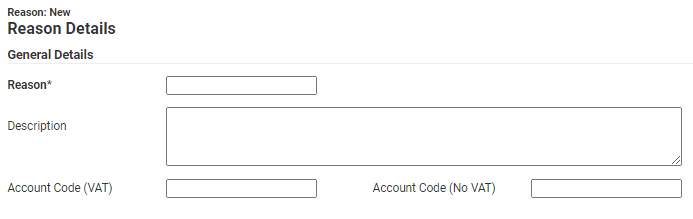Permissions
You will require an Access Role with the following permissions:
- Reasons
Add a Reason
- Navigate from the Home page to Administrative Settings | Base Information | Reasons.

- Click New Reason from the Page Options menu.

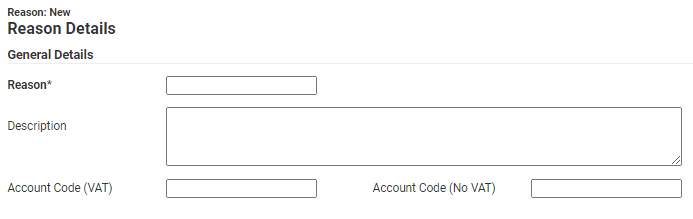
- Enter the General Details:
Field Description Reason* Enter a name for the reason. Description Enter a description for the reason. Account Code (VAT) If applicable, enter an account code to be used when the expense is VAT applicable. Account Code (No VAT) If applicable, enter an account code to be used when the expense is not VAT applicable. - Click Save to store the new reason.
Manage Existing Reasons
The following options are available for managing existing reasons:
| Action | Description |
|---|---|
| Edit | Click  to open the Reason Details page where you will be able to make changes to an existing reason using the steps above. to open the Reason Details page where you will be able to make changes to an existing reason using the steps above. |
| Delete | Click  to permanently remove the reason. to permanently remove the reason.Note: Once a reason has been used on a claim, it cannot be deleted. It must be archived for reporting purposes. |
| Archive | Click  to archive the reason. This will not delete the reason, but it will no longer be displayed in the list of reasons when adding an expense. to archive the reason. This will not delete the reason, but it will no longer be displayed in the list of reasons when adding an expense. |
| Unarchive | If a reason has been archived, it will display the folder icon . Click  to unarchive the reason and make it available for selection again. to unarchive the reason and make it available for selection again. |