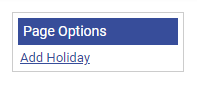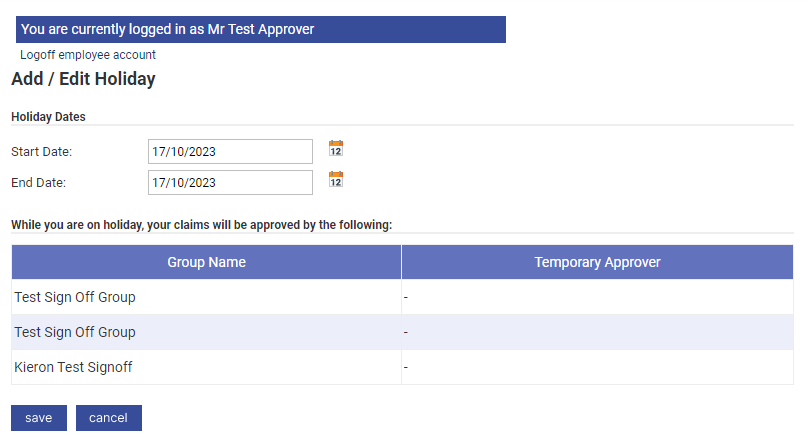Permissions
- You must be an approver within a Signoff Group
Add a Holiday
- Navigate from the Home page to the Holidays menu. The 'Holidays' menu will display any existing holidays that you have created.
Note: You must be an approver within a Signoff Group in order to see the Holidays menu on the Home page.
- Click Add Holiday from the Page Options menu.
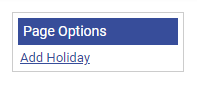
- Enter the Start Date of your holiday.
- Enter the End Date of your holiday. This date cannot be earlier than the start date.
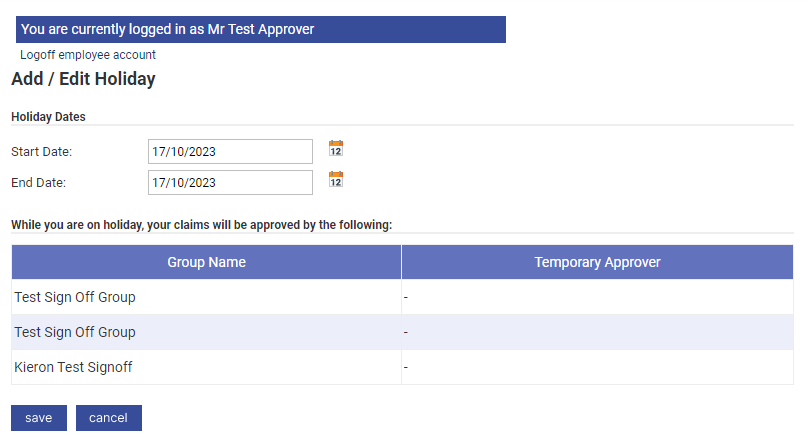
- Click Save. This will store the holiday and return you to the Holidays menu where your new holiday will be displayed.
Manage Holidays
The Holidays menu will allow you to do the following:
| Action | Description |
|---|---|
| Edit | Click  to edit an existing holiday. to edit an existing holiday. |
| Delete | Click  to delete an existing holiday. to delete an existing holiday. |