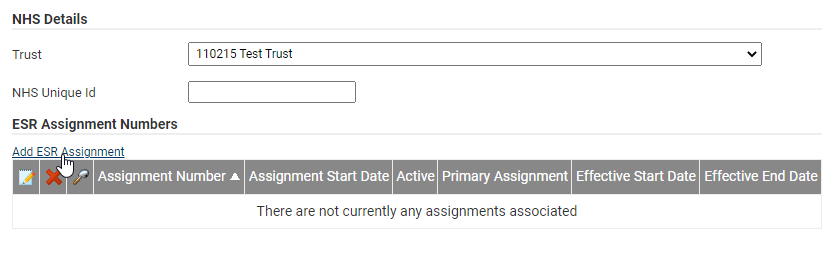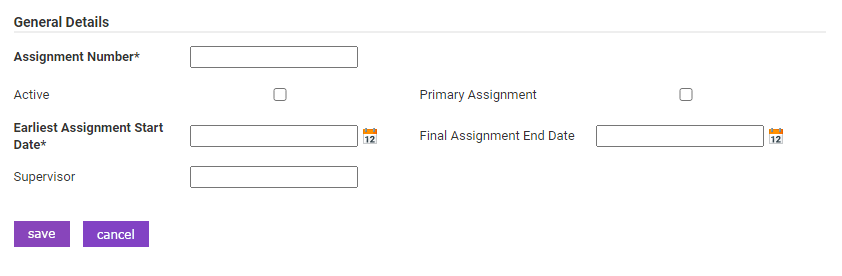Permissions
You will require an Access Role with the following permissions:
- (User Managment) Employees
Note: This guide explains how to manually add an ESR Assignment to an employee record in Assure Expenses. For best practice, assignment details should be added via ESR.
- Navigate from the homepage to Administrative Settings | User Management | Employees.
- Search for an employee and then click
 .
. - Click on the Work tab to set the employee's Line Manager or, for NHS organisations, the employee's ESR Assignment and Assignment Supervisor. This could be dependent on how your organisation has configured their Signoff Groups.
- To add an ESR Assignment, click Add ESR Assignment.
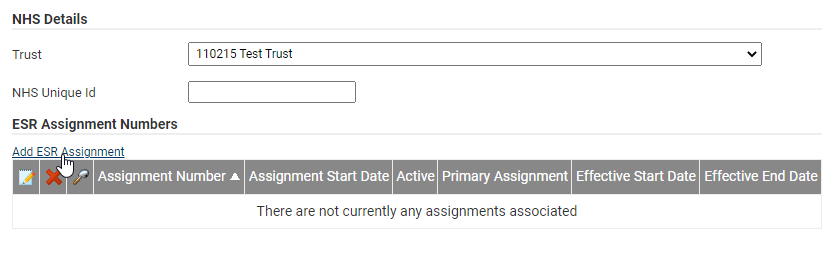
- Complete the General Details:
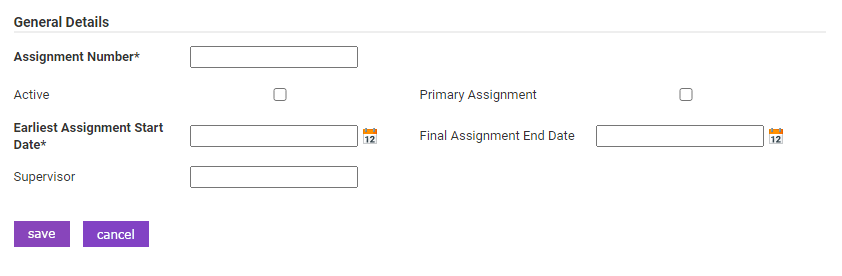
Fields Description Assignment Number* Enter the unique assignment number for the employee. Active Select the check box to make the assignment active. Primary Assignment Select the check box to make this assignment primary if the employee has more than one assignment and this is the primary. Earliest Assignment Start Date* Enter a start date for the assignment. Final Assignment End Date Enter an end date for the assignment. Supervisor Begin typing to display a list of employees, teams and budget holders and then select a supervisor from that list. - Click Save to confirm and return back to the Work tab.
- Click Save to confirm your changes.
 .
.