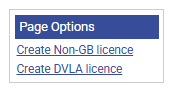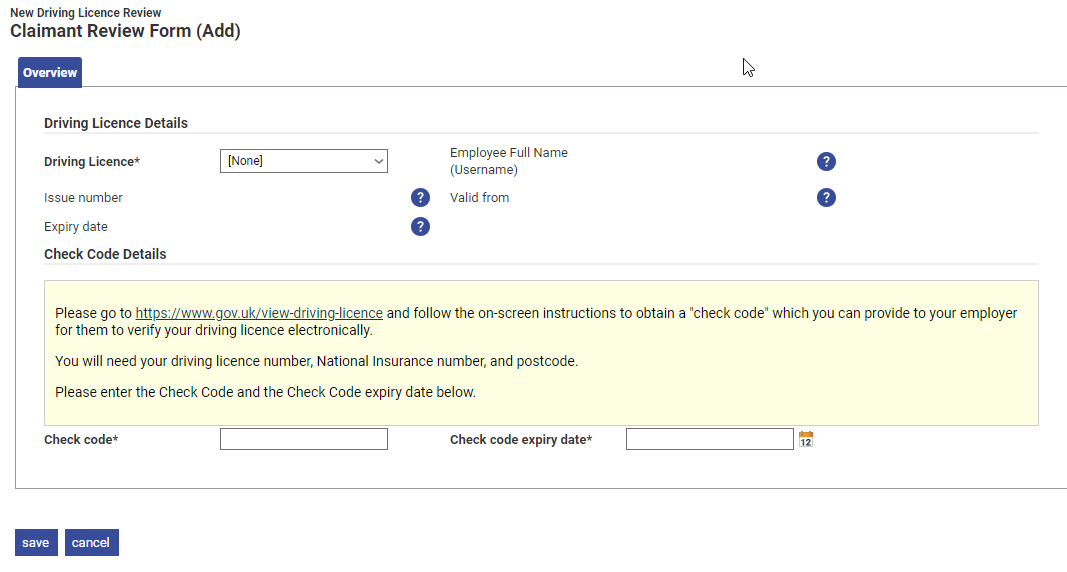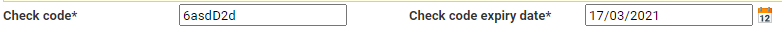Permissions
You will require an Access Role with the following permissions:
- My Driving Licence Reviews
- Navigate from the Home page to Driver Compliance | My Driver Documents | My Driving Licence Reviews.
This page will also list any existing driving licence reviews which can be checked by clicking next to the appropriate review. You will be able to view further information about the review such as the reviewer, review date, status and reviewer notes.
next to the appropriate review. You will be able to view further information about the review such as the reviewer, review date, status and reviewer notes.
- From the 'Page Options' menu, click the licence type you want to be reviewed.
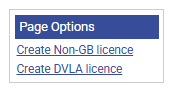
- Within the Driving Licence Details section, select the appropriate Driving Licence from the drop-down list. Further information about the licence you have selected will be displayed.
Note: The Check Code Details section will only appear for DVLA issued licences. For Non-GB Licences, skip steps 5 & 6 and proceed to step 7.
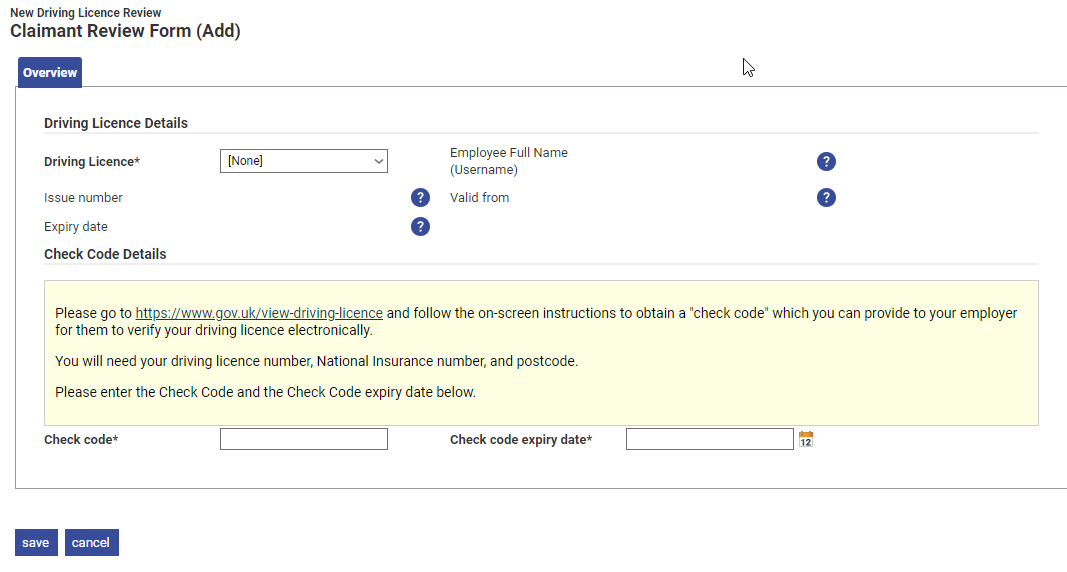
- Generate a Check Code. (DVLA licences only)
Click on the link for the GOV.UK website. Follow the instructions on the website to obtain a check code. The check code provides a reviewer with permission to access your driving licence information on the DVLA website. This may affect your ability to claim mileage related expenses in line with your organisation's internal policies.
- Once you have obtained the check code, enter the check code and expiry date into the appropriate fields.
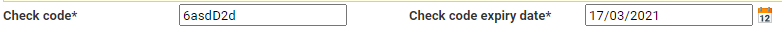
- Click Save to request your driving licence review. An email will be sent to your duty of care approver indicating that a review must be undertaken on your licence in order to continue claiming mileage.
Note: You will be sent an email if the reviewer fails your driving licence review.
 next to the appropriate review. You will be able to view further information about the review such as the reviewer, review date, status and reviewer notes.
next to the appropriate review. You will be able to view further information about the review such as the reviewer, review date, status and reviewer notes.