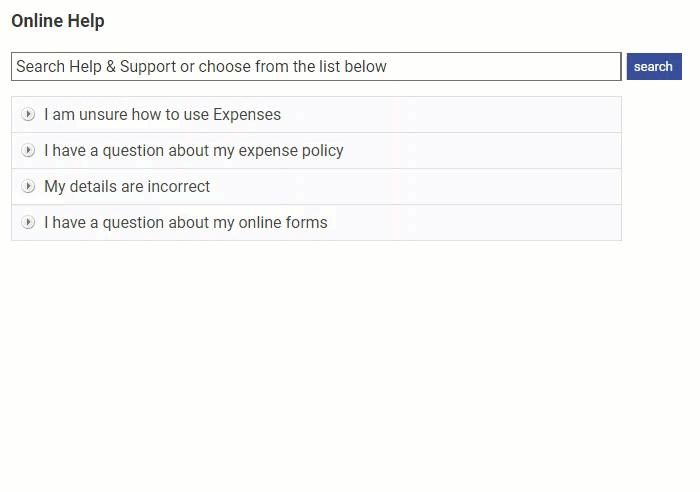Permissions
You will require an Access Role with the following permissions:
- Help & Support
- Navigate from the homepage to Help & Support.
- Click "I have a question about my expense policy" which will then display a list of clickable links.
- Click "None of the above".
- Click "Please raise a support ticket".
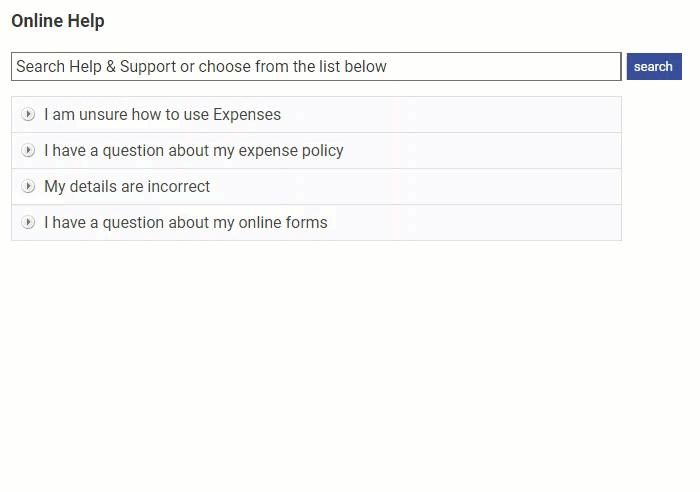
- This will display the 'Customer Contact and Advice' section which lists the contact details of your organisation's administrator.
Note: If the Customer Contact and Advice section appears but does not contain any contact details, it means that it has not been configured by your organisation. You will need to follow your internal procedures to contact your Expenses administrator.
- If your organisation has activated the 'Internal Support Tickets' option, you will be able to create a support ticket which will be sent through to your organisation's main administrator. For more information about creating a ticket, view Manage Support Tickets.
- If your organisation has activated the 'Internal Support Tickets' option, you will be able to create a support ticket which will be sent through to your organisation's main administrator. For more information about creating a ticket, view Manage Support Tickets.