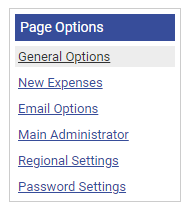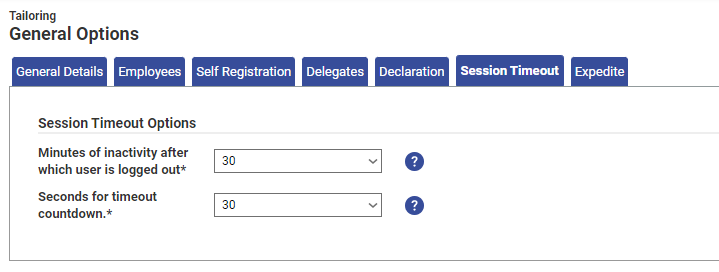Permissions
You will require an Access Role with the following permissions:
- General Options
- Navigate from the Home page to Administrative Settings | Tailoring | General Options.
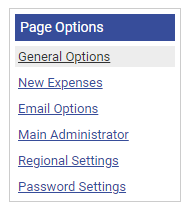
- From the General Options menu, click Session Timeout.
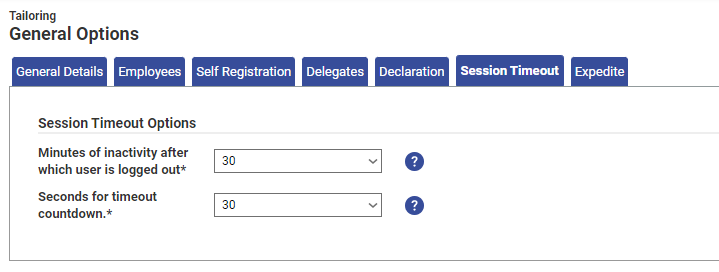
Option Description Minutes of inactivity after which user is logged out* The number of minutes a user is logged in to the system and left idle for before they receive a notification of logout. You can select either, 5, 10, 20, 30, 45, 60 or 90 minutes before the product displays the notification. Seconds for timeout countdown* The time that the notification will remain on the screen can be set between 20 and 120 seconds. After this time, the user will be logged off.
If another tab is open and times out while you are browsing your current tab, you will be logged out of your current session. - Click Save to confirm or Cancel to discard any changes and return to the Tailoring page.