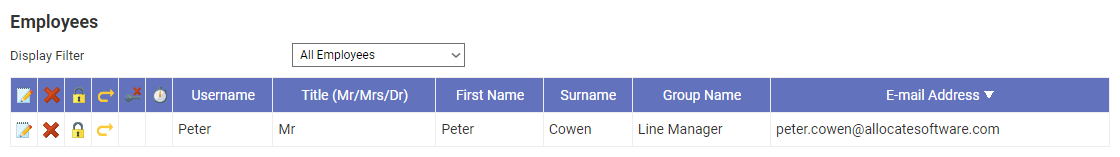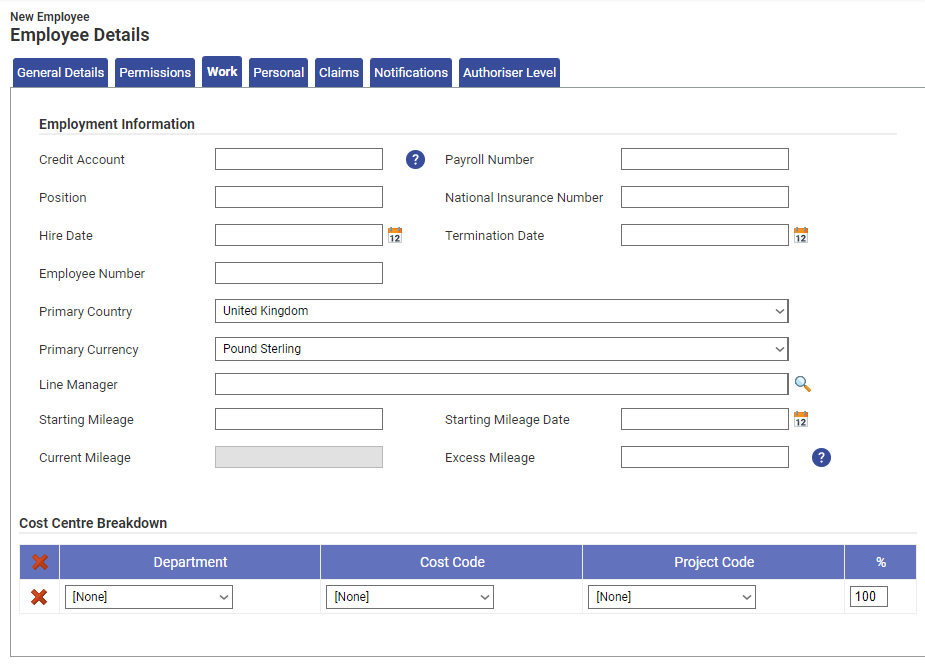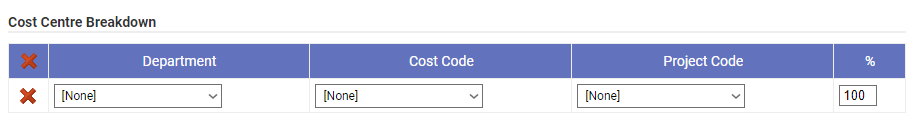Permissions
You will require an Access Role with the following permissions:
- (User Management) Employees
- Navigate from the homepage to Administrative Settings | User Management | Employees.
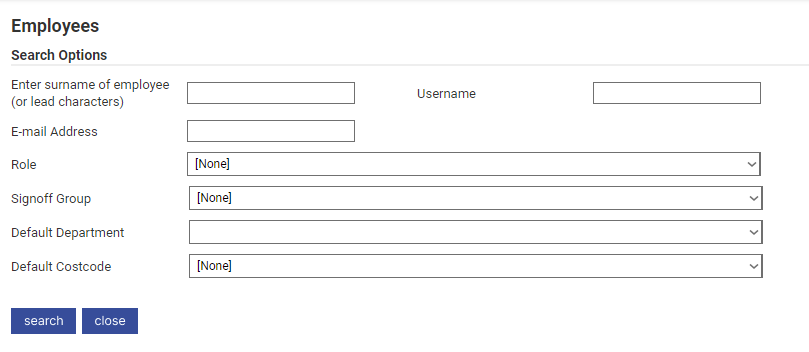
- Search for an employee and then click
 .
.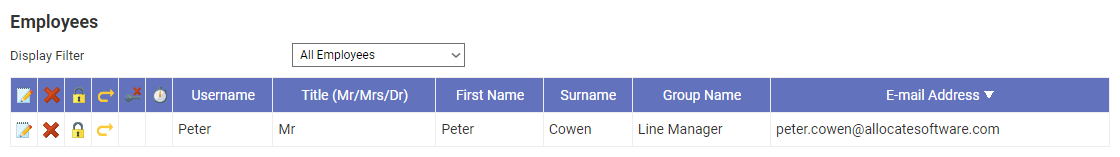
- Click on the Work tab to configure cost centres which the employee's expenses can be assigned to.
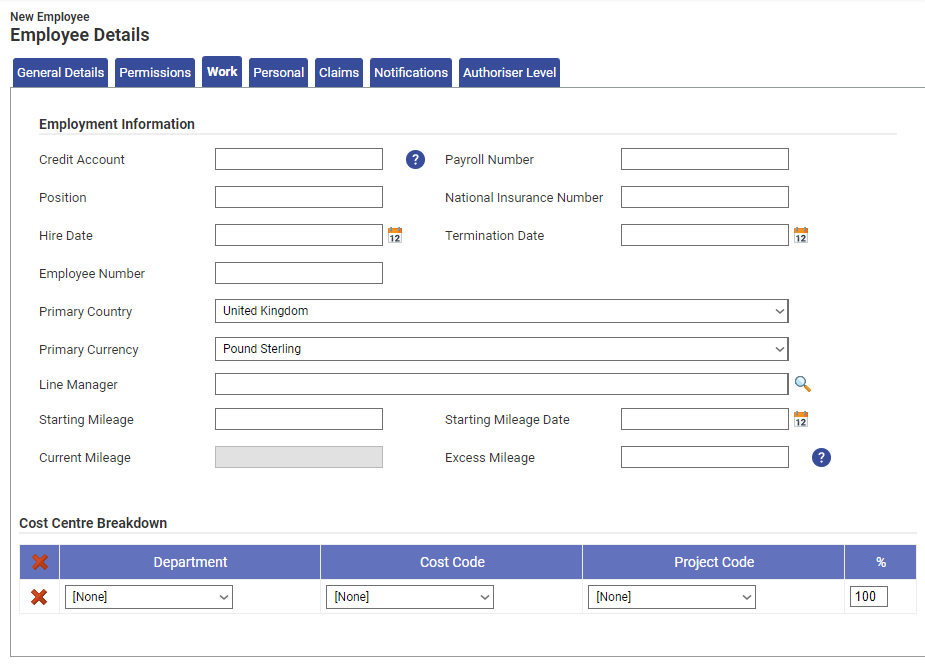
- Configure any Cost Codes, Project Codes or Department for the employee. For more information, view Costing Breakdown.
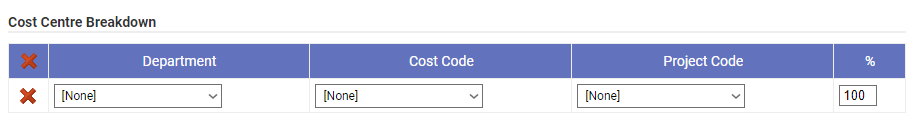
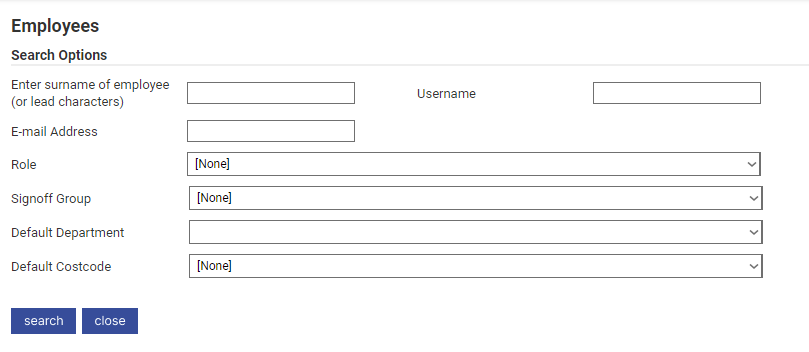
 .
.