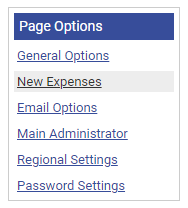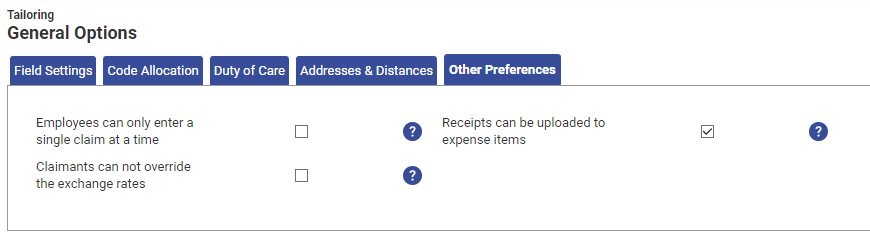Permissions
You will require an Access Role with the following permissions:
- General Options
- Navigate from the Home page to Administrative Settings | Tailoring | General Options.
- Click New Expenses from the 'Page Options' menu.
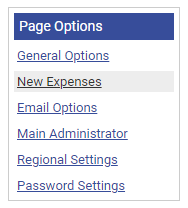
- From the 'General Options' menu, click Other Preferences.
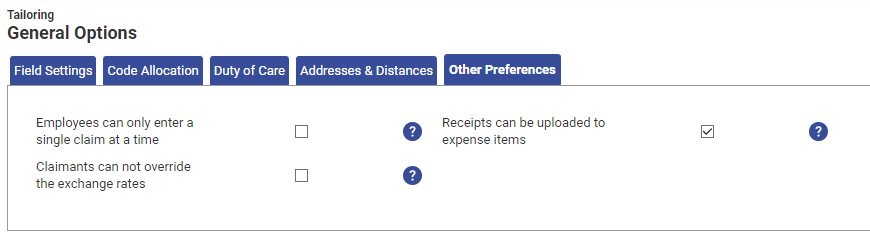
Option Description Employees can only enter a single claim at a time Restricts claimants from having more than one current claim at a time. The claimant must submit their claim before being able to create a new one.
- If the current claim has no expense items and this option is active, then the currency dropdown will be disabled.
- If the current claim count is greater than one and this option is switched off, then the currency dropdown will be disabled.
- If this option is turned on, a user who clicks the 'Current Claims' option on the Home page will bypass the Current Claims page and go straight to Add Claim page. You are unable to access the Current Claims page with zero claims.
- If active, you will be unable to view the 'Claim' drop down box when adding an expense.
- If this option is active and a current claim exists, the user will be unable to view the Current Claims page and instead, will be automatically directed to the 'Claim Details' page for that claim.
Receipts can be uploaded to expense items Activating this option allows claimants to upload receipts against their expenses. When activated the 'Manage Receipts' icon will appear on the Claim Details page against each expense.
- Applies to an approver viewing a user's claim.
- Applies to Assure Expenses Mobile by adding the option to upload via Camera or Gallery.
- The 'Receipts must be attached flag' will be overwritten if this option is deactivated.
Claimants can not override the exchange rates Prevents claimants from overwriting system defined exchange rates. Disables the Exchange Rate field on the Add/Edit Expense page. - If the current claim has no expense items and this option is active, then the currency dropdown will be disabled.
- Click Save to confirm or Cancel to discard any changes and return to the Tailoring page.