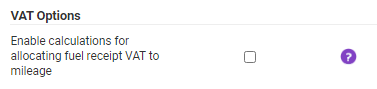Permissions
You will require an Access Role with the following permissions:
- General Options
Assure Expenses allows you to automate which mileage items can be allocated to specific fuel receipts, following the 6th VAT Directive rules. This ensures that the VAT on the fuel receipt covers the reclaimable VAT on a claimant’s mileage items. Once the VAT on a fuel receipt has been fully allocated, it can no longer have any more mileage items allocated to it. For more information on how this works, view Allocate Mileage VAT to a Fuel Receipt.
In order for your system to automatically perform these VAT calculations, you will need to activate the following option:
- Navigate from the Home page to Administrative Settings | Tailoring | General Options.
- Within the 'General Details' tab, scroll down to the VAT Options section.
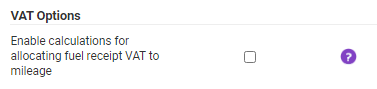
- Select the checkbox for Enable calculations for allocating fuel receipt VAT to mileage.
- Click Save. Once activated, this calculation will continue to be applied to all relevant expenses, allowing you to report and use the data which is provided.