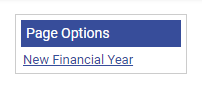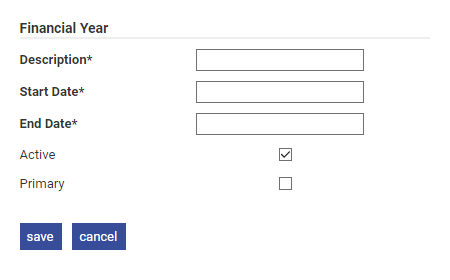Permissions
You will require an Access Role with the following permissions:
- Company Details
By default, the system financial year is set to from April through to March.
It is possible to set your own financial period in the system in which to calculate the vehicle journey thresholds. This means that once the new financial year is defined, the mileage counter will revert to zero when the new year commences. The mileage counter and thresholds are used to calculate the reimbursements as per policy defined.
- Navigate to from the Home page to Administrative Settings | Tailoring | Company Details.
- Click New Financial Year from the Page Options menu.
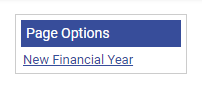
- Enter the following details:
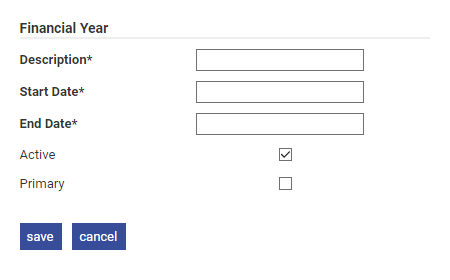
Field
Description
Description*
Enter a description for the financial year (limited to 15 characters).
Start Date*
Select the start date using the date picker or enter a date in the format DD/M.
End Date*
The end date is automatically populated based upon the start date.
Active
Select this check box to activate this financial year.
Primary
Select this check box to set this as the primary financial year within your system.
- Click Save.
Note: If the rate is changed partway through the default year, Assure Expenses will reconfigure itself and recognise where distances and thresholds have already been passed. This will not affect any figures that have already been reimbursed.