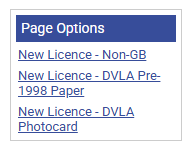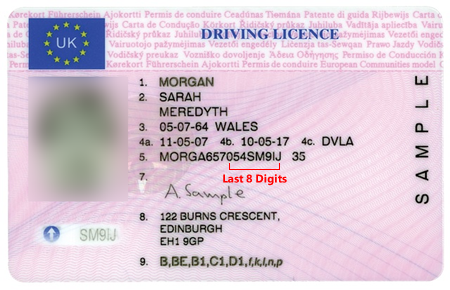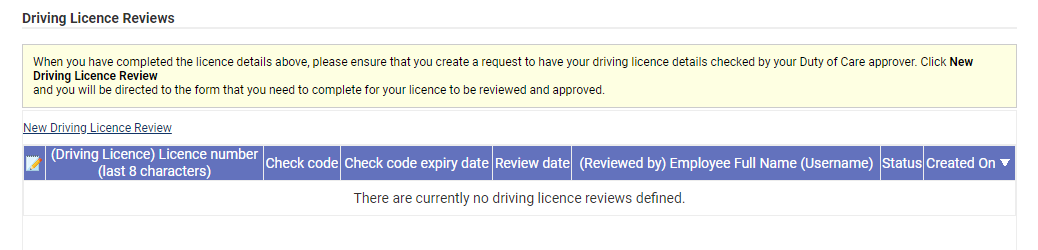Permissions
You will require the following permissions:
- My Driving Licences
Driving Licence
- Navigate from the Home page to Driver Compliance | My Driver Documents | My Driving Licences. This will display a list of your driving licences.
- From the 'Page Options' menu, click the licence type you want to add.
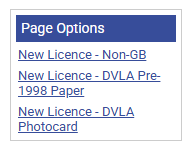
- Complete the 'General Details' section of the form that opens.
Note: The fields in the form you are required to complete when adding your document will change depending on whether you have a Non-GB Licence, DVLA Pre-1998 Paper, or DVLA Photocard licence. Click the links below to view the required options for each licence:
Non-GB Licence
DVLA Pre-1998 Paper Licence
DVLA Photocard Licence
The table below includes a list of all fields found in the Non-GB Licence, DVLA Pre-1998 Paper, and DVLA Photocard licences:
Field Description
Employee*
Select the employee name from the drop down list.
Licence Number (last 8 characters)*
Enter the last 8 characters of the Licence Number excluding the issue number. (Long number on the front of the driving licence).
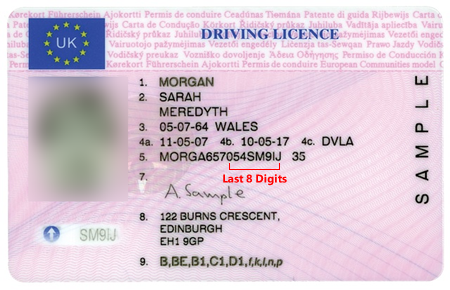
Valid From*
Enter the Valid From date using the date picker.
Expiry Date*
(DVLA Photocard* and Non-GB Licences only)
Enter the Expiry Date of the licence using the date picker.
Country of Issue
(Non-GB Licence Only)
Select the country that issued the licence from the drop-down list.
Issuing Authority
(DVLA Photocard and Pre-1998 Paper Licences only)
Select the Issuing Authority from the drop down list.
Issue Number
Enter the Issue Number (two digits following the licence number).
Document
(DVLA Pre-1998 Paper Licence only)
Click browse to select an image of the licence document.
Photocard Front
(DVLA Photocard Licence only)
Click browse to select an image of the front of the photocard licence.
Photocard Back
(DVLA Photocard Licence only)
Click browse to select an image of the back of the photocard licence.
Driving Licence Front*
(Non-GB Licence only)
Click browse to select an image of the front of the driving licence.
Driving Licence Back*
(Non-GB Licence only)
Click browse to select an image of the back of the driving licence.
Additional Information
(Non-GB Licence only)
Enter any additional information you want to disclose.
- (Optional) If required, add any endorsements or entitlements to your licence. Information on how to add these can be found further down this article (DVLA Photocard and DVLA Pre-1998 Paper Licences only).
- Once you have entered your licence details, you will need to create a new driving licence review request. This will need to be reviewed and approved before you are able to claim business mileage. Click the 'New Driving Licence Review' link to be directed to the form where you can create your review request. For more information on how to complete this form, view Request a Driving Licence Review. Alternatively, you can request a review at a later date by navigating to Driver Compliance | My Driver Documents | My Driving Licence Reviews.
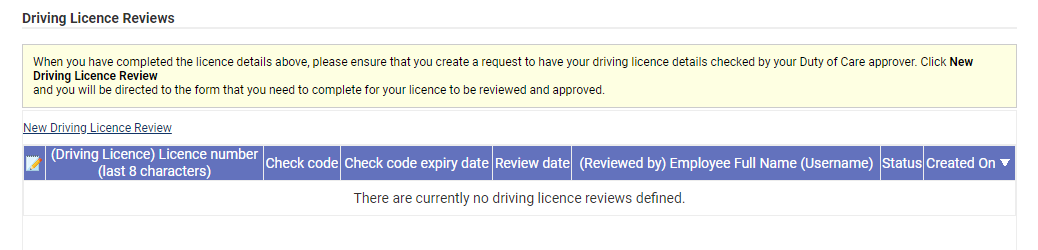
- Click Save to store your driving licence within Assure Expenses.
Additional Information- If you edit and save a driving licence after it has been reviewed and approved, the current licence review will be invalidated and an email is sent to your approver. You will be unable to claim mileage until the review has been completed and marked as "Reviewed - OK".
Note: If an approver edits a duty of care document after it has already been approved, the email to request a review will not be sent, as the modification has been made by the reviewer they do not require a notification.
- If you edit and save a driving licence after it has been reviewed and approved, the current licence review will be invalidated and an email is sent to your approver. You will be unable to claim mileage until the review has been completed and marked as "Reviewed - OK".
Endorsements
- To add endorsements to your licence, click the Endorsements tab and then click New Endorsement.
- Complete the following details about your endorsement:
Field
Description
Code*
Enter the code which specifically relates to the driving offence.
Conviction Date
Enter the date that you were convicted of the driving offence.
Is Disqualified
Were you disqualified because of this driving offence.
Disqualification End Date
Enter the end date of your driving disqualification.
Number of Points
Enter any points that were received for the driving offence.
Offence Date
Enter the date that the driving offence occurred.
- Click Save to add the endorsement to your driving licence.
Entitlements
- To add entitlements to your licence, click the Entitlements tab and then click New Entitlement.
- Complete the following details about your entitlement:
Field Description
Date of licence issue*
Select the date range in which your driving licence was issued. The date range which you select will determine the categories that you can select from and which type of vehicle they relate to.
Entitlement category*
Select the category of vehicle which appears on your driving licence.
Type
Select the type of licence which you currently hold: - Full (F)
- Provisional (P)
- Unclaimed Test Pass (U)
Valid From
Use the date picker to select the date which the entitlement is valid from.
Valid To
Use the date picker to select the date which the entitlement is valid to.
- Click Save to add the entitlement to your driving licence. You can repeat this process to add multiple entitlements if required.