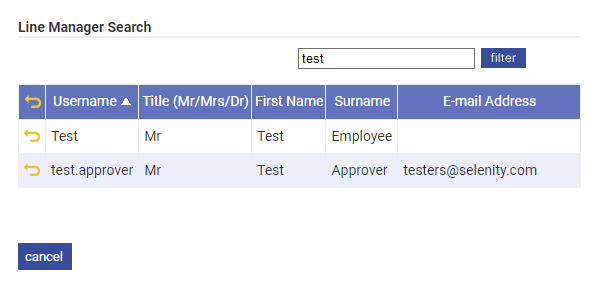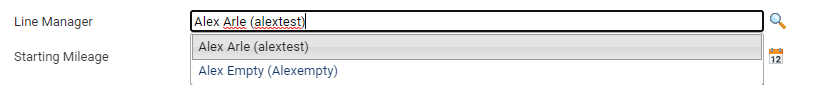Permissions
You will require an Access Role with the following permissions:
- (User Managment) Employees
- Navigate from the homepage to Administrative Settings | User Management | Employees.
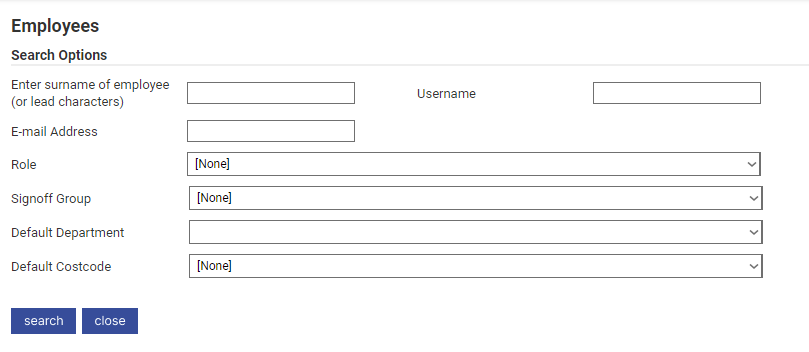
- Search for an employee and then click
 .
.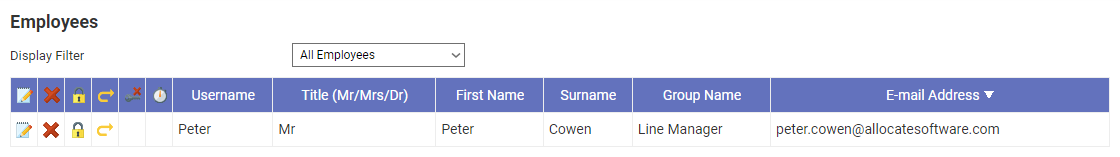
- Click on the Work tab to set the employee's Line Manager or, for NHS organisations, the employee's ESR Assignment and Assignment Supervisor. This could be dependent on how your organisation has configured their Signoff Groups.
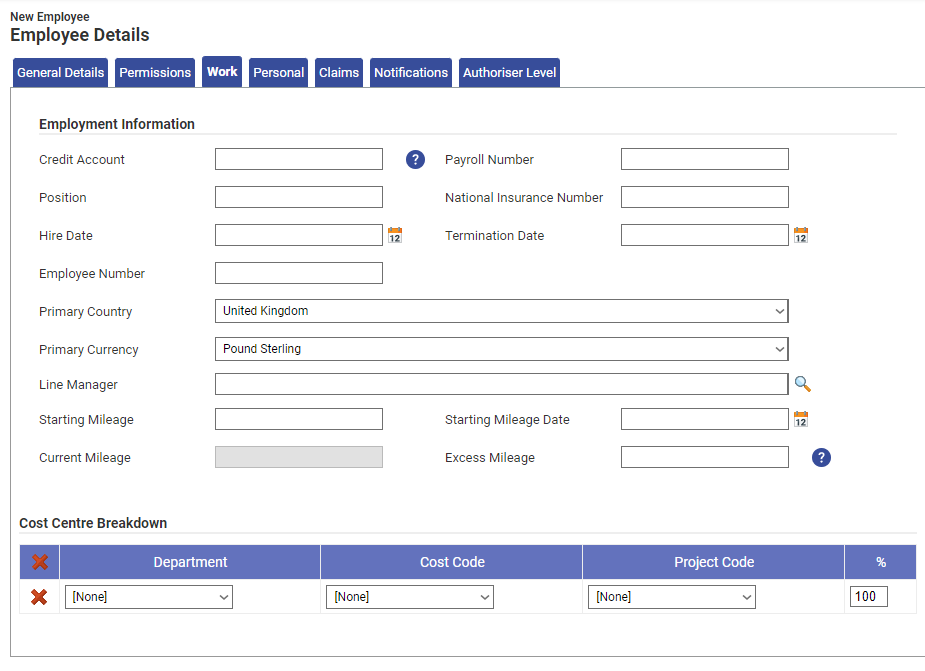
- To set the Line Manager, click in the 'Line Manager' field and then type to search for an employee. Alternatively, click
 to browse through the list of employees.
to browse through the list of employees.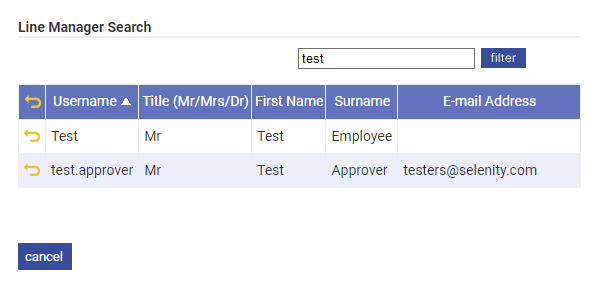
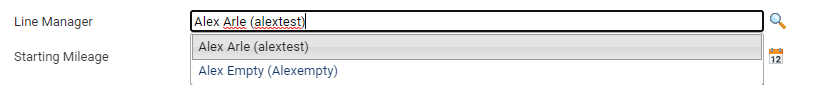
- Click Save to store the changes or Cancel to discard the changes.
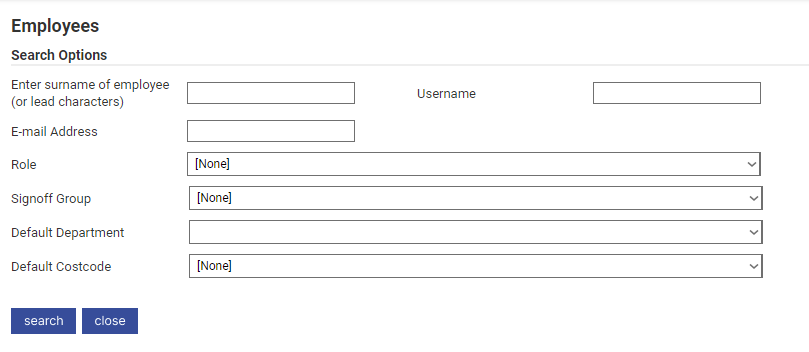
 .
.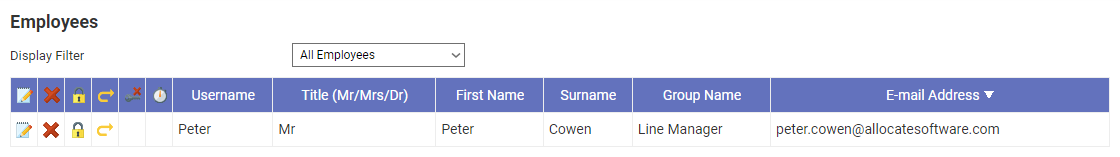
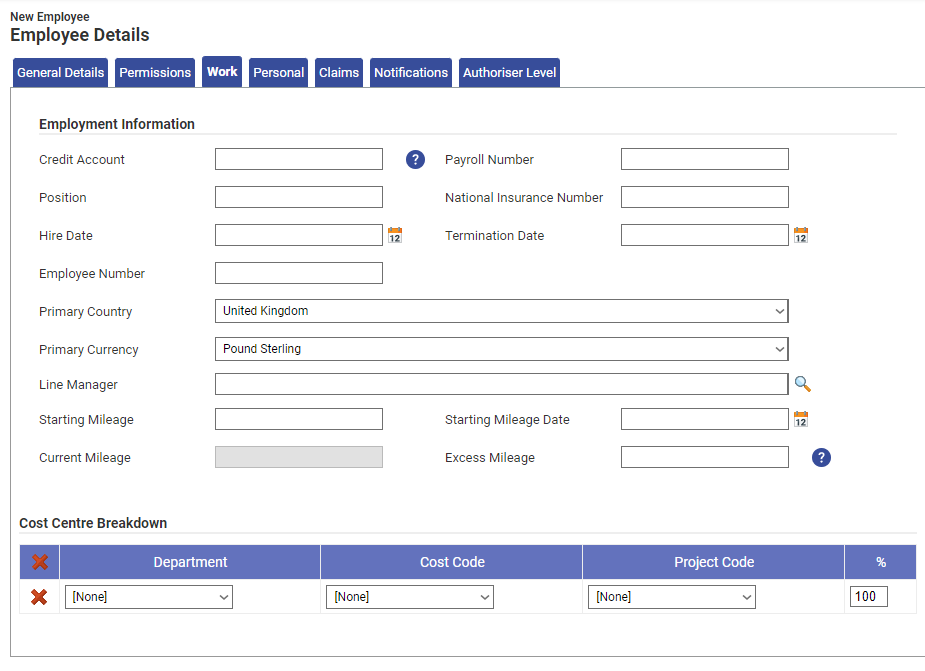
 to browse through the list of employees.
to browse through the list of employees.