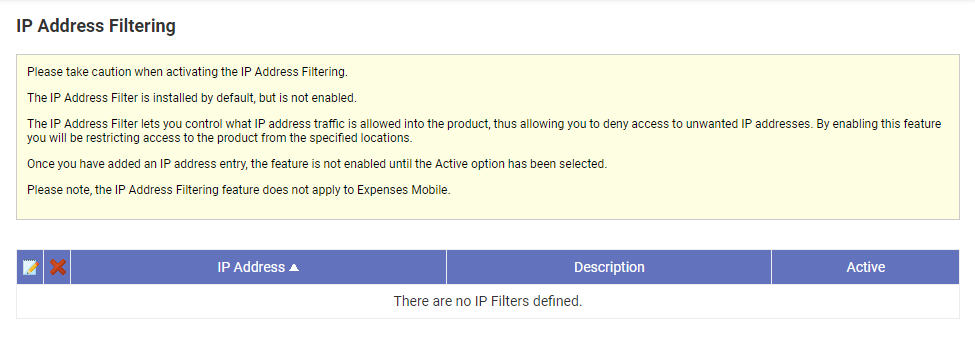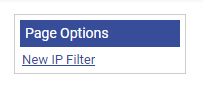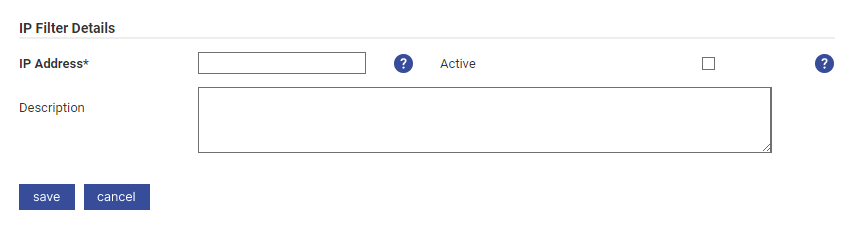Permissions
IP Address Filtering is a licensed feature. Talk to your RLDatix account manager (accountmanagers@selenity.com) for more information.
You will require an Access Role with the following permissions:
- System Options (IP Address Filtering)
- Navigate from the homepage to Administrative Settings | System Options | IP Address Filtering.
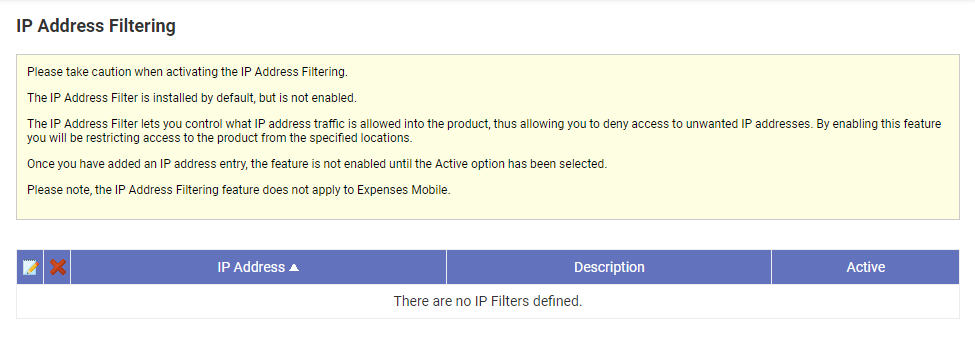
- To add a new IP address filter, click on New IP Filter under 'Page Options'.
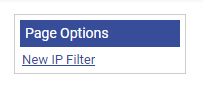
- Type in the IP address you want to filter (the format of the address is 1.1.1.1 with values between 0 and 255).
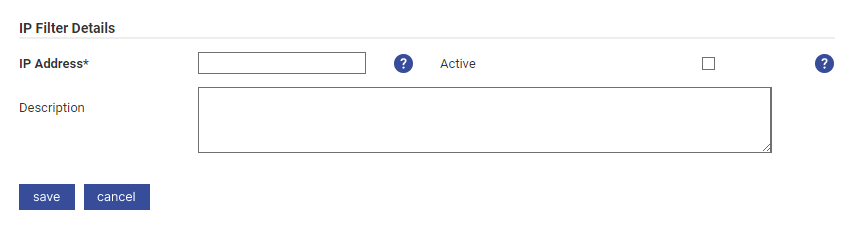
- Click Save.
Note: You can choose to make the filter active by selecting the 'Active' check box. The description is optional and can be used for adding information about the IP address, such as where the location is.
The IP filtering will not apply unless you have at least one active IP address. Only addresses with which are activated will be allowed access to Assure Expenses.