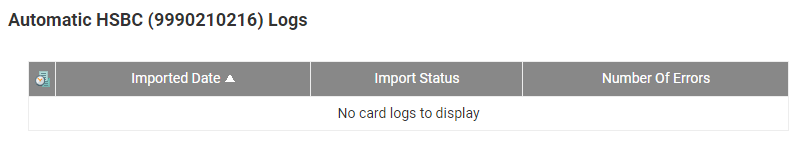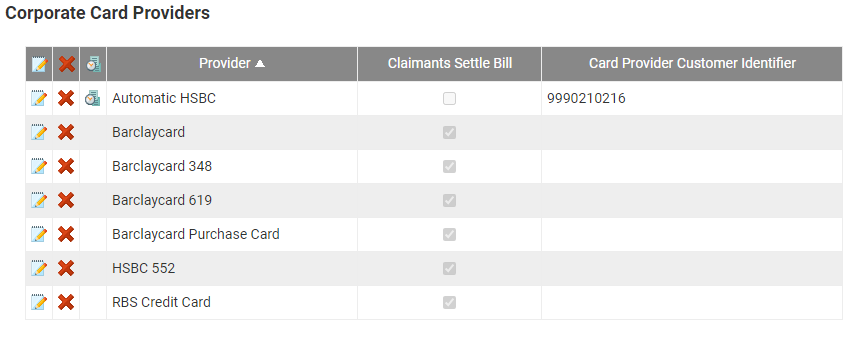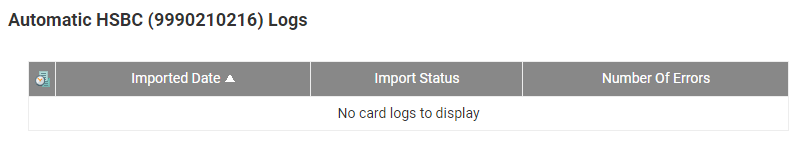Automatic Corporate Card Import Logs
Last Modified on 25/01/2023 1:40 pm GMT
Permissions
You will require an Access Role with the following permissions:
To view the import logs for an automatic card provider, follow the steps below:
- Navigate from the Homepage to Administrative Settings | Imports/Exports | Corporate Card Imports | Corporate Card Providers.
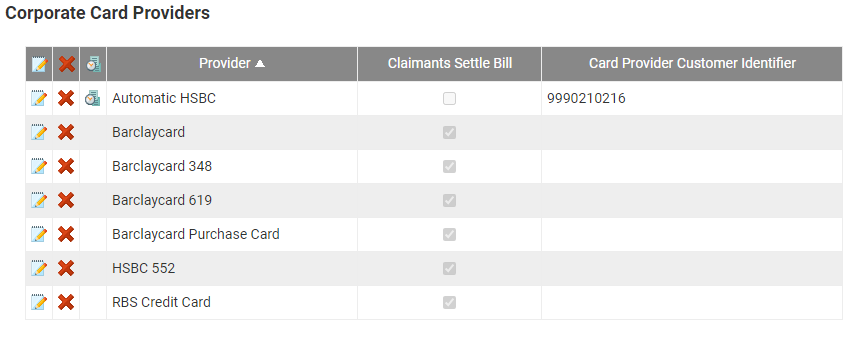
- Click
 next to the automatic card provider that you want to view the import log for.
next to the automatic card provider that you want to view the import log for.
- This will display a list of the imported statements, the status of the import and any errors that have occurred.
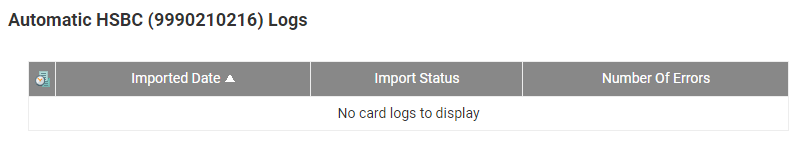
- To view errors that have occured, click the number in the 'Number of Errors' column that corresponds to the statement that you want to check. This will display a new dialog which lists any errors that have occurred. More information on the errors can be found below.
Error Guide
Should you encounter any of the following errors, you should contact the RLDatix Service Desk.
| Error Displayed | "The exchange rate value on transaction {i} is in an invalid format" |
| Description | EXCHANGE RATE |
| Error Displayed | "The value for {field.name} on transaction {i} is in an invalid format" |
| Description | BOOLEAN |
| Error Displayed | "The the text length for {field.name} on transaction {i} exceeds the maximum allowed length of {currentField.Length}" |
| Description | STRING |
| Error Displayed | "The numerical value for {field.name} on transaction {i} is in an invalid format" |
| Description | NUMERIC |
| Error Displayed | "The numeric value for {field.name} on transaction {i} is in an invalid format" |
| Description | DECIMAL (M, C, FD) |
| Error Displayed | "The date for {field.name} on transaction {i} is in the wrong format" |
| Description | DATE |
| Error Displayed | "No sterling amount found for transaction {i}" |
| Description | STERLING |
| Error Displayed | "No orginal currency amount found for transaction {i}" |
| Description | ORIGINAL CURRENCY |
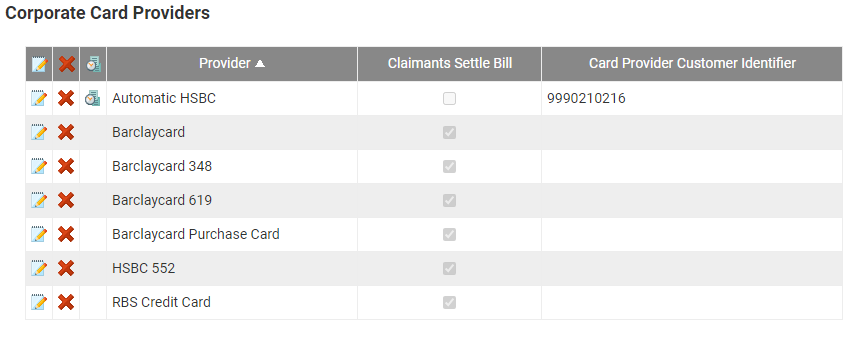
 next to the automatic card provider that you want to view the import log for.
next to the automatic card provider that you want to view the import log for.