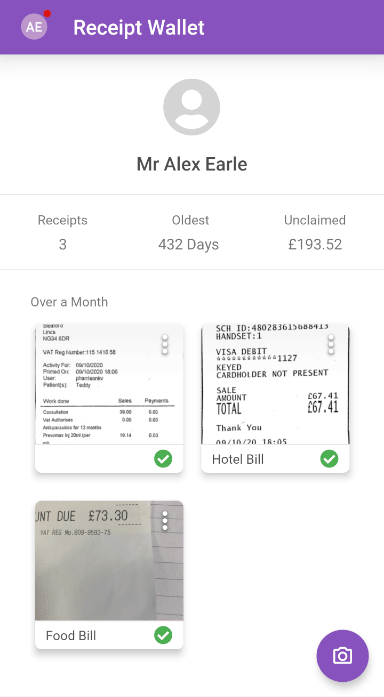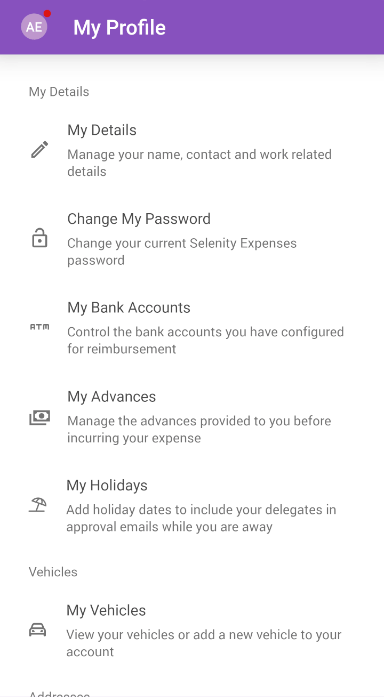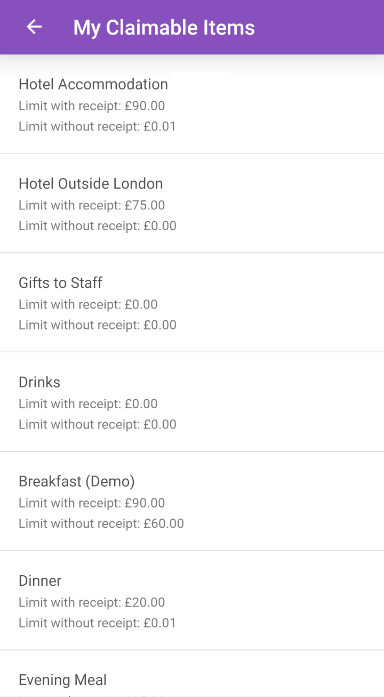Permissions
You will require the following permissions:
- No permission required
We'll show you how to view a list of the expense items which you are permitted to claim for.
- Tap the Navigation Menu
 and then tap My Profile.
and then tap My Profile.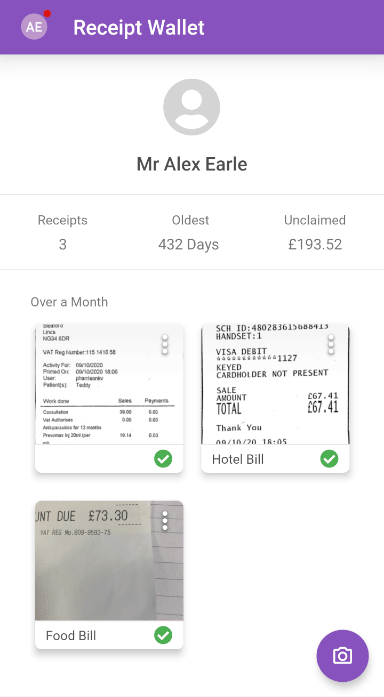
- Within the 'Expense Policy' section, tap My Claimable Items.
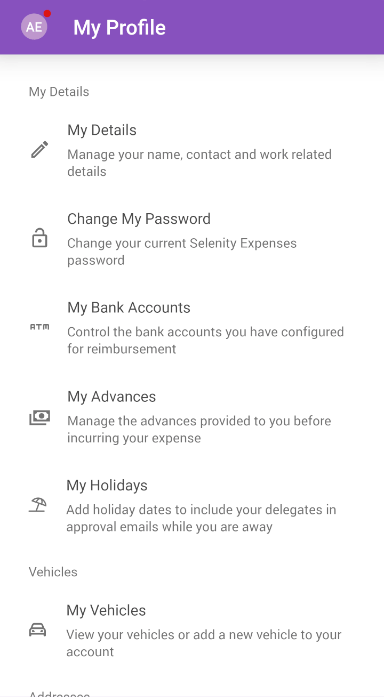
- This will display a list of the expense items which you can claim for. Alongside the expense item is the maximum limit that you are allowed to claim for, both with and without a receipt.
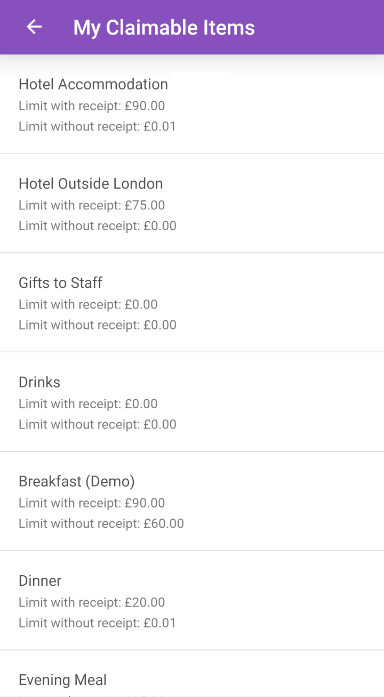
 and then tap My Profile.
and then tap My Profile.