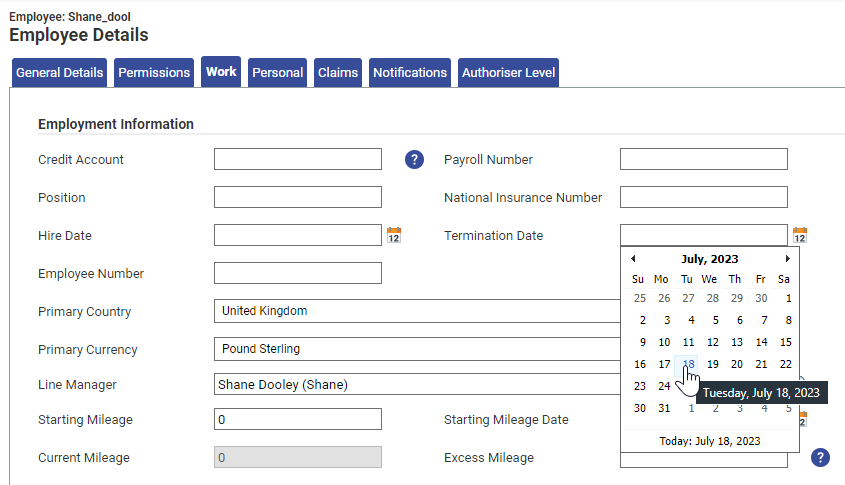Permissions
You will require an Access Role with the following permissions:
- Employees
- Navigate from the Home page to Administrative Settings | User Management | Employees.
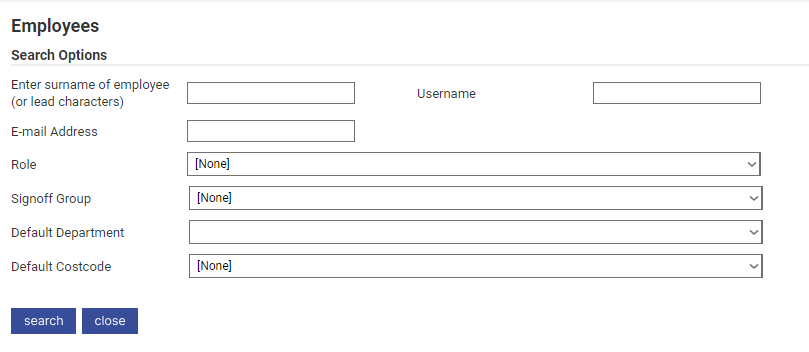
- Search for the employee.
- Click
 next to the correct employee.
next to the correct employee.
- Click the Work tab.
- Select the Termination Date using the date picker
 .
.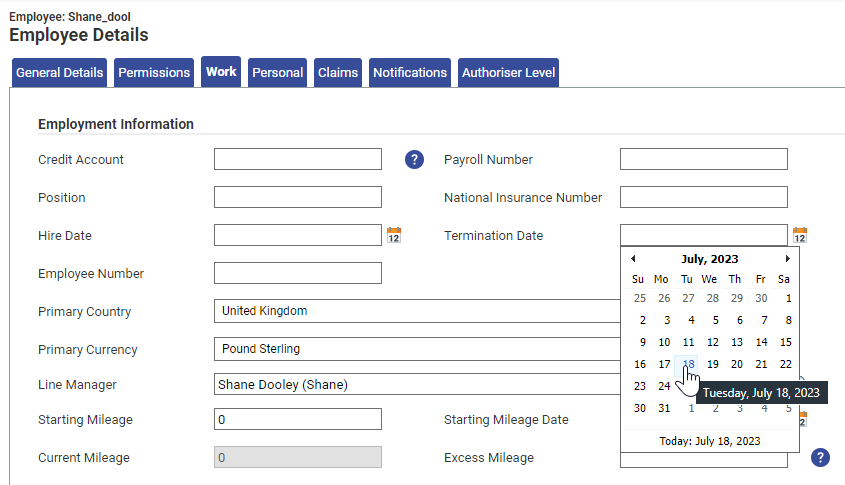
- Click Save.
Note: When an employee leaves the company, their employee record should be archived to prevent them from having access to the system in the future.
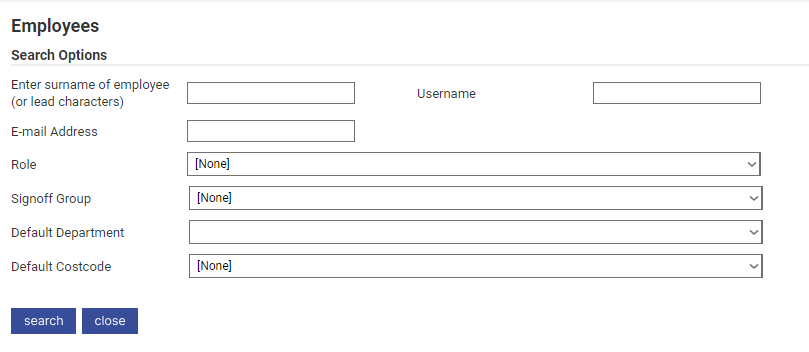
 next to the correct employee.
next to the correct employee.
 .
.