Permissions
You will require the following permissions:
- Basic Claimant Access Role
Depending on the permissions set by your administrator, there are four separate areas where you can customise the information you see within Assure Expenses.
- Current Claims
- Submitted Claims
- Previous Claims
- Check & Pay Expenses
To change your view options for Current, Submitted or Previous claims, navigate from the Home page to My Claims and then click on the menu option you want to change the view for. To change your view options for Check & Pay Expenses, navigate from the Home page to Check & Pay Expenses.
- Click on the Claim Name (or click 'Check Expenses' if you are within the Check and Pay menu).
- Under Page Options click on Change View.
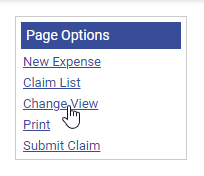
- In the Set-Up View page, you will see two columns representing the available fields (left) and the selected fields (right).
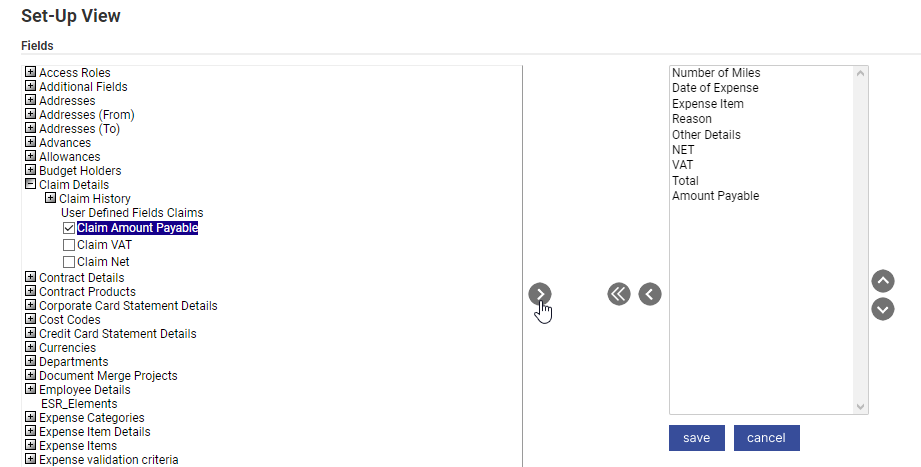
- To select the fields you would like to see in your view, click on the
 next to the field in the 'available' column and then click
next to the field in the 'available' column and then click  to move it to the 'selected' column on the right. Likewise, you can click on a field in the right column that you would like to remove and press the
to move it to the 'selected' column on the right. Likewise, you can click on a field in the right column that you would like to remove and press the  button to remove it from your view.
button to remove it from your view. - Once you have defined all of the fields that you want on your view, click Save.
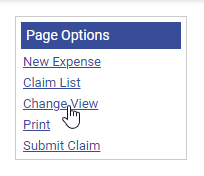
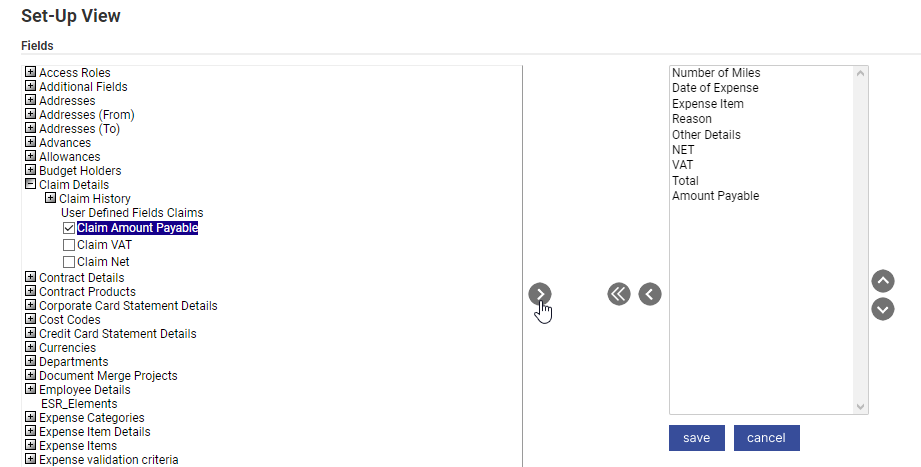
 next to the field in the 'available' column and then click
next to the field in the 'available' column and then click  to move it to the 'selected' column on the right. Likewise, you can click on a field in the right column that you would like to remove and press the
to move it to the 'selected' column on the right. Likewise, you can click on a field in the right column that you would like to remove and press the  button to remove it from your view.
button to remove it from your view.