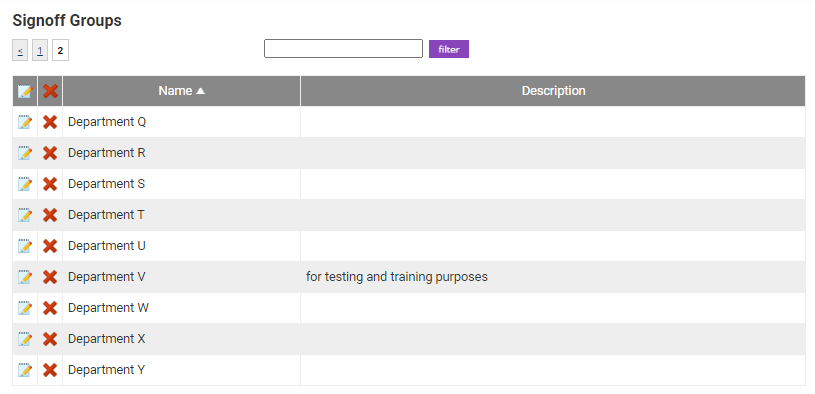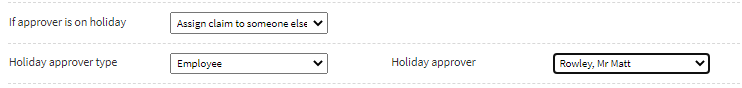Permissions
You will require an Access Role with the following permissions:
- Signoff Groups
- Navigate from the Home page to Administrative Settings | User Management | Signoff Groups.
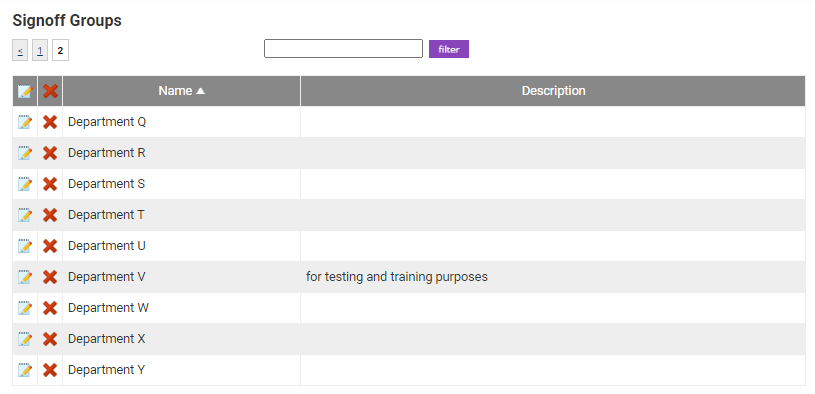
- Locate the existing Signoff Group that you want to edit or create a new Signoff Group. More information on this can be found in Configure a Signoff Group.
- Add or edit the stage that you want to configure holiday routing for.
- Set the 'If user is on holiday' option to 'Assign claim to someone else'.
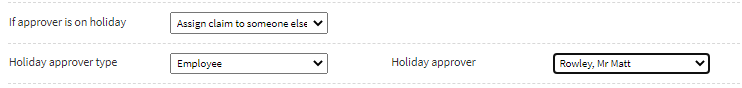
Note: The original approver must have their holiday configured via the Holidays menu in order for the claim to be routed correctly.
- You can then select who the claim will be routed to in the absence of the original approver.
Field Description Holiday Approver Type Select which approver type the claim will be routed to. You can select from Budget Holder, Employee, Team or Line Manager. Holiday Approver Select the approver/team who will now be responsible for checking the routed claim. - Click Save to save the Signoff Stage. You can then configure the rest of the Signoff Group as required.