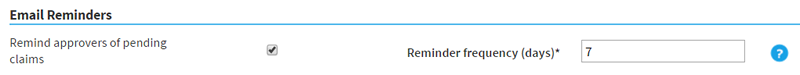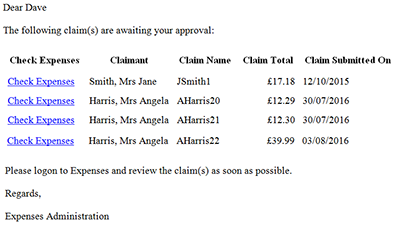Permissions
You will require an Access Role with the following permissions:
- General Options
In order to automatically remind approvers that they have outstanding claims which they need to action, certain options must be configured. When configured, the reminder emails will be sent to approvers who have outstanding claims every X days (depending on the frequency entered). Follow the steps below to configure these options:
- Navigate from the Home page to Administrative Settings | Tailoring | General Options.
- Scroll down to the Email Reminders section.
- Select the check box to Remind approvers of pending claims. Selecting this option will display the Reminder Frequency field.
- Enter the frequency, in days, which you would like the email reminders to be sent (between 1 and 99). This will send a reminder email to the approver every X days. For example, if you configure this option on Monday and set the number as 7, the approver will receive a reminder email every Monday until the claims are actioned.
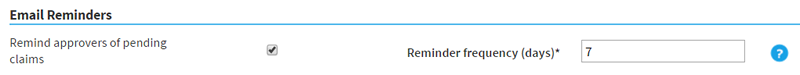
- Click Save at the bottom of the page to activate this feature and store the settings.
- Upon clicking Save on this page, the approvers who have outstanding claims will receive their first email reminder. The following reminders will then be determined by the frequency which has been set. If this option is already active and the frequency is changed, Assure Expenses will check the new frequency and automatically work out whether it needs to send out a new email reminder.
- The email which is sent to approvers can be customised within the Notification Templates menu located under Administrative Settings | Tailoring | Notification Templates.
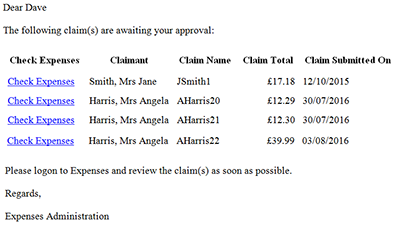
- Claims will not be included in the email reminder if they include a returned Expense Item. If this is the only claim which requires a reminder, the email will not be sent.
- Upon clicking Save on this page, the approvers who have outstanding claims will receive their first email reminder. The following reminders will then be determined by the frequency which has been set. If this option is already active and the frequency is changed, Assure Expenses will check the new frequency and automatically work out whether it needs to send out a new email reminder.